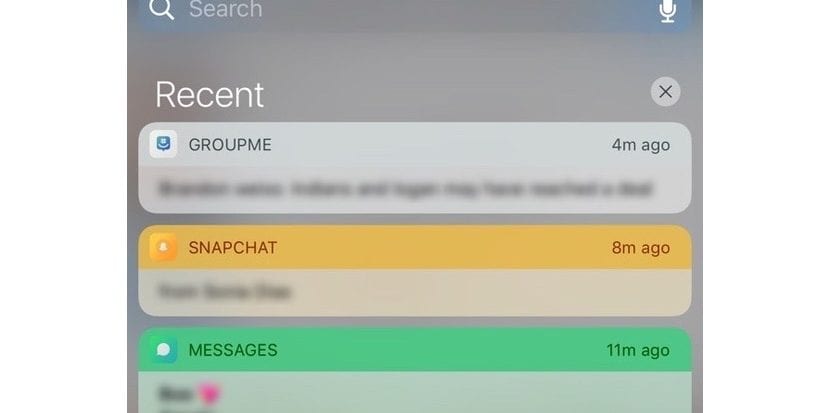
All users who want to personalize their devices managed by Apple usually resort to jailbreak, with which we can modify practically any function, add it, modify the aesthetics of the operating system, appearance ... Personalization for many users is usually essential when it comes to feeling comfortable making use of an operating system, as a clearer example we check it on our PC or Mac, devices that we have adapted to our needs and tastes. As we all know, Apple greatly limits the modification of the elements that are part of the system, but thanks to the Cheader tweak, We can modify it, at least in relation to the color that the notifications show us.

Currently the notifications that iOS 10 offers us are bland, they lack visual appeal but thanks to the Cheader tweak we can quickly solve the lack of attractiveness they offer us by adding a touch of color so that it is much easier to differentiate them according to the type of application from which they come . Cheader works automatically showing the notification color of the same as the application icon. As we can see in the image that heads this article, Spark notifications offer us a bluish background, Messages, offer us a greenish color and so we could continue.
In addition, Cheader not only modifies the notification banner but also colors the background where a part or the complete information of it is shownIn this way, it is much easier to differentiate between the text and the application that sent the notification. In the configuration options we can modify if we want the color of the banner to be modified only or also that of the text that is displayed.
The modifications made by Cheader modify the entire system, so the modification of these notifications will affect the entire system, from the lock screen to the Notification Center. Cheader is available for download for free via the BigBoss repo and it is compatible with all devices running iOS 10.
