
With the advent of smartphones, the use of both digital still cameras and video cameras has been reduced considerably. This adoption has not only affected the major manufacturers of these devices, but has also dealt a severe blow to DVD manufacturers, manufacturers that have also been affected by cloud storage services.
A few years ago, the most common thing was to transfer the photographs of our trips, together with the videos to a DVD, in order to keep it and be able to share it with our friends and family. Currently, the most widely used method of sharing images or photos is a link to a cloud storage service. But what about our DVD collections? Read the article and we will give you a solution; and also at the end of it you will also have the opportunity to participate in an interesting raffle.

If you are a few years old, it is likely that the title of this article has caught your attention, because you will probably not only be interested in being able to convert old DVDs to digital format that you have at home family video, but also, it is likely that over the years you have built a complete collection of DVDs.
Video streaming services, like digital stores, allow us to access a large number of series and movies, but if we talk about titles with a few years, the thing is complicated, since it is unlikely to find it so much in Netflix, HBO, Amazon Prime Video or through iTunes Store, Play Movies ...
But, not only can it be difficult to find old films, but also, if we buy them, we will always have the feeling that as it is not in physical format, it does not really belong to us, but we have paid for the possibility of seeing it whenever we want, something that is true, but people's sense of ownership tends to play tricks on us.
How to convert a DVD to MP4
If we are looking for an application that allows us to convert any DVD to digital format, be it MP4, MOV, AVI or any other format, we have a large number of applications available on the internet. But if what we want is speed, versatility and compatibility with a large number of formats, the best application currently available on the market is WinX DVD Ripper.
WinX DVD Ripper, available for both PC with Windows as if to Mac is designed for people who they barely have any computer skills or the ones they have are not related to video formats. Thanks to the careful user interface, we just have to insert the DVD into our computer, select which device it will be played on and press RUN to start the conversion.
That's it, you don't have to select codecs, audio tracks, formats that we don't know what they mean… Also, thanks to hardware acceleration, the process is very fast and it will only take us a few minutes to convert, for example, an hour and a half DVD.
What can we do with WinX DVD Ripper
DVD Backup
WinX DVD Ripper not only allows us to convert DVDs to digital format, but it also allows us make identical copiesWhether from old family videos, new releases on the market, TV series and even DVDs that have stopped working correctly in our usual reader.
Convert DVD to MP4, MOV, AVI, WMV, MPEG ...
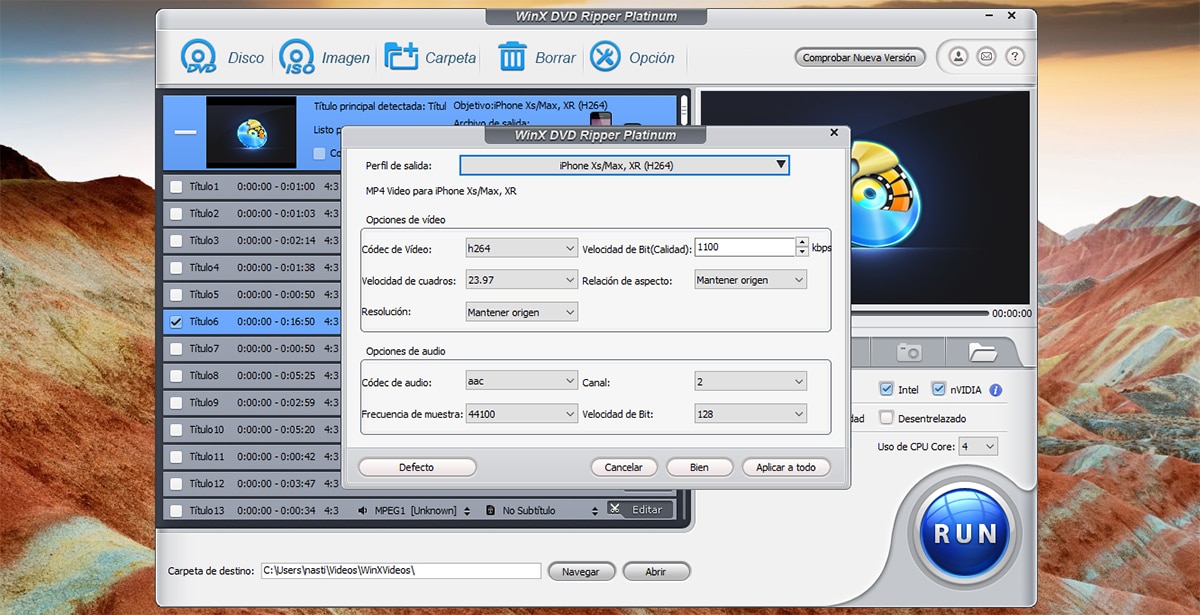
The number of formats to which we can convert our favorite DVDs with WinX DVD Ripper is limited to what is currently available on the market. If there is a codec to which we can convert a DVD, this application offers them to us.
Converting our old collection of DVDs to digital format allows us to take advantage of the space in our collection for other purposes, in addition to allowing us always have it at hand, either by storing it on an external hard drive, on a NAS, in a cloud storage service ... as well as allowing us to quickly share it with a pendrive.
Play your DVDs on any device
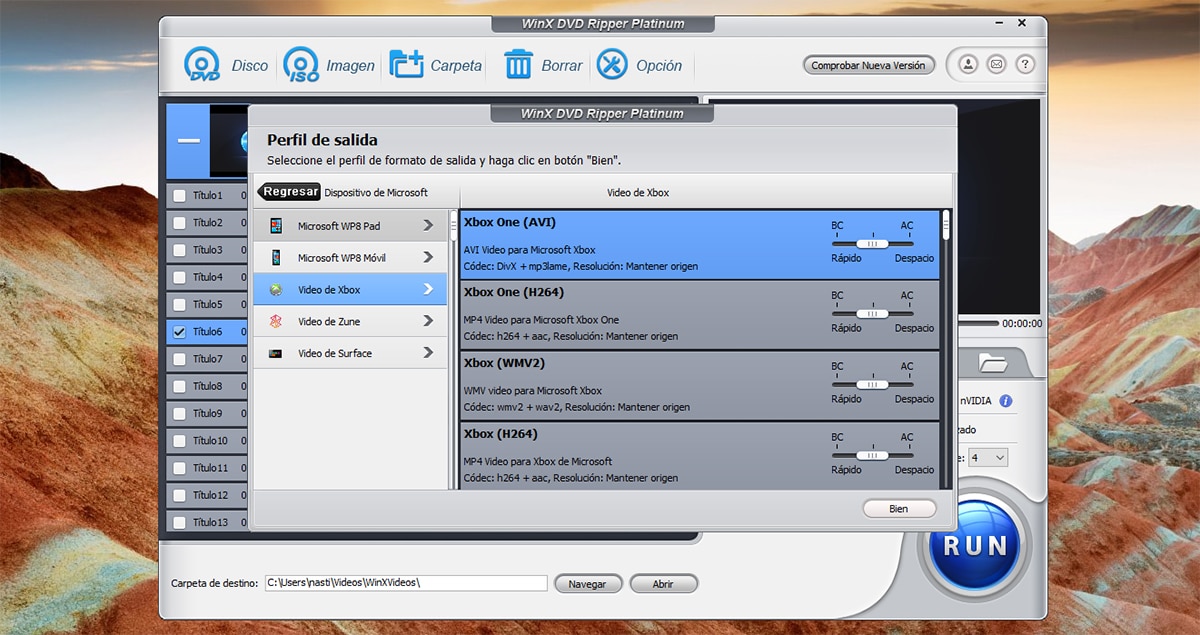
Thanks to this application, we can rip our DVDs to be able to reproduce them in digital format both on our iPhone, iPad, Xbox, PlayStation, Android smartphone or tablet ... without the need for a DVD or a Wi-Fi connection
Edit your DVDs
Another option that we can find in WinX DVD Ripper allows us to adjust various video parameters so that the quality of the conversion offers us a better result than the original, the possibility of add subtitles, in addition to cutting parts of the video, joining different fragments ...
Best of WinX DVD Ripper
Copy without quality loss

If we want to make a copy of a video, we do not want quality to be lost during the process. Many are the applications that perform a fast conversion without taking into account neither the quality of the audio nor the video. WinX DVD Ripper allows us make a copy of our DVDs to an MPEG2 file, including audio in Dolby AC3 / DTS 5.1 format, a format that we can play smoothly in VLC.
But if what we want is save an ISO image of the DVD, WinX DVD Ripper also allows us to make it, an image that includes all the data and original structure found on the DVD. Another option available through this application is to convert the video to MKV format, a format without quality loss and to which we can also include all the audio and video tracks of the DVD.
Reduce the size of DVDs
If we do not want our NAS, cloud storage service or external hard drive fill up quickly and the quality of the video is not essential (because we are going to reproduce it on a small screen), with WinX DVD Ripper we can convert both an ISO image that we have previously created and a DVD (whose average size is around 6-8 GB) to MP4 H.264 format resulting in a file size between 700 and 1 GB at medium quality.
Convert a DVD to digital format in minutes
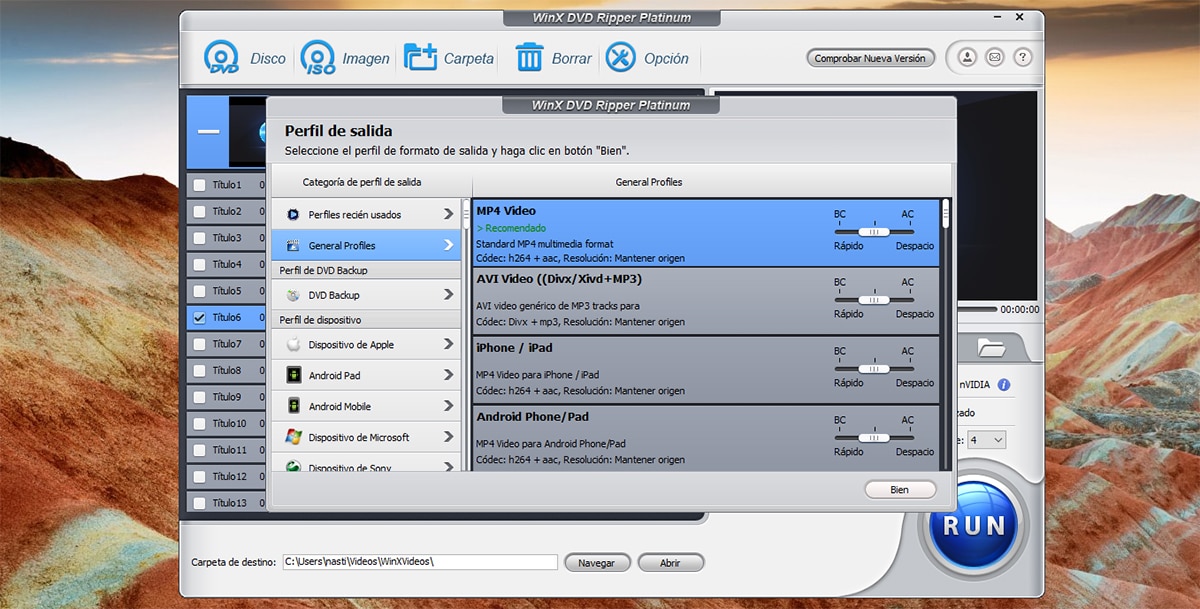
If the collection of DVDs that we have is quite extensive, it is likely that we have never encouraged ourselves to convert it to digital format due to the high time that each conversion requires. That's because you haven't tried WinX DVD Ripper, an application that reduce the process for an hour and a half movie to 5 minutes approx.
This is possible because this application not only makes use of the computer hardware, but also, It also relies on the graph of our device. In this way, the whole team gets to work to make the conversion to the format we have selected in the best possible time, which allows us to considerably reduce the process
How to watch an old DVD on iPhone
This is all very well, but as the saying goes For sample, a button. The best way to understand how simple the process of converting a DVD to any other format is, below we show you the process to convert a DVD to a format that we can play on an iPhone or iPad.
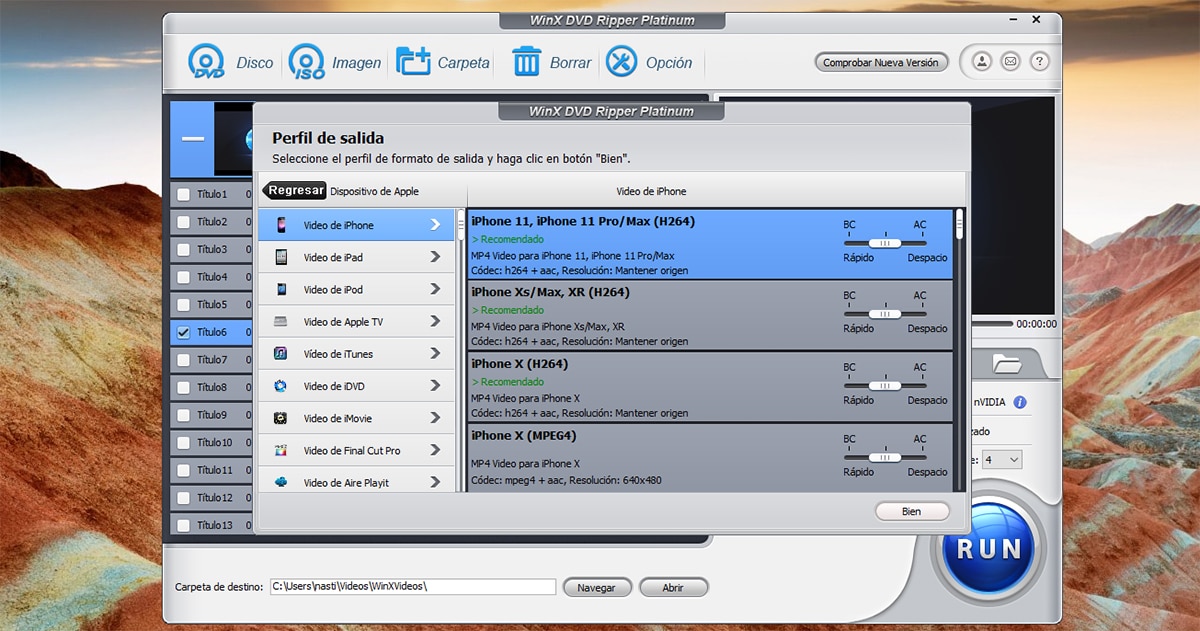
- Once we have inserted the DVD in our equipment, click on Disk so that the application automatically loads all the content.

- Next, a window will be displayed with the different formats to which we can convert the content. As in our case it is an iPhone, we must select Apple Device> iPhone Video.
- Finally, we have to select iPhone model where we are going to reproduce the content and finally click on RUN to start the process.
Try WinX DVD Ripper and participate in the raffle for a Synology NAS and DVD cabinets ...

WinX is available for Windows and for Mac. The guys from WinX DVD Ripper invite us to start a raffle in which we can win a NAS from the Synology firm, where we will be able to store all the files that we convert from our DVD collection, 6 showcases where we can save our collection in physical format in addition to other gifts.
For this, we just have to access this website and send a photo with it what we plan to do with our DVD collection. As if that were not enough, they also allow us to download a fully functional copy of WinX DVD Ripper. The only but is that this copy will not receive updates in the future.
WinX DVD Ripper Pro with a discount of 56%
If we want to receive updates, we have to buy a full version license, a license whose price is 29,95 euros, which is a 56% discount on its usual price.
