
Every time Apple releases a new update, it is automatically downloaded only to the devices that are compatible and is ready for us to confirm when we want to install. Although we can completely ignore it, some updates consume a large amount of space on our device, a device that if it is the 16 GB model, can become a vital space to store photos or videos, as we could see in the last Google ad in which it promotes its Google Photos service using the interface and the sounds of the iPhone, but without mentioning or showing it at any time.
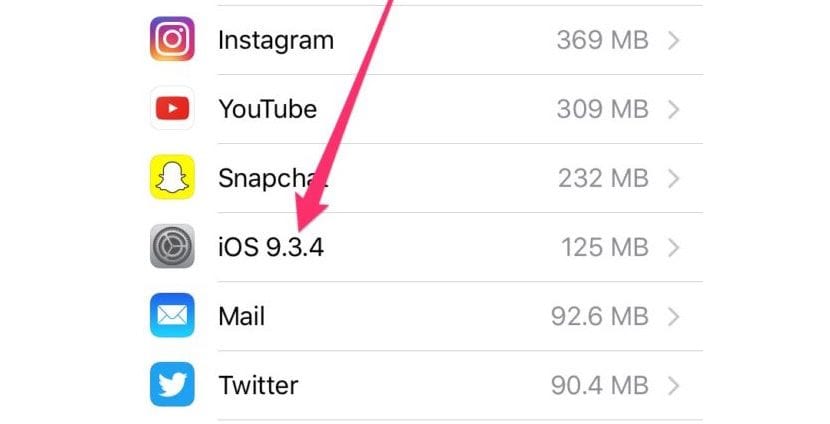
When the installation is ready to install, iOS sends us reminders to proceed to install it, notices that we can continually postpone until we finally install it. Since there is no way to prevent iOS from continuing to send us these notices, the only thing we can do is remove the update from our device to temporarily stop those happy notifications in addition to allowing us to save space on our iPhone.
Delete the space used by iOS updates
- First of all we must go to our device and click on Settings.
- Within Settings we will select General and later we will click on Storage and iCloud
- In the next menu, we will click on Manage storage.
- All the applications that we have installed on our device as well as the iOS updates will be shown below.
- If we want to delete the latest iOS update, we just have to click on it and confirm deletion in the next menu.
This is a temporary solution since when we reconnect to a Wi-Fi network our device will recheck the latest iOS version and if we do not have it installed, it will download it automatically. This usually happens at night mainly when the iPhone is idle for several hours.
