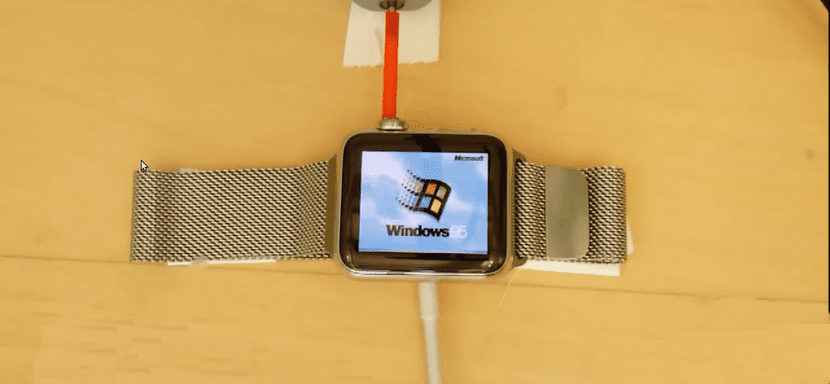
On this Sunday afternoon we bring you one of those "hacks", in quotes, that demonstrate what a device can do by running something ... which is not much use. It's about running Windows 95 on an Apple Watch, a feat achieved by developer Nick Lee. To achieve this, Lee had to patch a WatchKit application so that he could upload his own application code.
This emulation runs using the Bosch x86 emulator and we can't say it's the smoothest in the world. In fact, just to get into the operating system it takes an hour, so it would not help us if we are looking to impress a friend unless we prepare it an hour in advance. In addition, so that the watch does not go to sleep, it is necessary to be touching it, for which Lee has linked the Apple Watch to a motor so that the Digital Crown rotates from time to time.
Windows on an Apple Watch
The video is less than five minutes long, but it is in fast motion until the operating system is able to start. Once inside, we see that Lee runs his finger across the screen and at first we do not know what he is doing. What it does is move the cursor, but so slowly that it becomes desperate. In fact, you're sliding your finger across the Apple Watch screen for about three minutes to enter what appears to me to be a game, at which point the video ends.
If a mouse could be connected to the Apple Watch, I am convinced that it would move the operating system fluently. My older brother had a computer with a 133mhz processor, 16MB of RAM and 2.4GB of hard disk and it was quite a "beast", so the Apple Watch with its 520mhz processor and 512MB of RAM would be a super-computer in 1995. What do you think of Lee's feat?

Hello! I think something should be clarified: the clock is not natively running the Microsoft operating system, but there is an emulator translating in time the instructions of the clock hardware to what Windows expects to find, and vice versa. That's why everything is sooooo desperately slow, and not even with a connected mouse would be better. You can do the test with an iPhone that has a DOS emulator (the old DOSbox that lasted four days in the store) or the DOSbox Turbo on Android: the more current the phone, the more RAM, the more cores, the better you will get Windows 95 to work. , reaching the point of being almost almost usable but at no time how fluid would go natively on a PC with just 200mhz speed, 16mb of RAM and 500mb of hard disk (what times: D). All the best!