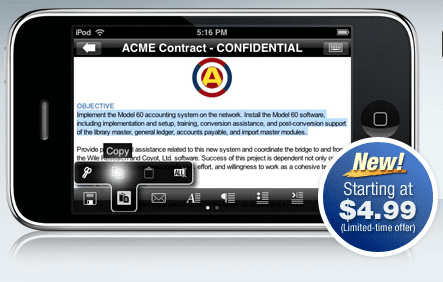
DataViz has launched its office automation suite for iPhone at very competitive prices, € 3,99 for the normal version and € 7,99 for the version with Exchange support.. Prices that will remain until June 30.
For the moment, Documents to Go only allows you to create and edit Word documents, although in a future update they promise to be able to do it with Excel. All other formats such as PowerPoint or iWork can only be viewed.
To manage the documents we can have them on the iPhone itself, synchronized via Wifi with the computer through a desktop program, via mail but only with Exchenge accounts and with a Dropbox account.

a bit expensive for what it offers
Can you really sync with a Dropbox account without the desktop app?
What a full ... I bought it to be able to take my Japanese notes anywhere and edit them calmly (they are in word) and when I open them from the application I get the typical little squares that appear in windows when you have not installed the package to read kanjis . Does somebody knows why it could be? But if the iphone recognizes Japanese and Chinese by itself ...
Edito: yesterday I sent them an email at night 8 after deciphering their convoluted contact system) and this morning they had already answered me. They will correct the error in future updates !!!
Less is nothing 😀
I have bought Docs togo but I cannot transfer an excel file from my computer to my Iphone. Please tell me how to do it step by step.
regards
HELLO QUETAL ... I HAVE INSTALLED DOCUMENTS TO GO ON MY IPHONE, AND I DOWNLOADED THE PROGRAM FOR THE PC, BUT THE PROBLEM IS THAT IT ASKED ME FOR A WIRELESS NETWORK TO SYNCHRONIZE IT, AND IN MY WORK WE DON'T HAVE IT, I WANTED TO KNOW IF THERE IS ANOTHER FROMA TO SYNCHRONIZE IT WITHOUT HAVING A WIRELESS ROUTER ???? REGARDS…
Rafael good morning, there is no way to synchronize if it is not via Wi-Fi, try to get home or in some public place with the open network so that you can connect the iPhone and the Lap, since otherwise you will not be able to upload the files to your iPhone, Greetings.
Can someone tell me which program is used for the docs to go application? I am new at this. Thanks a lot
How do I insert and delete flias in documents to go?
Thank you