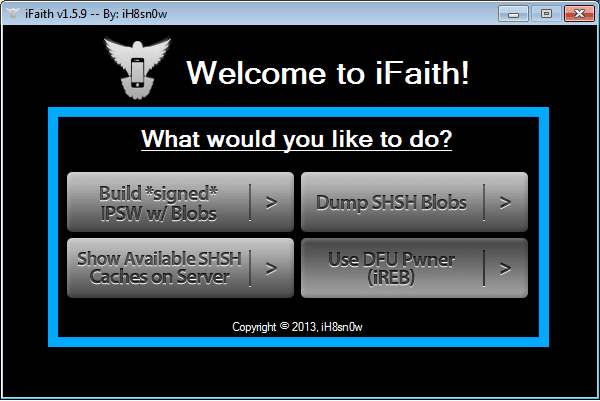
Would you like downgrade from iOS 7 to iOS 6.1.3? You should know that only possible on iPhone 4; why? because it is the only device with iOS 7 that has a hardware exploit and this allows you to insert some SHSH of your choice, the rest of the devices require the official Apple SHSH and as you know this only offers those of the latest version of iOS available, currently the 7.0.2.
Let's see what to do to downgrade the software of an iPhone 4 from iOS 7 to iOS 6.1.3, the why is something of each one, problems, stability, speed, battery, etc.
You need:
- Have the SHSH of iOS 6.1.3 saved (if you did not save them you cannot downgrade)
- iFaith
- IPhone 6.1.3 Firmware 4
- iTunes 11.0 for Windows (32-bit)
- iTunes 11.0 for Windows (64-bit)
Important:
- Once you go back to iOS 6 you will not be able to load an iOS 7 backup from iTunes, you will have to use your last backup saved in iOS 6.
- If you don't have it, make a backup copy in iCloud and use Dropbox to save all your photos.
- It cannot be done from Mac, only Windows.
We start with the tutorial:
Connect your iPhone 4 to the PC.
Launch iFaith and hit OK.
Press Show Available SHSH Caches on Server.
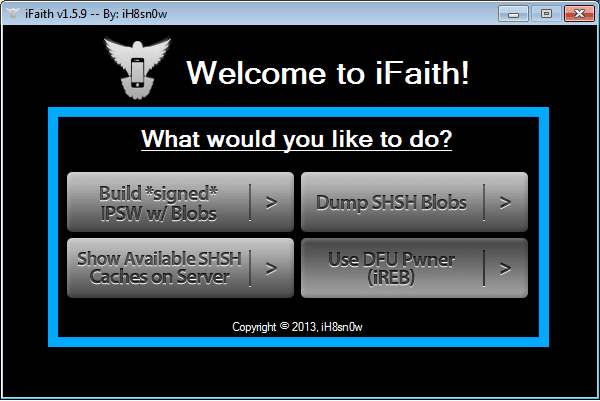
It will ask you if you want to use the connected device, press YES.
It will show you three options, click the third option "Show list of available SHSH blobs on TSS server (s)".

This will download your SHSH from the Cydia servers.
Select the SHSH corresponding to iOS 6.1.3 and click Download selected blob (s) ”to download it.
Save the SHSH on your desktop.

Press OK when downloaded.
It will inform you that it has also downloaded the AP Ticket, press OK.
Close iFaith.
Reopen it and press OK again, like the first time.
Now select the option "Build signed IPSW w / blobs".
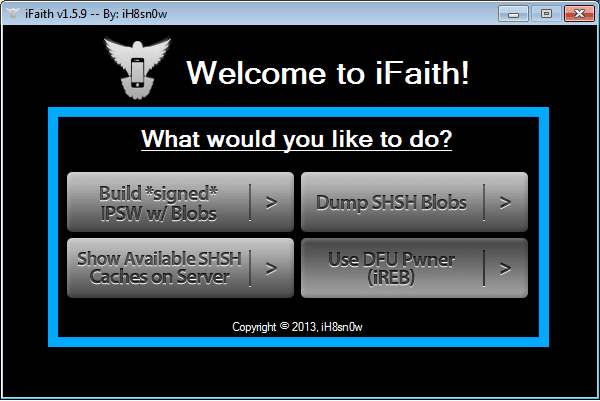
Press "Browse for blobs" and select the SHSH of iOS 6.1.3 that you downloaded to the desktop a few minutes ago.

On the screen you will see "the provided apticket looks valid", everything is fine, press OK.
Now click "Browse for the IPSW" and choose the firmware .ipsw that you downloaded at the beginning, if you had not done it you can let iFaith do it for you in the yellow box.

iFaith will verify that everything is correct and will give you a new option to build a custom firmware “Build IPSW”.
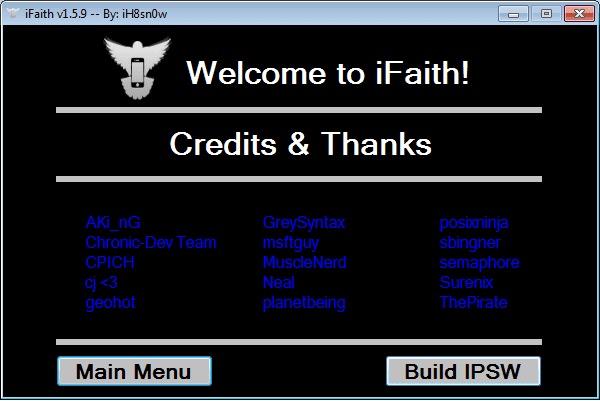
Pressing it will create your custom firmware using the iOS 6.1.3 that you have downloaded and your SHSH, it will take a while so wait calmly.
Once the process is finished you will see the text "finished creating your custom" signed "IPSW", press OK.
Then put your iPhone in DFU mode following the iFaith instructions:
Turn off your iPhone, then press the Home button and the Power button for 10 seconds. Now release the Power button and hold the Home button for 10-15 seconds.
Then iReb will run to create pwned DFU mode automatically, press OK and OK again to exit iFaith.
Open iTunes.
Press the shift key while selecting the "Restore" option with the mouse.
Select the firmware you have created, the one with iFaith written in its name.
iTunes will restore your iPhone with the custom firmware, do not disconnect the iPhone while it is done.
And nothing else, you have already downgraded your iPhone 4 from iOS 7 to iOS 6.1.3.

One question, since I have saved SHSHs from my 5.1.1 and 5.1.1 firmware, could I downgrade with this tool to 5.1.1 on my iPhone4?
PD 5.1.1. is the current system of my iPhone4
Thank you very much.
Yes, no problems
But if it is the current system better to use semirestore or iLex Restore
Great, I am reluctant to leave 5.1.1 but I want to try ios7.
Thank you very much.
Try it calmly and then go back to iOS5 with redsnow and you will not have problems
P.S. The shsh of ios 6 are useless so they do not come out because they were deleted from the cydia server
If I update it to 5.1 I can update to 6.1.3
Hi, I have the same question, I already downgraded to 5.1.1 but I want 6.1.3, is there any way to upgrade? I don't have SHSH from 6.1.3 so I downgraded to 5.1.1.
Can you downgrade to ios 6.0.1? thanks for the reply
To any iOS as long as you have the SHSH
They should explain how to uninstall itunes and be able to put the old version since it is a bit cumbersome
It only lets me download the shsh from iOs 5.1.1 .. could I downgrade to that version? Thanks in advance!
I have the iphone with ios version 7.0 with icloud password, is this procedure useful?
But it had not been said that itunes 11 did not allow installing custom firmwares as it is with iFaith, because I have an iphone 4 and I have already tried to put ios 5.1.1 before but itunes sends me an error, and I had to stay with ios 7
iTunes 11.1 is the one that doesn't allow it
One question, can you already update to iOS 7 without uploading the BaseBand? (with sn0wbreeze tool or some other)
Why do you want not to upload the bb? devices with software unlock do not have access to iOS 7.
I have already said it many times, the best thing is each iOS with its bb, nothing to change them.
There is an iPhone 4 baseband that is unlockable via software, with Ultrasn0w.
Yes, the one that came with iOS 4.0
If you still have iOS 4.0 often error
If you have kept the firmware of the modem from 3 years ago ... What a mistake ...
Being able to unlock the iPhone by imei botching the baseband is not a good idea.
why can't i install itunes 11?
Whoever wants to go back to iOS 6 will not be able to. Because the SHSH do not work neither those that you saved by computer nor by cydia So that they know it.
Those saved through TinyUmbrella do work correctly
Whoever wants to go back to iOS 6 will not be able to. Because the SHSH do not work neither those that you saved by computer nor by cydia So that they know it.
ifaith does not detect my iphone how do I know if this iphone has saved shsh I just bought it online I don't know anything if it has saved shsh
It gives me an error (1600) when trying to restore to ios 6.1.2 with the shsh saved from tiny umbrella solution !!!
Clever! I already found a solution, the problem is that you have to put the phone in DFU with iFaith as indicated after creating the custon ipsw XD
Doesn't it matter that iTunes when I connect my iPhone tells me "iPhone cannot be used because it requires iTunes version 11.1 or later": / ?!
it does not matter, passing it through ireb leaves it in DFU powen and recognizes it as a team in restoration. @ friver0s
«IFaith has found that the following aptickets are incomplete» WHAT HAGOOOO !?
He tells me the same. How did you get past that step?
I have managed to reduce my software from ios 7 to ios 5.1.1 I did it with ifaith I have an iphone 4, but I had to download from iTunes 11.1 to iTunes 11.0.5 and when I downloaded from iTunes I had to delete the iTunes library file in: music /itunes/library.it but be careful not to delete it permanently since when deleting that file your lists are lost in itunes but you must do it to be able to use itunes 11.0.5 otherwise it does not work, and voila I put the iphone in dfu mode, then I passed ireb and opened itunes and installed ios 5.1.1, that if after that I reinstalled
hey friend and did you have shsh?
You can not only go back to iOS 6.1.3, but also to iOS 5.1.1, only iPhone 4, all this while we have the SHSH saved in Cydia.
any questions or queries follow on twitter @ friver0s
BEWARE, for those who are on iOS 7 and want to download to iOS 6.xx or iOS 5.xx should be careful and deactivate "FIND MY IPHONE", since iTunes will ask for the ID and password in the same way when the Independent downgrade that is a version lower than 11.1
regards
@ friver0s
I would like you to explain this to me more because I have an iPhone that my brother gave me and I update it to version 7.0.2 and when restarting it asks me for the id and my brother does not remember it, is there any way to unlock it? my mail is king.leons@gmail.com I would like you to help me
Hello, I wanted to ask you if you know any way to remove the password from looking for my iphone since a relative gave it to me and he doesn't remember the password ...
if I don't have the SHSH is it impossible to download it to 6.1.3? Please help, is that I update to ios 7 but when I activate it it tells me UNKNOWN DEVICE
it's an iphone 4 in telcel
If someone can downgrade me ios 7 to 6.1.3 in the df I would appreciate it very much, it does not matter if they charge me but it urges me, it is an iphone 4 of 16 in telcel send mail x please, thank you very much in advance, salu2
hugoolivares.df.rei@gmail.com
the only one that explains it well, thank you very much 🙂 my iphone 4 was very slow with IOS 7
Heyyyy !!!! I got screwed up with cydia and several programs (In addition to not connecting to wiffi and such, ..) from my iphone 4, it was with 6.1.3. And I didn't want to advance to ios 7, copy shsh's, sign ipsw,… and restore my iphone back to ios 6.1.3 !!! And now he has to do the jail again !!! (thethered..snif)
Thanks !!
Salu2
It serves perfectly to restore factory values without updating!
Can you help me? It gives me unknown error (11) when restoring it, and I do everything as the tutorial says… Thanks.
Excellent!! 😀 I went down from ios 7 to 6.1.2 in my case the shsh from TinyUmbrella didn't work for me, the ones I had saved in cydia did not have any problem, I followed this excellent manual and everything went well 🙂
works with itunes 11.0
Hi, when I select the shsh it gives me this error: iFaith has found that the following aptickets are incomplete
Is there a way to occupy an SHSH from another device ???
iFaith has found that the following aptickets are incomplete !!!!!!!!!!!!! solution !!!!!!!!!!!!!!!!!!
Excuse me, I click on the button "show list of available SHSH blobs on TSS servers" and I only get "none". What can I do?
Doing this procedure is it possible to use an iphone 4 gsm that is locked with icloud?
By doing this procedure it is possible to use an iPhone 4 that is locked with icloud
Someone please pass me or lend me the shsh blob of the iphone3,1_4.3.5 or 4.3.3 please I would appreciate it very much, because I need them urgently, either from iFaith or from redsn0w, in advance THANK YOU !! my email is: cranuto378@hotmail.com
I was looking for weeks to downgrade, and with your form I achieved it, millions of thanks
can you do the same with ios 7.1.1? Thank you
Messrs. June 09, 2014 at 19:30 p.m. from Bolivia, I have managed to downgrade.
Iphone 4 cdma that I used to distract my daughter that out of curiosity I updated to 7.1.1
I followed the steps, to the letter, the only detail that gave me an error in previous attempts is that it HAS TO YES OR YES, enter PWNDFU mode with the same Ifaith program with which they created the custom ipsw
use ITUNES 11 to dry.
use ios 6.1.3
in a matter of 15 minutes the phone is downgraded.
LUCK AND THANKS NOW FOR MAKING YOU JAILBREAK
ALL STEPS OK, except that it gives me error 1600
I have modified the host file but it keeps happening to me
I have it in dfu mode and as such it detects it but the error continues
christianvargas you are GOD THANK YOU
enter PWNDFU mode with the same Ifaith program with which you created the custom ipsw
THIS PART IS VERY IMPORTANT
error 37