The arrival of iOS 11 and the iPhone X has meant a major change in the aesthetics and operation of the App Store. The Apple iOS App Store has undergone a near-complete redesign where developer stories and app recommendations are now the highlights. But with iPhone X also the way we download applications has changed.
The absence of the home button and its integrated Touch ID sensor means that now to identify ourselves we have to use the facial recognition of the iPhone X. The so-called Face ID that is always active is the in charge of recognizing our face and thus proceed to the purchase of the application that we have requested to download. But how do we confirm the purchase to avoid unwanted downloads?
Until now, as long as our iPhone had Touch ID, when we downloaded an application for the first time we had to confirm our identity and our intention to do so by placing our finger on the fingerprint sensor that is integrated just below the home button. In this way, the iPhone knew it was us and proceeded to purchase and download without having to enter our account password. But with the iPhone X no home buttonTherefore facial recognition is the one in charge of recognizing us, something that happens automatically just by looking at the screen, which is normal when we are downloading an application.
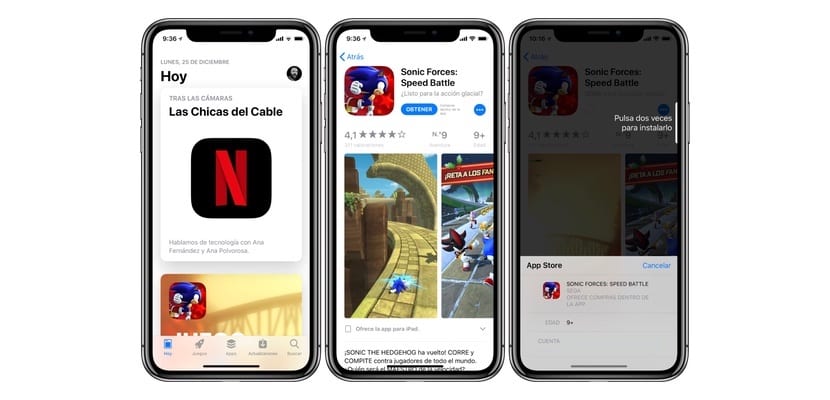
How to avoid erroneous keystrokes that cause the automatic download of the application? Apple has added a step that until now did not exist on any of the devices: press the side button twice. This simple gesture lets the system know that we actually want to buy an application and that it is not an error, and the download will start automatically. Apple could have opted for a virtual button on the screen, but it has preferred that it was a physical button that made up the purchase. The same goes for in-app purchases.

Fuck Luis is not for wanting to criticize, but your articles always follow this level, upload it because it will be better for everyone.
If you do it to fill in at the end I will stop visiting the web
Not all readers are lucky enough to have advanced knowledge, like what you seem to have. This article responds to the fact that one of the most popular searches in google is precisely how to download apps on the iPhone X. We must write articles for everyone, it is as simple as not reading those that do not interest you.
It is not to criticize, but if all your comments always follow this level, upload it because it will be better for everyone. Because yesterday's about Tlegram X was also for note, in addition to showing null knowledge about the app.
If you do not like the blog, you are absolutely invited not to enter again, it is free.
When the tutorial to turn up the volume on iPhone X?
That is what I will do not to enter again, thank you for your invitation
OMG, piece of tutorial hahahahahahaha
They are a bad class criticizing all time of information that for people who do not know if it can be useful to them, there are types of people who criticize because yes and why not, if they are not interested simply do not read it
Well, the article has helped me a lot. I was about to call apple to clarify how to buy. I keep visiting your magnificent website. Thanks
For me it is also an article that I already knew how to do, I did not need it, but I understand that for many if it works, sometimes it will not work for you and other times, I also understand that writing articles is not as easy as everything you have to Putting it is a great news for everyone and on the other hand there are those who have some trauma with Apple, surely something happened to them when they were little and they go for example to an iPhone forum to criticize, then they mount and complain because they have been answered wrong, I would not go to one of Samsung to get involved with the mobile phone or the brand, besides that it is a great mobile, everyone has their tastes and that is great that it is like that, but the ones I mean are those who have a mobile of the adafsadfa brand and they are waiting for something to come out of Apple to criticize, for me they have some trauma from childhood that leads them to that, I think it should not be taken into account and more at this time, you do not have to reach bad times for nowhere, if seeing the title how to install …… .. alreadyyou know it because you go and go to other articles. Greetings and may next year be one of the best for everyone.