
We have not stopped in recent days to tell you all the news about the apple brand: reviews of the new Apple TV, the new official dock for the Apple Watch, and even everything that has happened around the launch of the new (and somewhat exclusive) iPad Pro, Apple's latest news for fanboys. Obviously not everything was going to be Apple news, we also like to bring you some other interesting news about technology in general, news that are sometimes tutorials and that can teach you to navigate the technological world with ease.
Just yesterday at a meeting of the iPad Actualidad editors (we do have meetings) we commented on the best applications to download YouTube videos, interesting applications (many paid) that you can save if you use a practical method with an online operation ... steps to follow to be able to download YouTube videos to your Mac without the need for any extra app.
First of all tell you that this method is not illegal, and what is proposed either, the videos are hosted on the YouTube servers and whenever you are viewing one via the web they are being stored as a cache on your Mac. With this method you are deriving that cache to any site you want to see it offline whenever you want.
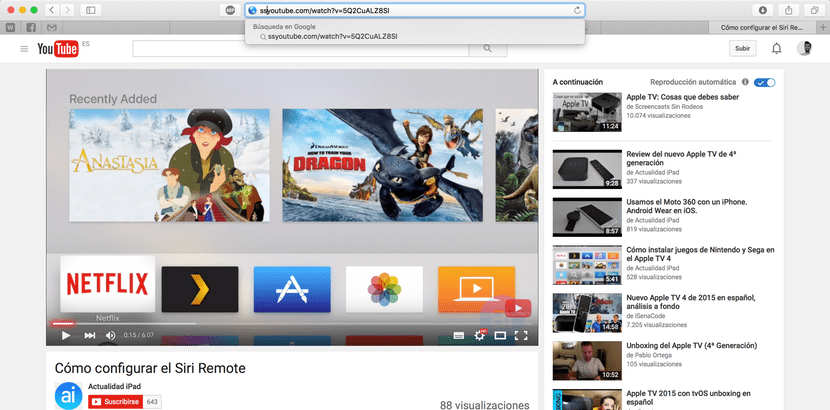
What you see in the upper capture is the first step, you must access the video in question within Youtube To be able to access its URL, that is, you are watching a video on YouTube and want to download it, look at the URL in the address bar of Safari or the browser you use (in Safari by clicking on the URL input box it will appear complete).
A URL required to access this download method via the web. What we will do at this time will be insert the letters "ss" in front of the word youtube. Below you can see an example:
ssyoutube.com/watch?v=5Q2CuALZ8SI
You press enter and you will be taken directly to the Savefrom.net website (You can also use the service with other video services), as you can see below ...
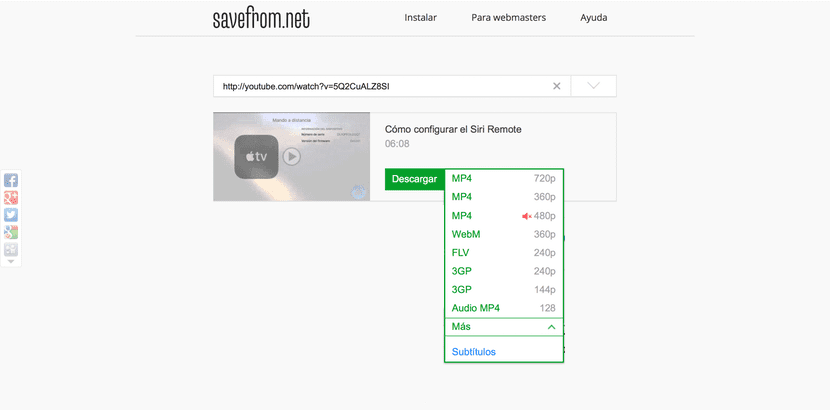
The next step is very simple. As you can see in the previous screenshot, you will see the video you want to download and a button with all the types of video that you can download through SavefromYou can also select a version of it only with audio. Once you select the type of file you want to download, you will only have to press the button «Download» and the video will download to your Mac.
A fairly easy method that It will save you filling your Mac with applications, and it will get you all those videos that you want to be able to see them off-line.

What does this have to do with the iPad "iOS"? This would be better on "currently Mac"
Me thinking that it could be done from the iPad .. What a disappointment!
As we do in our case, I use it on iPad, it is called Plastic program and it is part of Photoshop and it has a logo and I do not know how it is eliminated, in my case we bought two or three times and it crashes I do not know how since I had another iPad and bought quickly And it was done, it was great, but not now, and if José has the iPad, it's new or I don't know how.
Please how is it done?
Thank you
Well it is known that Apple is not worth vrg at all .. but the save from the net is not worth vrg either, it does not work only in some videos