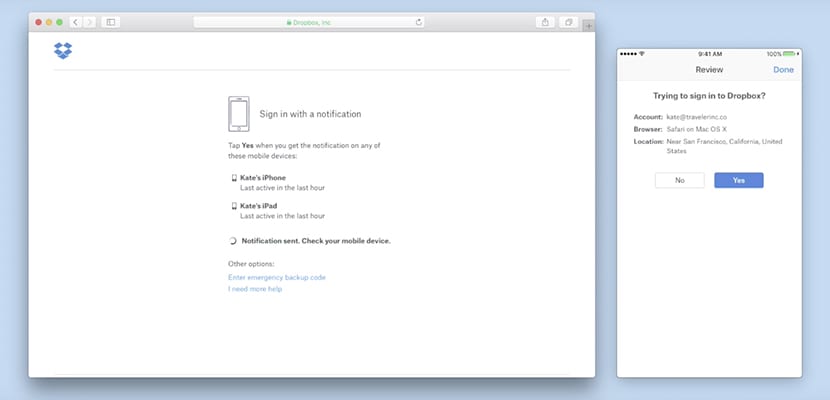
Storage clouds are key to our daily lives. We store all types of information trusting that it will be available at any time and anywhere. Apple engineers know how important they are to us so they have integrated storage clouds into the Files app in iOS 11.
Dropbox is one of the clouds most used by users with several storage plans ranging from the free version to the professional versions aimed at large companies that store data on the servers of this cloud. The application of this service has been updated and with it two-step verification has been renewed, an increasingly used security measure among users.
Receive an in-app notice and allow access to Dropbox
Mobile alerts are especially useful […] when you don't have a mobile data connection, but you have Wi-Fi (for example, on an airplane where you cannot receive security codes via text message).
If you remember the two-step verification system relies on two stages of login available on many of today's big platforms. First, you log in regularly with the credentials of the service in question, and then you log in. send a code to a security phone (put by us) that we will have to enter in the application itself.
The update of this system by Dropbox allows you to access Dropbox with XNUMX-step verification without the need to receive a text message, it decir, getting a notice in the app. When we try to access the application, we will have the option to receive the message, but if we press on Are you having trouble getting the code? A tab will be displayed with all the Dropbox sessions started (on devices). A notice will be sent immediately to the application itself with which we can allow or deny access to the platform in question.
It is a very useful security measure and used by all users that improves by introducing the notices since sometimes it is better to speed up the work through the mobile application than to be aware of receiving a text message that may not arrive, or that we may not receive due to lack of coverage.
