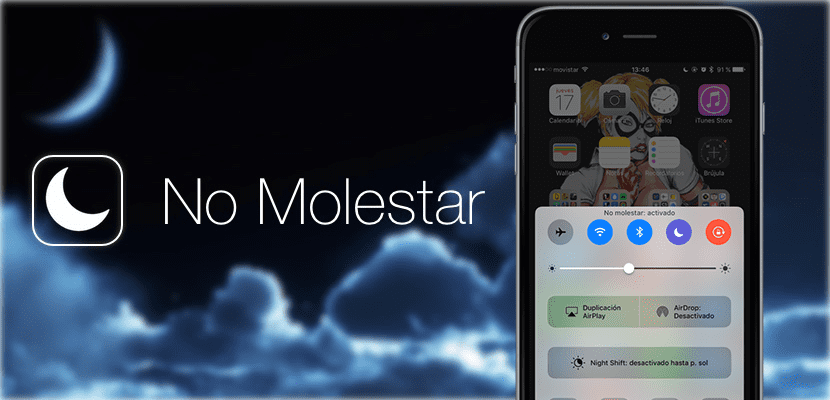
Now that I've lived with him for a long time, I don't understand how I could live without him do not disturb mode. Personally, I have it programmed from well into the morning until the next morning so as not to receive mentions on Twitter or photos of cats (or a certain black ...) by WhatsApp and I activate it manually when I go for a ride with the bike, but that feeling always remains That makes you think, what will happen if something important is going to be communicated to me?
For what is important we have two options. The first one is in the Do Not Disturb settings and will allow repeated calls not to be muted. It is assumed that when they call us 3 or 4 times it is for something important, but I know people who do not know how to differentiate what is important from what is not, so that type of person could call us several times to tell us any nonsense. There is another more interesting option which is to add a emergency exception.
Add an emergency exception to Do Not Disturb mode
The Do Not Disturb emergency exception is a bit hidden. What we have in the iPhone settings is to configure a general mode that will work for all contacts, but we can add this exception by taking a walk through the Phone app. To avoid confusion, we explain the steps to follow.
- We open the Phone application.
- We select the contact that we do not want to block with Do Not Disturb mode.
- We tap on Edit.
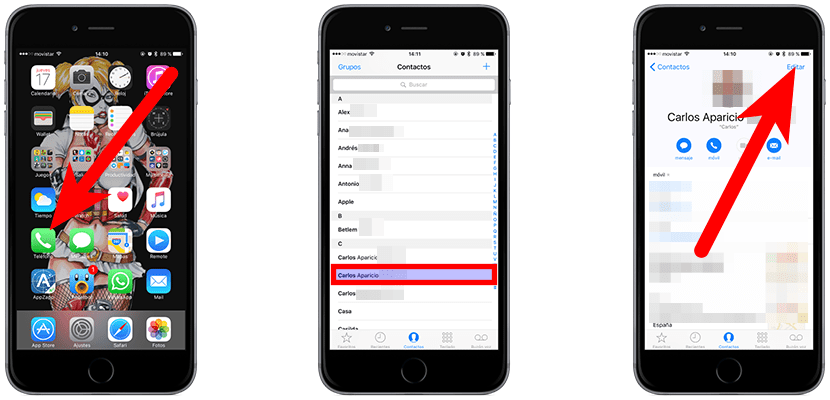
- Then we scroll down until we see "Ringtone" and "SMS Ringtone". Here we have to decide if we want it to always ring when you call us or when you send us an SMS. We choose one option or both (one after the other).
- Inside we have the option of «Emergency exception». We activate it.
- Finally, we play "Ok". We will have to repeat the process for all the contacts that we do not want to block with Do Not Disturb mode.


If you add the contacts to favorites you can select that these are exceptions in "DO NOT DISTURB", but this is another good alternative.
Thank you very much for the article. The second option was unknown.
Correct me if I'm wrong, but there would be another option. And you can make the "favorites" not be silenced when the "do not disturb" mode is active, right?
In do not disturb mode you can select that only the calls of the favorites ring, but this option of the text message is not there, it is an excellent contribution, thanks for the info
Yes, everything is very nice, but what happens if your parents are kidnapped and they don't have access to those phones? Also, I don't even have an iPhone, it doesn't work for me.
Yes, everything is very nice, but what happens if your parents are kidnapped and they don't have access to those phones? Also, I don't even have an iPhone, it doesn't work for me.