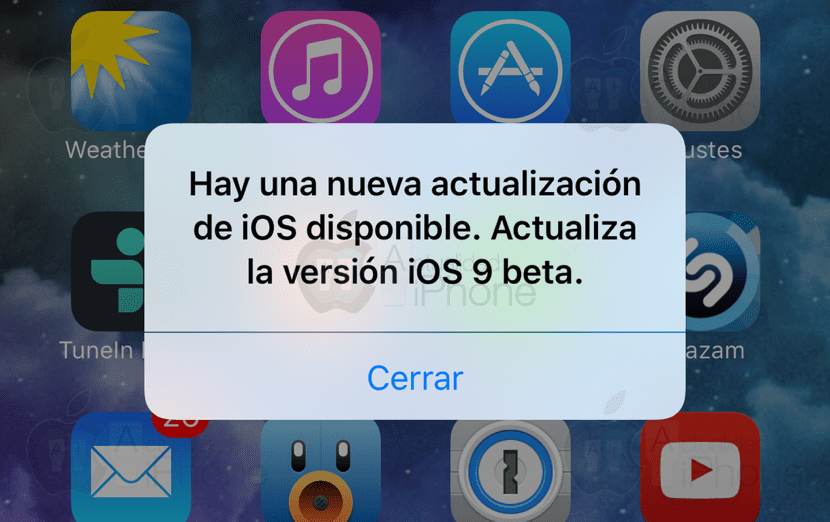
[UPGRADE] You are confirming that You can also see this error those who have the public beta installed. That should mean that you will also have available the next version that should arrive next Wednesday, although this notification already makes us doubt. Below you have the rest of the previous entry.
The last iOS 9 beta It was launched more than a month ago and many of us have been waiting for a new beta for a couple of weeks now, a beta that has not yet arrived. Concern grows among some users who fear that the official release of iOS 9 will arrive with an iOS version in an immature state due to the lack of tests that allow us to polish the bugs that we are finding all those that we have installed or the beta for developers or the public beta. As you can see in the previous image, the next beta could be falling.
The image above (courtesy of @deckard_ ) has appeared to many users when unlocking our iPhone, iPod or iPad and in the notification we can read «A new iOS update is available. Update the iOS 9 beta version'But when I go to the software update settings, nothing is available. This notice has been showing up for hours to users from different countries, but we cannot confirm if it only appears to those of us who have the beta for developers or it also appears to users who have the public beta installed. It is already confirmed that it appears to all of us.
If no one confirms that the notice also goes out to users who have the public version installed, it is likely that at any time it will be released to the Golden Master for developers, so the rest of the users would have to wait for the official version or install the beta for developers to update. The most logical thing is that iOS 9 GM will be released on Wednesday during the presentation of the iPhone 6s, so most likely this notification is just an error.
The delay in the latest beta could be due to news related to the «3D Touch » (as the Force Touch is believed to be called from Wednesday) although, until it is released, we will not be able to confirm anything.

I confirm that it also came out and I have beta downloaded by torrent without having anything registered. It came out today (Sunday, September 5) at 12:00 am in Puerto Rico.
Hi Randy. That beta you have installed. Is it the public version or the developer version? Both can be downloaded by torrent, although it is more likely that you have the developer version.
A greeting.
Now you leave me in doubt. How would I know if I have the public or the developer one? It is an excellent way to learn something new 🙂 I await your answer and thank you.
Hi Randy. As far as I know, the public beta has the application "Feedback" (or something similar). Developers (those who are registered as such) are supposed to be able to do it from the web.
If so, then I don't think I have the public one because I've never had the Feedback app hehe… But apparently it came out to all of them 🙂 Thanks for your answer.
I confirm that in the public beta it has also come out.
I have the public beta and I also got the update message.
I confirm from Argentina that the same error appears in the public beta of my iPad mini.
I have the public beta version and I also got that notice (12am Mexico time)
Thanks for your comments. Information added at the beginning.
From Chile, I have the public version and it appeared at 13:00 pm, Sept. 6.
regards
In Venezuela it came out today in the morning, September 6
… Yes, it's true, I have the public beta and the notice to update appeared… Boricua so you know… Puerto Rico
Pablo has come out to me with the developer beta, at 12:00 am, Spain !!
I had been excited ... but nothing ... hahahahahaha
We will have to wait ... but it seems very few betas ...
Regards!!
In public beta too
Another with public beta. The message came out on both my iPhone and my iPad.
Well, I confirm that I am in the Dominican Republic and that had left me more than 3 weeks ago, I even got to lower my profile again when I saw that the update did not arrive lol and I had to go back to 8.4.1 since after doing this and restarting the mobile did not let me activate it.
Thanks to Nacho for his contribution I was able to restore it, I thought I had briked it, but if I confirm that it came out several times for 3 weeks,
regards
Confirmed, I have come out.
I have the public beta installed on iPod 5g, iPhone5 and iPad Air 2, and if I got the same warning on all three devices and as is obvious in settings, no update
I have installed the public beta of IOS 9.0 (13A4325c) and nothing of what you say here has come out of me.
I forgot to comment that it is on an iPhone 5
In. Argentina appeared to me the day before yesterday
I also got a public beta for iPhone 6 and iPad Air 2
Today this is repeated, September 10 12:20 am in public beta that notice appears again, but there is still no update.
I have a public Beta & I get the same notice as you, what I want to know is if when ios 9 officially comes out, those of us who have beta will automatically appear on the device to install or we will have to download another beta or like ? I am new to this, I hope & they resolve my question, thank you 🙂
Has anyone managed to solve this problem ?? It keeps coming out to me
Today all day when unlocking the warning always appears, it is making me desperate, someone knows the reason or I will have to install the golden master = (
That message has been appearing all day when I unlock my cell phone. 🙁
The same thing happens to me and I can't find any help regarding this. Has anyone managed to find out the reasons and how it could be removed permanently?
Ayudaaaaaaaaaaaaaaaa is already desperate. Every time it is unlocked it appears.
Someone help me when I install the ios 9 beta! With Itunes I get an error -1 And then I wanted to restore it and I still get the same error, does anyone know what I can do?
It does not allow me to update facebook or any other application
In the comments leave a solution that I found on youtube
I still got that message and I followed the steps in this video and it works haha so that they are not with that message every time you unlock it https://www.youtube.com/watch?v=WEjuVolCDhQ
Dear, I have the latest beta of iOS 9 installed and I would like to know if it will be updated directly to the official version of iOS 9, or on the contrary I have to go back to iOS 8.4.1 to be able to update.
Hello. I have the latest public beta. I wanted to know how to update to the final version when it comes out. If it is going to be automatic or you have to do something. And if someone knows how to make that poster disappear
on September 7 ... Chile appeared to me
Today Dec 22 it appears every time I unlocking the iphone…. Argentina
How can I remove the "update iOS 9 beta" message? I need help, it has left me since yesterday and I do not know how to remove it
and nobody knows how to remove that damn sign. I have installed 9.1 (13B5110e)