HomeKit Secure Video offers us a intelligent notification and recording system with maximum privacy possible, and the new eve cam takes advantage of these new features in the best possible way.
Design and specifications
The accessory manufacturer eve makes its debut in the category of security cameras, and it does so with an aesthetically very discreet product, good finishes and making the most of everything that HomeKit Secure Video offers us. A rounded design that does not hide that it is a camera, matte black and made of plastic. It has an articulated foot that, together with the possibility of rotating the camera 360º, will allow you to adopt any position to adapt to the place where you place it and have the widest possible field of vision. This is also helped by the 150º viewing angle that allows you to control every corner of the room.

On the front we find the camera lens, an infrared motion sensor, and an LED that indicates the status of the camera. On the back the reset button and a speaker that allows you two-way communication, being able to hear what happens on the other side of the camera thanks to its microphone, and you can speak so that they can hear you. The square base is magnetic, so you can attach it to any metal surface, or use the included metal waistband.
High resolution FHD 1080p recording, 150 degree viewing angle, night vision, infrared motion sensor, bi-directional communication with microphones and built-in speaker, 2,4 and 5GHz WiFi connectivity, microUSB connector and 2,2 USB to microUSB cable Meter and plug adapter with different plug connectors for Europe, UK, US and Australia are the complete specifications of this indoor camera. These are normal specifications for any security camera, completed with the HomeKit Secure Video support.
HomeKit Secure Video
The compatibility of this camera with Apple's home automation platform, HomeKit, is not only about the ease of configuration that only requires you to scan a QR code on its base, but about all the new features that Apple has added to HomeKit Secure Video, where privacy, an intelligent system that varies notifications and recording based on your location, and facial recognition They place it at the level of the most advanced cameras, and all this using only your iCloud account.
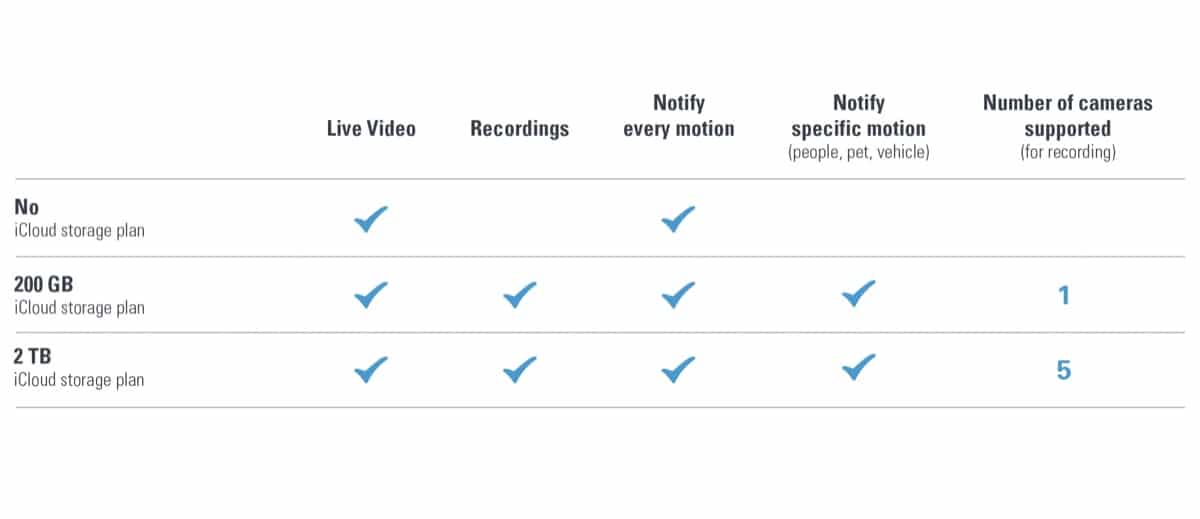
It is not essential to have extra storage contracted to be able to use this camera, but it is necessary to take full advantage of everything it can do. If we do not have extra storage, we can see the videos live, and we will receive notifications with any movement that the camera detects, but there will be no storage of the videos in iCloud, nor will it be possible to distinguish between people, animals or vehicles for these notifications. For all this and also to have facial recognition, you need an account with 200GB of storage (one camera) or 2TB (up to five cameras). Taking into account what these services cost in other cameras and that iCloud is also used for many other things, the € 9,99 per month of the 2TB of iCloud seems even cheap.
Smart notifications allow you to receive the alerts that really matter to you. First you can define the type of notifications you want to receive (changes in status, loss of connection, movement ...), but also the Home application allows you to define what time you want these notifications, and you can even define them depending on whether you are at home or not. You can also set notifications only when a video is recorded, which offers a greater restriction because you can choose to only record videos when people, animals and vehicles are detected. If the camera is focused on an area where there is car traffic, disabling the vehicles will help reduce false notifications.
The recording options can also be configured, not only in terms of the object that is detected, but also depending on whether you are at home. A) Yes, the camera can switch from one state to another automatically when you leave home and when you arrive. Tired of the backyard camera giving you false positives when you're at home? Well, deactivate it when you are at home and activate it automatically when you go out. The camera statuses can be:
- Completely deactivated
- Detect activity: only works as a motion sensor
- Transmission: only allows live viewing, plus motion sensor
- Transmission and recording: to all the above, add the recording of the detected activity.

To all this must be added the possibility of defining areas of activity. Casa gives us absolute freedom in this function, being able to establish the activity area that we want, not limiting ourselves to a rectangular area as occurs in some cameras. We can even define several zones if we wish. In this way, the camera will bypass what is outside the defined area.
The end result of all the functions that I have told you before is that you have a security camera that notifies you when you want to be notified, changing state depending on the time or when you are at home, that using your iCloud account stores the videos (without taking up space) so that you can watch them whenever you want, and all this with the peace of mind that the videos they are not sent to any server of any manufacturer. You don't even need to use the eve app (link) for nothing, unless you want to use it as an alternative to the Home app, which would not be surprising because it is a great application to control any HomeKit accessory.
Editor's opinion
After testing many video surveillance cameras in recent years, HomeKit Secure Video brings just what you asked for from such a service: privacy, location-based smart notifications, and facial recognition. If we add to this a camera like the eve cam, with superior performance, the result has little room for improvement. The fact that eve also does not have its own servers or asks you for a registration account is something that the brand has always had as a premise, and with a video surveillance system for your home that is a priceless bonus. You can find the eve cam for € 146 on Amazon (link).

- Editor's rating
- 4.5 star rating
- Exceptional
- home glass
- Review of: Luis Padilla
- Posted on:
- Last modification:
- Integrated
- Image
- Benefits
- Price quality
Pros
- Compatible with HomeKit Secure Video
- Good finishes
- FullHD and night vision
- 150º viewing angle
Cons
- For asking for something, greater angle of view





I love this camera. I bought it a few days ago, it looks great, but no matter how much I set it up, I never miss the motion notification on the iPhone. It annoys me, I had a Xiaomi and without any problem, but this one. It records everything, but does not warn if you are not at home of any movement.
Thanks and regards
Check your notification settings. You must activate "notifications on this iPhone" within the camera settings menu in the Home app
Hello. so I have it configured and the warning never skips me.
thanks and regards
Hello, I would like to know if I can permanently watch live from anywhere or if I should go to iCloud to see recordings. Thanks
You can watch the live from wherever you want