
It is common to change smartphones from time to time. Something less common but also likely is that, in exchange, we will also change the operating system that we will use in our new mobile phone. Although it is true that there are many options and many systems, the most common if you change the system is to change from iOS to Android or, what this post is about, from Android to iOS.
The worst thing about switching operating systems is changing cloud services as well, including calendars, reminders, and contacts. If, for whatever reason, you have changed or want to change your smartphone from Android to an iPhone, to Here we explain the steps to follow to export your Google contacts to your iPhone.
How to Export Google Contacts to My iPhone
- We open the adjustments from our iPhone
- select Mail, contacts and calendars
- We played on Add Account
- We choose Google
- We fill in the information from our account
- We played on Accept
- Next, we touch on Save (important that the contacts are activated, of course)

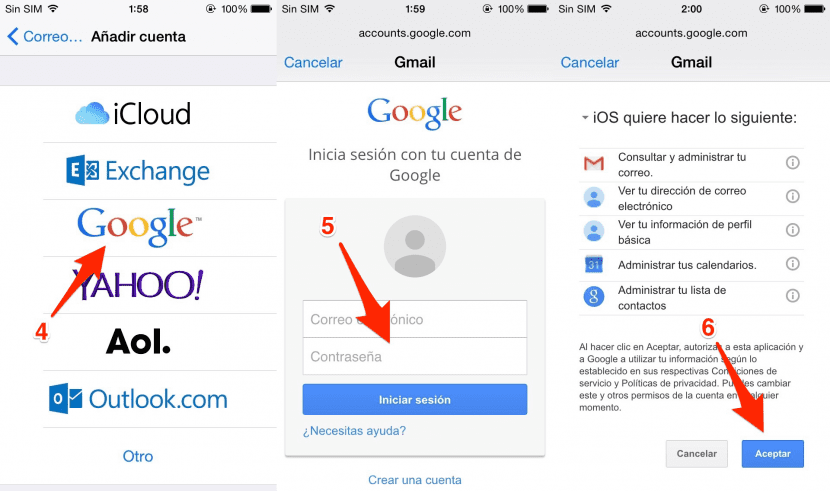
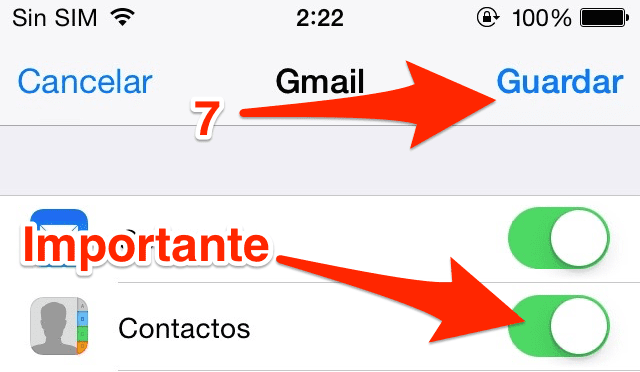
There is also the possibility that we want to keep our contacts on Google servers in case we want to make the way back in the future. If what we want is to configure our Google Contacts account as the default account, we will do the following:
Configure our Google account as the default account
- We open the adjustments from our iPhone
- select Mail, contacts and calendars
- We slide down to the section of Contacts and we played on Default account
- We select our account Google.
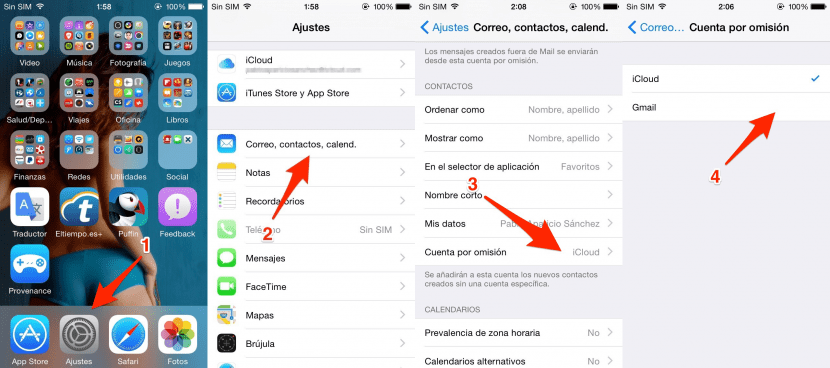

Netto Hdez M