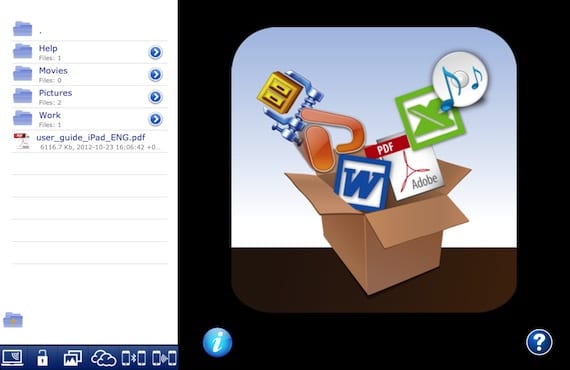
The new version of iTunes has many improvements, aesthetic and functional, but we are still condemned to using the application to add content to our iPad, with all the restrictions that this entails. But thanks to applications like FileXChange, things are changing, and we can transfer files to other iOS devices, or to our computer without the need for iTunes or cables, all wirelessly:
- Using an internet browser on our computer (Internet Explorer, Chrome, Firefox and Safari), both on Mac and Windows.
- Using the WiFi network, with other iOS devices that have the application, or with a Mac (as long as you have FileXChange for OS X installed).
- Using Bluetooth, with other iOS devices that have the application installed.
- Through the USB cable and iTunes to our computer.
All these functions are done by the buttons that we have at the bottom. Above these, we have the file explorer. The application creates by default some directories in which the files that we transfer by any of the means described above are stored. On the right, a preview of the files we select.
The equivalent application for Mac has a similar interface. If your Mac and iPad are on the same WiFi network, they will be automatically detected by running the application in both, and we can send files from one to the other. In whatever direction, it's done from the Mac. If you want to send something, click on the Finder icon and select the file. If you want to send it from iPad to Mac, choose the file in question and double click, it will be downloaded to your Mac.

Transferring between iOS devices is also very simple, both via WiFi and Bluetooth, since when you open the application on both devices, it detects whether they are connected to the same WiFi network, or we press the bluetooth icon on both and they will automatically link. We can even send photos of the reel, for which we will first have to access the reel through the photo icon, and select the one we want to pass to the application and then transfer it to the other device.

An application that allows (in part) what many want: be able to transfer files freely between devices. It does not totally succeed, because it does not have access to the files on the iPhone (except the reel), but it can be useful to those who need to transfer files without the need for iTunes. Although we can also use it to transfer the files in a conventional way, by selecting the application within the "Applications" tab, we can do it using the traditional method of the cable connected to the USB.

The application supports the following file formats:
- Text files (.doc, .docx, .txt)
- Excel files (.xls, .xlsx)
- PDF (.pdf)
- Numbers (.numbers)
- Pages (.pages)
- PowerPoint (.ppt)
- Images (. Png, .jpg, .gif and others)
- Audio (.mp3, .wav, .aif and others)
- Video (.mp4, .m3v, .mov and others)
Available in iPhone, iPad and Mac versions. Windows users should settle for using the web server through their regular browser for now.
Thanks to the developers of the application, we raffle two license packages for iPad and Mac of the application. How can you get them? Very easy, you must share this article on your social networks, for this you only have to:
- Click the "Like" button to share it on Facebook.
- Click on the "G + 1" button to share it on Google+
- And / or click on the Twitter button, just below these lines. NOT THE BUTTON THAT HEADS THE ARTICLE, BUT THE ONE JUST BELOW THESE WORDS.
You can use any of the three options, or all three. The more you use, the more options you have to win two license packages, each with one license for iPad and one for Mac. There is a deadline until Sunday at 23:59 PM, Spanish time. From among all the participants, by selecting two numbers at random, the winners will be chosen and will be published the next day in this article and on Twitter.
UPGRADE
Draw made with the random number system (ramdom.org) and the winners have been Marc DL (@ CSystems1) and Gregory Chiñas (@grChinas). Congratulations to both of you!
Thank you very much everyone for participating, and those of you who have not had luck, do not worry because there will be more contests soon. Thank you all!
More information - Apple launches iTunes 11


Ready, I have shared the information so I hope for a lucky winner.
Regards!
Shared