
Apple has found a real vein in the subject of Apple Watch straps, and currently offers a large number of them in the Apple Store. But also, outside of it, and at very affordable prices we can, although sometimes the quality can leave a little to be desired. Now that we are in the middle of summer, it is most likely that we take off the Apple Watch on more than one occasion, especially when it is very hot and any object that we have on our wrists bothers us. If this is your case and sometimes you do not remember where you left your Apple Watch, in this article we are going to show you as we can find it with the application Find my iPhone.
Since the launch of the Find my iPhone application, with this app we can find practically any device that is associated with our account, from an iPad, past the iPod, a Mac, to AirPods and of course the iPhone. At the moment, Apple does not offer us the opportunity to find the Apple Pencil within this function, obviously due to its limitations. Below we show you how we can easily find our Apple Watch, obviously and as with AirPods, in a limited area such as our home.
Find my Apple Watch with the Find My iPhone app
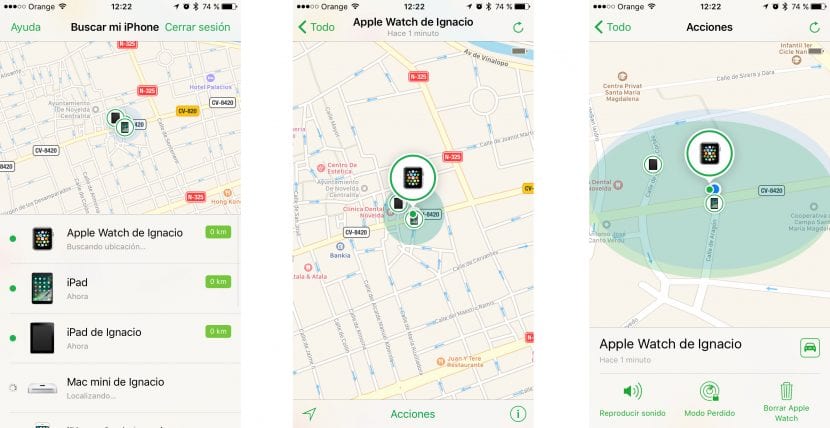
- First of all, we must go to the application that is installed natively on our iPhone, iPad or iPod Touch. If we do not have any on hand, we can do it through the web icloud.com.
- All the devices associated with the same Apple ID will be listed below. We must select the Apple Watch.
- In the next step, the location of the Apple Watch will be shown on the map, a location that must be where we are. We go to actions and press Play sound.
- At this time the Apple Watch will begin to emit the typical sound that the iPhone or iPad also emits when we activate this option.

Well in my case after testing the beta of ios 11 publishes it I do not have access to the apple watch, I have to link again but every time I try it does not find it