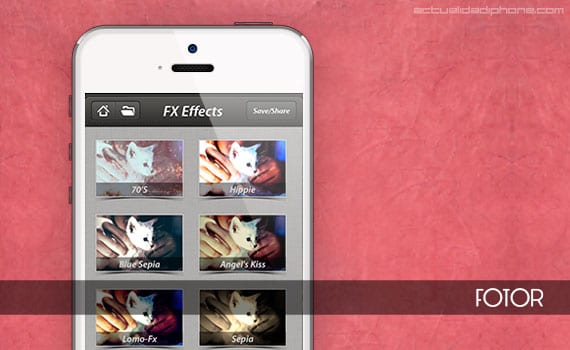
Apple's option to edit photos is really good, but in the App Store there are free alternatives to iPhoto that can stand up to users who do not have a really high bar either. Photor It is certainly one of them, or at least it seems to me.
Good taste
The first thing that draws attention to Fotor is that it is an application designed to the last pixel, with all its graphics adapted to the Retina Display both iPhone 4 / 4S and iPhone 5 and with superb attention to detail. The first step is therefore taken by far, far exceeding the expectations I had at the beginning.
The different screens are very well organized and they take advantage of the iPhone screen to the maximum, leaving few free gaps but without overwhelming us with the distribution of the elements that we have located on the screen. A good example is the effects view, which gives us a real-time preview of what the photo will look like at the same time that it shows us eight effects on the screen and the submenu to choose the family of effects that we want to use.
Very complete
Another really positive part of the application is that it has practically everything and envies iPhoto and its competitors in very few things. It has the classic one-touch enhancement assistant that will be great for those who have little time to improve their photographs, but if we want to go further there is a wide range of possibilities: we can change the size of the photo, crop it, rotate it, give it all kinds of effects -there are many-, add borders in the purest Instagram style or carry out the tilt-shift effect in half a minute thanks to the integrated system, which even allows us to simulate the aperture of the lens.
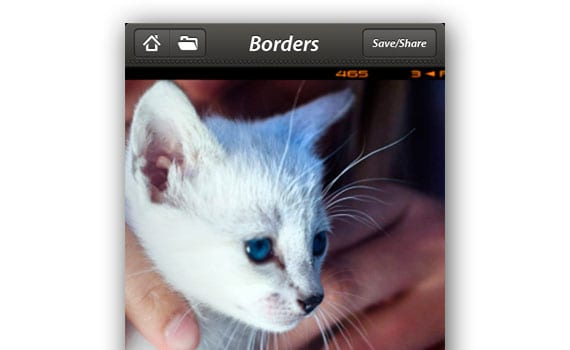
There are many apps that I use for a while before doing the review, I try them and erase them. With Fotor I assure you that the same will not happen, since I have had a really positive user experience and from now on it will be the application that I use to retouch some of my photos on the iPhone, and that I have iPhoto but sometimes I It makes me too heavy with so much effect and with those impractical menus at times. It is the good thing in life, being able to choose.
