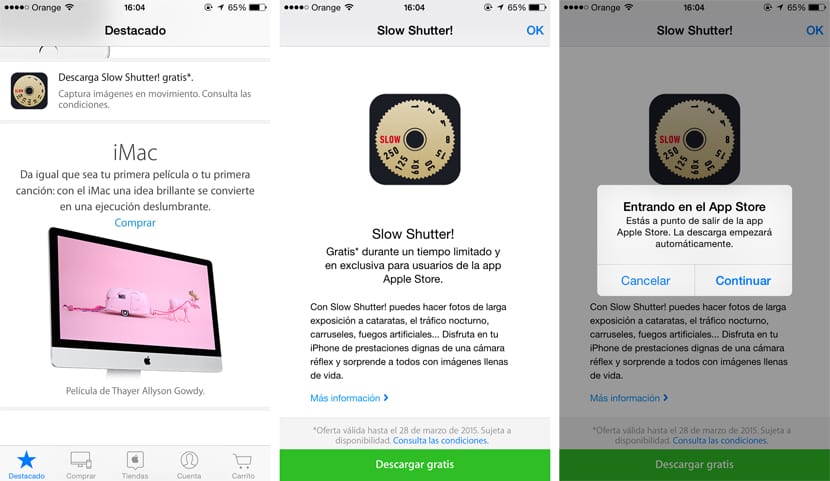
Slow Shutter! It is an application from the App Store whose price is 1,99 euros but thanks to Apple's new promotion, we can download it completely free.
The only requirement for download free Slow Shutter! It happens by having the official application of the Apple Store installed on our device. If you already have it, you just have to open it and you will see that in the Featured section there is a small section in which the promotion is announced.
Once you click on the "Download free" button, the App Store will automatically open and show us a promotional code that we can redeem at that very moment. Once done, download Slow Shutter! it will start automatically.
What is Slow Shutter for? It is a photographic application that allows us modify the exposure time and ISO sensitivity when taking pictures. Perhaps the most interesting thing is that once the photograph is taken, we can modify the result obtained.
Although we can use Slow Shutter! under any circumstance, its true potential lies in the possibility of catch the movement of the lights (typical night traffic scene in which the wakes of cars are reflected), water or whatever comes to mind.
Below you have the link to download the app from the Apple Store that will give you automatic access to the free download of Slow Shutter !:

It is only valid for Spain. not for latin america!
it changes stores that easy and that's it, it also works for an American store .. that's how I did it
How to change
Well, I'm in Spain and it's not free (I think it's only for iPhone 6 plus) since I have an iPhone 6
Are you doing it from the Apple Store application? The promotion does not matter as long as you make it effective mobile, I myself have an iPhone 6 and I have done it without problems. Greetings!
Weeee, I still have money I can't change stores….
Well, even if your money is lost, we
Where it comes from, I already downloaded with my American account and it does not appear when I give it to it, it sends me to the App Store to buy it.
It has to take you to the App Store but as soon as the application loads, the first screen that should appear is the one that offers you a promotional code to redeem it. If you do, you will download the application for free.
But he won't let me, I'll talk to Apple so they can tell me what to show
Get from the app store we to the bottom we from there you change the store
Yes man but he tells me to spend what I have, he does not give me the option of losing it
spend it anywhere
They are 6 pesos ...
donate something like that
You can't juas ... He's possessed this
When you have money left in an account the only way to change is by spending that money, if that amount is not enough to buy anything you must enter a credit card to get the difference, if you do not have one (or it is not valid for the region of the account) you only have to contact the Apple service so that they can change the region of your account.