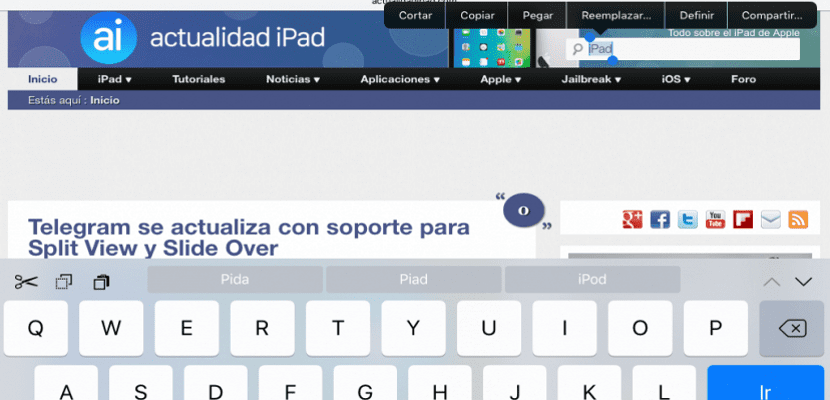
The boys of the bitten apple have taken pains to present a new iOS with many new features. This is why Apple's QuickType keyboard has gained new iPad-specific features in iOS 9, including a "shortcut bar" with quick links to text input functions like cut, copy, paste and font. These new features help improve interactivity with your iPad applications.
When updating to iOS 9, we will find that the cut, copy and paste icons are located above the iPad keyboard, to the left of the Quicktype word suggestions. These icons come by default in iOS 9, allowing quick access when typing. With this, Apple makes it easier than ever to select and move a text with the keyboard in iOS 9. By double-tapping with two fingers on the keyboard, the system will automatically select the current word on which the cursor is positioned, while that a "triple-tap" will select the entire current paragraph.
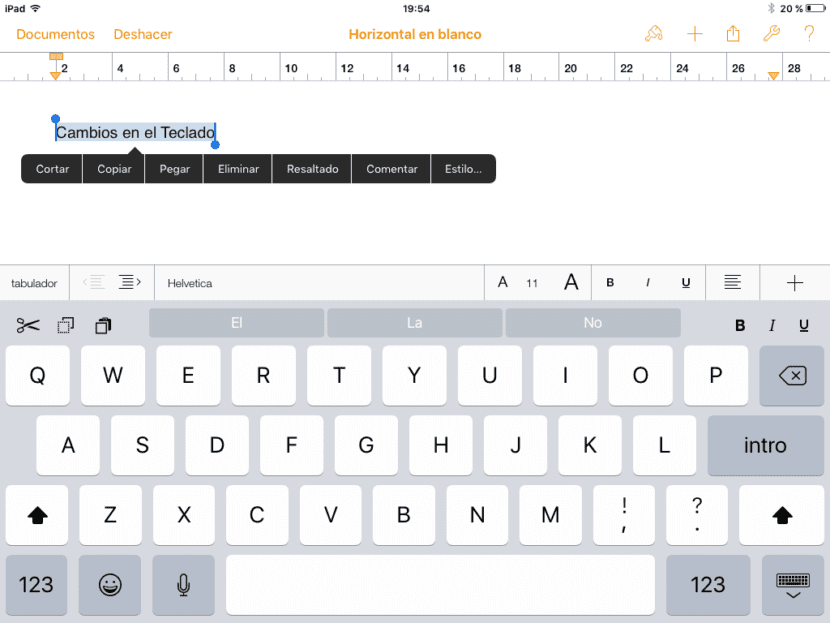
From here, users can use cut, copy, or paste from the icons at the top left of the keyboard, as well as modify text without having to travel through the text field. In some applications, Apple also has additional icons located to the right of the QuickType suggestion bar.. For example, in Apple Pages, bold, italic, and underline icons are displayed for your use, while the Mail application includes a convenient shortcut for attaching files.
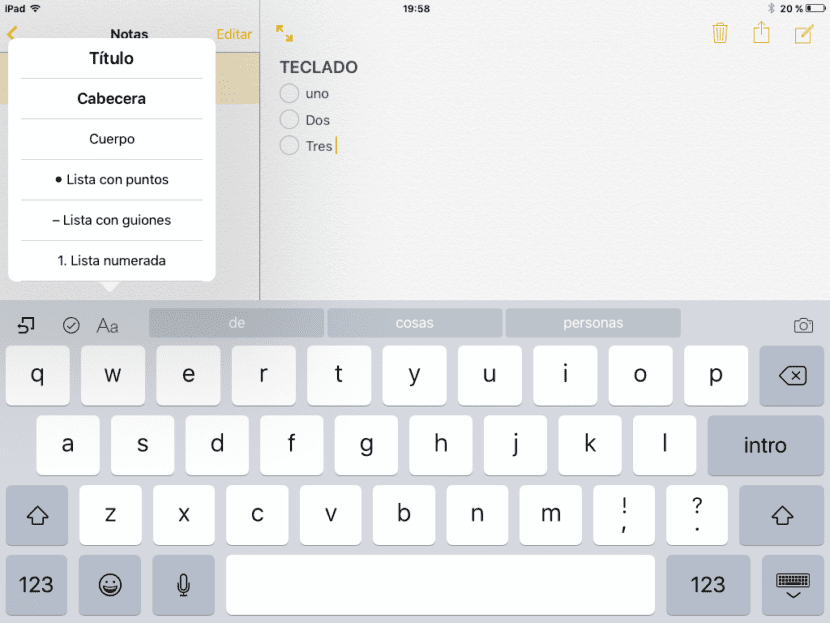
Shortcuts are slightly different in Apple's Notes app, where cut, copy and paste are consolidated into a single scissor icon. This allows room for a list button and a source button (featuring a number of styles). Finally, in the notes, the icons for the insertion of a drawing or an image are to the right of the Quicktype suggestions.
Apple has also thought of a support for keyboard shortcuts in third-party applicationsWith this, developers can include shortcuts in their applications.
