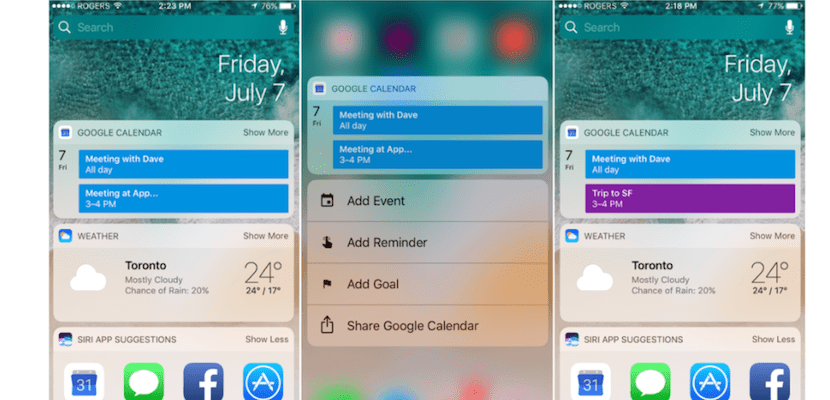
In the App Store we can find a large number of applications that allow us to manage the calendar of our device by adding a large number of functions, functions that for a large group of users may not be useful, but for others it may be the difference between a good app and a lousy one.
Fantastical 2 or Calendars 5 are some of the best applications to manage the calendar, both are paid and offer us many customization options, something that we cannot find in the native iOS application. Then we find Google Calendar, a fairly simple application that allows us manage our calendar appointments in a different way than we are used to.
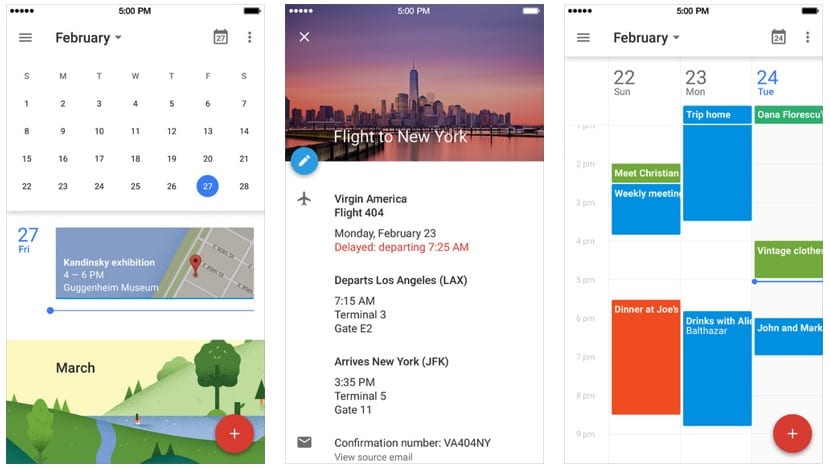
If you are users of this Google application to manage your day to day, you should know that Google has just released an update in which it finally adds a widget, a widget with which we can consult the calendar from the Today screen without having to unlock the terminal in no time. This was one of the options most requested by users since many of the reviews of this application in the App Store are surprised that today it was not yet available. But Google is like that, it goes at its own pace and adds the functions when it wants.
Google Calendar offers us through the widget the next two events, along with the time at which they will be held. If we click on the Show more option, two more events will be shown. This widget will also appear on devices with 3D Touch along with the options to add a new calendar event, a new reminder, or add a new goal.
Google Calendar is available for free To download it through the link that I leave at the end of this article, it requires iOS 9.3 or later, it is available in Spanish (in addition to other languages) and it requires just over 150 MB on our device to install. This application is compatible with all the calendars that we have installed on our device in addition to the Google calendars that are not installed on our device.
