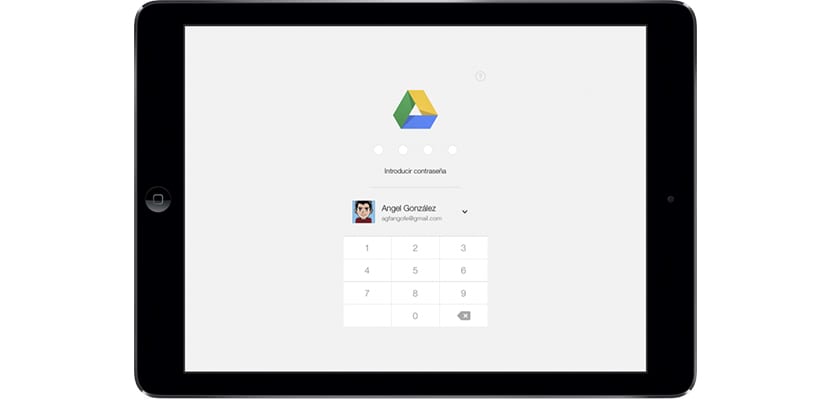
We are all witnessing the transformation of Google Drive and all its variants: documents, spreadsheets, presentations ... Google's idea has been to divide its cloud into three completely different applications where they will all converge on the official Google cloud app: Google Drive. Personally, it seems much more "logical" to focus the three applications in a single one (contrary to how it is now), but if the heads of the great search engine want to make everyone download three completely additional applications, I am not saying anything. Today, Google Drive has been updated giving the possibility of putting a four-digit password that protects the data in our cloud.
Setting a password to protect Google Drive on our iPad
I am very happy with Google for the decision made in this latest update of their cloud app: Google Drive; since they have added the possibility of "blocking" our data with a password. That is, if you do not know the password you cannot enter your data and that is fine as long as no one knows the combination of numbers.
To place the lock code in Google Drive we have to do the following:
- We go to the Settings of the app in the upper left part of the screen
- We look for the new option that says: "Lock with password"
- We activate the function and it will ask us to enter the code that will protect our Google Drive data in our iDevice
- If we then select the option: «Always block«, It will always ask us for the password (and when I say it is always)
Do you find the new function that Google Drive offers us interesting or does it seem like a bad idea to put a password to protect our data that is inside the app? We are waiting your comments!
[app 507874739]
Does anyone know if it can be configured to upload the photos automatically? Only Dropbox does that?
just what I most expected
Excellent I was looking forward to that update. If by bad means you lose your mobile or it is stolen, it is one more option to protect your personal files
LOST PASSWORD
That option does not appear to me, perhaps the Apple is missing, but it did not come out.
how is the app updated?
I do not get the option in the application settings How to solve this
Hello . How can I put a password to the application?
Thank you
Can you help me? I want to know how I put the code to enter google drive
In the pc where can you place the key to the google drive folder?
There is no such option on the computer. To protect access to your account, add a password to your user account no one will be able to access.
Greetings.
I have Windows 10, and Google drive (GD) on my PC.
In my version the passcode mode is not found in the GD settings.
Can you help me to update my GD or any alternative solution?