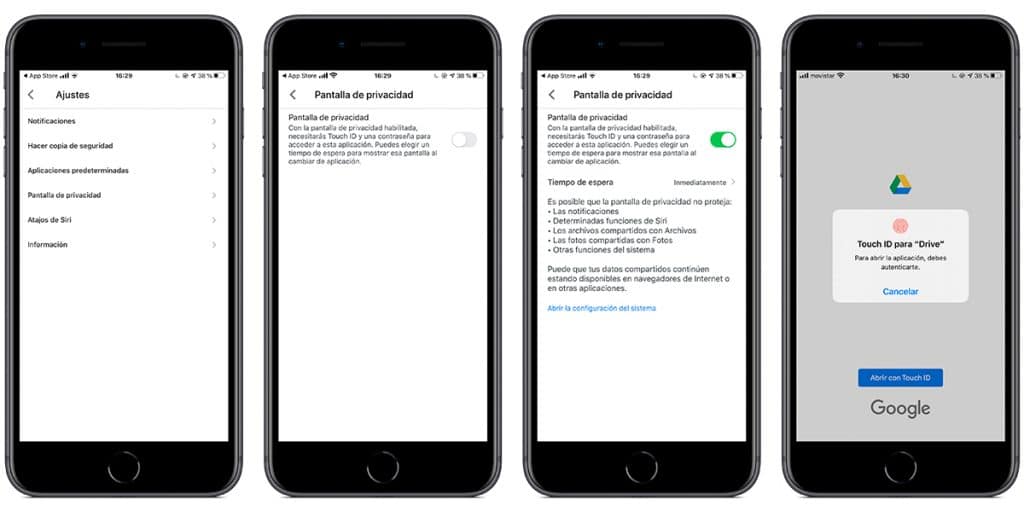
Storage clouds are part of much of the ecosystem that everyone has on our devices. They are a useful tool to carry documents and files of all kinds, thus freeing us from pendrives or external memories that can be lost. There are a multitude of storage clouds and each company strives to integrate new features that allow them to capture the attention of new users. Google Drive It is one of the most used clouds and has updated its app for iOS and iPadOS. This update improves the security of the app by integrating a security system to access our documents through Touch ID or Face ID.
Increase the degree of security of your files in Google Drive
Although the Google updates are very good, what they are not like is the name they give to the versions. It's about the version 4.2020.18204, a number perhaps too long for a banal update. However, we do not care about the name of the update but the content of it. This time, Google Drive has chosen to increase the security of our files in a way that many applications have been integrating for quite some time.
Access to Google Drive via Touch ID or Face ID is achieved by integrating the framework LocalAuthentication within the application code. Google wanted to name this new function: privacy screen. To configure this new way of protecting the application we will have to follow the following steps:
- Open the updated application in the latest version.
- Click on the three lines in the upper left and look for the Adjustments
- Go to «Privacy screen».
- Activate the function and use Face ID or Touch ID to activate the function.
Once the privacy screen is activated, when we go to open Google Drive we will have to go through a screen first in which we have to authenticate ourselves through any of these systems integrated into the hardware of Apple devices. This is a good way to add an extra layer of security to files that we can have stored in this storage cloud.
