
Google has launched a free screensaver for all Mac users that shows us high-quality photos that have been widely shared and are very popular and appreciated by Google+ users.
If you are tired of using the same screensavers on your Mac or, as is my case, you don't even have them enabled, maybe this is one good opportunity for your computer to display beautiful images while you are not using it.
The best Google + images now as screensavers on your Mac
Tired of the same screensavers on your Mac or MacBook? Now Google surprises us with a new "screensaver" that collects some of the most beautiful, shared and appreciated photos by the users of the social network Google +. In addition, it is completely free and will undoubtedly make our equipment appear much more original and beautiful.
On a regular basis, the search giant usually shows photos shared on its Google+ social network on the screens of its mobile devices, now called Pixel, as well as on televisions and monitors that are connected to its Chromecast and Google Fiber products. Well now this new gift called "Featured Photos" brings those same featured photos to our Macs.
This was expressed yesterday by Neil Inala, Google Product Manager since 2014, through his profile on Google +:
From stunning skylines to captivating views, talented photographers share beautiful and eye-catching work on Google+ every day. To bring these photos to a wider audience, we've showcased a selection of them on televisions and monitors around the world via Google Fiber and millions of Chromecast devices.
Now, we are delighted to be able to make these beautiful photos of our members even more accessible by bringing them to their computers and [Android] phones.
The images that make up this new Google screensaver for Mac follow the selection criteria established by the company itself in such a way that we will not find people reflected in them, nor will we find any type of text or watermarks. These are basically landscape photographs that are offered in a 1080p minimum resolution.
Each of the photographs used is duly attributed to its author through a direct link to their profile on Google+ that we can find in one of the corners of the screen while the photo remains there. What's more, users who are using several screens will see a different photo is shown in each one of them, and not the same image simultaneously.
How to download and install the new Google screensaver for Mac
The download and installation process is really simple. The new Google screensaver for Mac it only weighs 8,1 MB so it is a very light file. Yes, it is only compatible for Mac computers with OS X version 10.9 or higher installed.
To download and install the Google screensaver you will only have to follow the following steps.
- Access the Official Site that the company has launched for this reason and press the button «Download screensaver». By the way, you can see how these selected images are displayed on your screen.
- Once the file has been downloaded to your computer, you just have to open it and double click on it.
- Then "System Preferences" will open. Choose between the two available options ("Install only for this user" or "Install for all users of this computer"), and click "OK".
Installing the new Google screensaver for Mac computers
- You will then be asked to enter your password.
- In the new window, select the new screensaver.
- A pop-up window will appear asking you for permission to automatically update the images included in the screensaver. Press "Allow", enter your password again, and the Google screensaver will be installed and activated on your Mac.
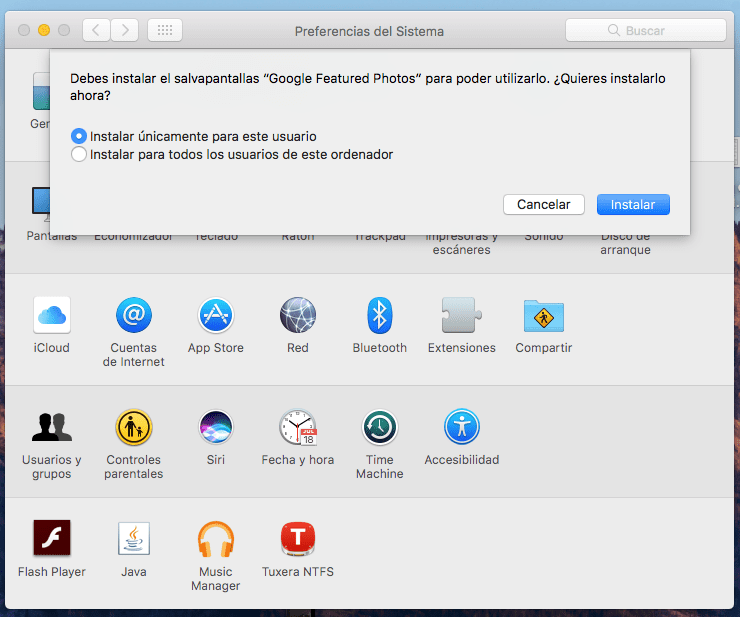
Good afternoon, I am a MacOs Sierra user and after following the instructions step by step and having the screensaver installed, I get a message that says to wait for a new update of the program, because the current version does not work on this Mac, and the screen on a black background. Do you know why this could be?…. A greeting.