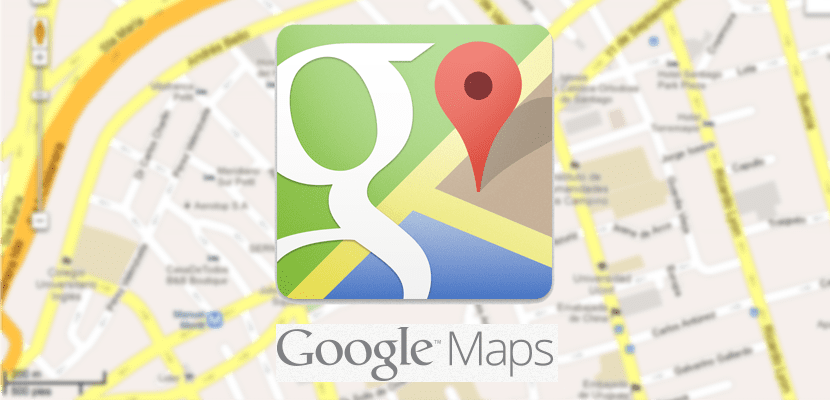
Since I have the iPhone I have forgotten about the classic GPS, those TomTom that you carried in the car and stuck with a suction cup to the windshield of the car. Yes, TomTom has a greater precision than the GPS that iDevices can have but unless you are very picky you will see how the different mapping applications for your iDevices meet your needs.
The best thing is that you have a wide range of possibilities (even the guys at TomTom decided to launch an app for iOS). One of these is Google Maps, an app that at the beginning of iOS was the native maps app, but was relegated by Apple Maps. Not bad news, since although Google lost all those users who use native apps, they took the opportunity to launch updates when they wanted and not when Apple wanted. Google Maps for iOS is updated again and we can finally add stops to our routes ...
And is that many when you go on a trip you see yourself in the need to stop for gas (on the cheapest site also) and in the end it is a waste of time reprogram our route to the final destination. Now you can add waypoints on your route so that before you reach your final destination you can stop to fill up on gasoline or visit that important monument that catches you on the way. In addition, Google Maps for iOS adds a menu Touch 3D so that we can quickly plan a route to our home or to our work.
This is what they tell us in the update log of the new version of Google Maps for iOS, version 4.16.0:
• Add to your route detours to various destinations, such as gas stations, restaurants, grocery stores, and much more.
• Thanks to the function Touch 3D, you can quickly get directions to home and work by pressing and holding the Google Maps application icon.
• Error correction.
So you know, one more reason to give it a try to the Google Maps app for iOS, you have it Delivery to Italy takes one or two business days in the App Store and is universal, so you can use it in any of your iDevices (also all of them will be synchronized).

This app does not work in our Central American countries.
There are no routes, this is how to have the fork and knife, but without food. Then we have to look for alternatives for the apple watch, I have searched and downloaded with purchases of some, but the need does not arrive, such as google maps or waze.