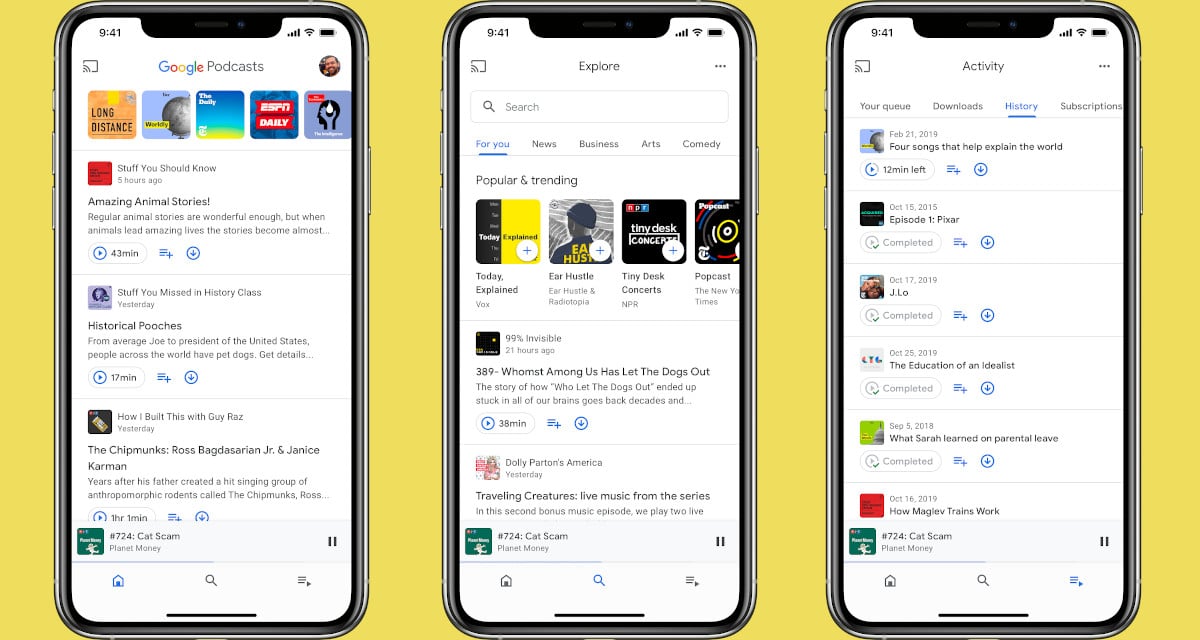
The App Store offers us a large number of applications to listen to our favorite podcasts, in addition to the native application that Apple offers us, a podcast that are available through iTunes and on other platforms that have been born in recent years, as is the case of the Spanish companies iVoox and when.
For a few hours, a new application has added to the large number that was already available. We are talking about Google Podcast, the Google application to enjoy our favorite podcasts and that after its launch on Android a little over a year ago, it finally lands on the App Store.

This release coincides with the complete renewal that the application has received. The design offered by the application is exactly the same that we can find today in the Android ecosystem, so if you come from that ecosystem and used Google Podcast, you will hardly notice the difference.
Google Podcast shows us the information classified in three tabs: Home, Search and Activity.
- Inside the tab Home, we can find the feed with the new episodes of the podcasts that we usually follow. By accessing each podcast, you will be able to see its information along with the people involved.
- Within the option SearchWe can browse the most popular programs classified in different categories such as comedy, sports, news ... We will also find personalized recommendations according to our tastes.
- The last tab, Activity, shows us our listening history, both the podcasts we have already listened to and the ones we have in queue. In this section, the new podcasts that have been published appear if we have activated the automatic downloads option.
Google Podcast is available for download for free and virtually offers us the same functions as any other podcast application worth its salt as the possibility of modifying the playback speed, stopping playback after a few minutes (ideal to go to sleep listening to our favorite podcast) ...
