
Having a beautiful and well-kept garden is quite an odyssey, not only because of the work it requires but also because of the headaches it causes us. Despite the fact that today having an automated irrigation system is something quite widespread in that there are more than a few pots to water, the vast majority limit themselves to establishing schedules and days of irrigation and comply with them, regardless of weather conditions nor other factors that can influence whether we are watering our garden more or less.
This is where the new intelligent irrigation systems come into play, much more advanced and that thanks to their internet connectivity collect all kinds of information to adjust the irrigation of your garden to what you need, and also with the possibility of configuring everything and control it from our iPhone. Within this category GreenIQ is the reference with years of experience in this field, and its new Smart Station for Garden (3rd Gen.) offers us everything we need not only to control irrigation but even lighting. We explain in detail how it works.
Features
It is a risk control for gardens that can control from 8 to 16 different irrigation zones, depending on the model you buy. It does not have any type of control on the device itself, only a central light that shows that everything works correctly and that the internet connection is adequate. Being connected to your network allows you not only to collect all the meteorological information you need to adjust the irrigation, but you can also control it from your iPhone, iPad or from your Mac by accessing its web application.
You can add a large number of sensors, both soil moisture and rain, fertilizer pumps, water flow sensors, even You can connect to Netatmo stations to collect real-time information from your area. Amazon Echo, Google Home, IFTTT and many other services they are compatible, although HomeKit is not in the list at the moment. From GreenIQ they assure us that it is in their plans to become compatible with the Apple platform, but there is no scheduled date yet.
The control center is waterproof, although if we want it to be protected to the maximum, they recommend placing it inside a protective box, which will soon be available. In any case, if you place it in an area where it is safe from direct sunlight and rain, as is my case, you shouldn't have the slightest problem. Another aspect to take into account for its placement is the WiFi coverage since it has wireless connectivity compatible with WiFi b / g / n networks.
Very simple installation
If you already have an automatic irrigation system, replacing it with this GreenIQ Smart Garden Hub is very easy. You just have to look previously at which cable corresponds to which irrigation zone (they are identified with numbers) and place them in the same way in the new device. A cable with the transformer connected to the electrical network will be the next step to take, and everything will be ready for you to start using it. In my case I only have three irrigation zones (blue, black and brown cables) and the common cable (yellow-green).
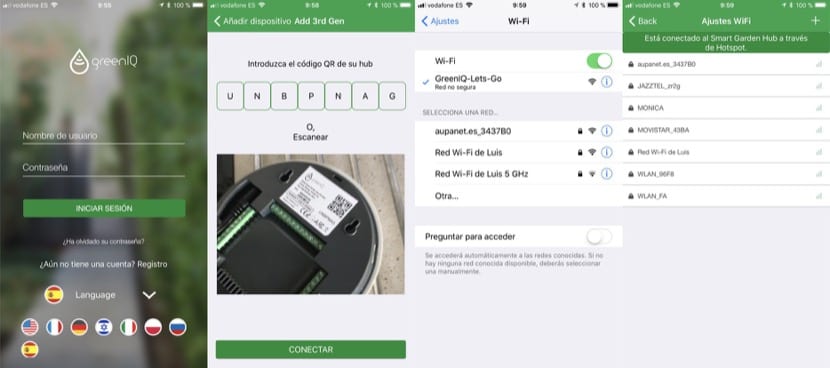
Once connected we can proceed to configure the device to associate it with our account and connect it to our WiFi network. Here we lose the simplicity of the configuration using HomeKit, but it is not a serious problem either. We must first connect to the network generated by the device itself and then connect it to our home network. An important detail is that everything is translated into Spanish in your application, which makes the task much easier.. Following the steps that the application itself indicates will be a procedure that will hardly take a couple of minutes. So that it does not happen to you like me, before fixing the device to the wall, go through the configuration process, because you will have to scan the QR code that appears on the back.
Establishing irrigation schedules
Here you can forget about the tedious programming processes of conventional risk controllers. An application with a very intuitive interface will allow you to establish up to 4 irrigation programs for each zone (up to 16), and you can configure them to activate at certain times, during the days you want or establish a pattern of "every x days". As we said, the application interface is very careful, translated into Spanish and it is very easy to create your programs. You can even add a photo to identify each irrigation zone, and rename each zone. Of course you can configure to be notified every time irrigation is activated and terminated, and even if there is a power failure.
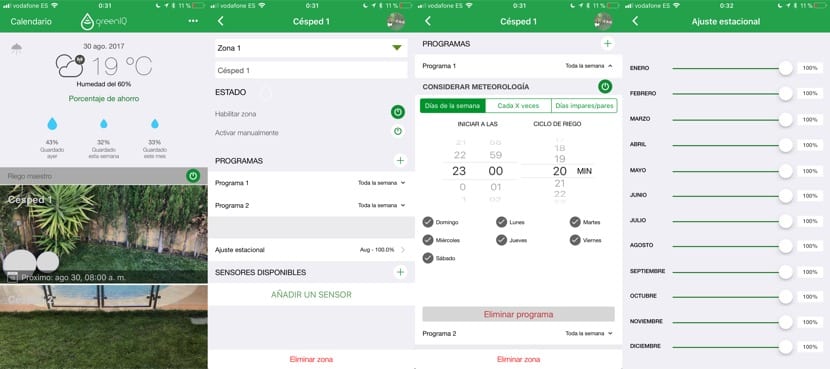
But it is precisely in how the application manages the irrigation times that the main virtue of this application lies. Because if it were limited to complying with your guidelines, there would not be much difference compared to a conventional programmer, only that you can manage it from your iPhone. But GreenIQ intelligently manages irrigation times based on the weather conditions in your area, it can even suspend irrigation if it detects that it is not necessary because it has rained. Rain, wind and a concept such as "evapotranspiration" are calculated by GreenIQ and will allow you to save up to 50% in your water consumption, something to take into account and that can amortize the investment in a short time. In my case, and depending on the application, I have managed to save 33% in the month that I have been using the GreenIQ Smart Garden Station, and it has been during the summer, which is when you can save the least.
A lot of information and very well detailed
The irrigation station will not need further intervention on your part once everything is properly configured, except for some unknown reason you want to establish completely manual controls. But something that has been really interesting to me during this month of use has been reading from time to time the reports that the application offers on each of the irrigation zones and globally. You can see these reports from the application whenever you want, always updated in real time, and you can have them sent to you by email.
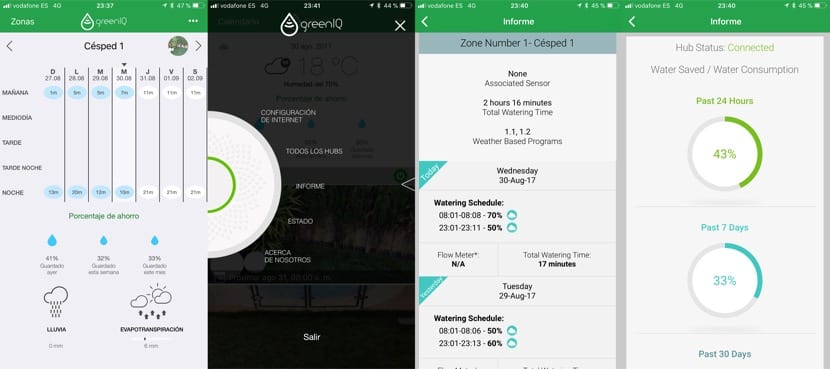
You learn a lot by reading these reports and above all you realize the amount of water that is wasted by overwatering your garden. It has been one of the hottest months I can remember in Granada, in southern Spain, and having established the recommended irrigation for my garden, I have managed to save 33% of water I think it is a real wonder. You will be able to see what percentage of irrigation has been saved at each moment by program and season. Just one small downside: the reports are in English.
Editor's opinion
The GreenIQ Smart Garden Station offers a control system for your automatic irrigation system that combines the benefits of conventional controls, with the possibility of controlling up to 16 different zones, including the lighting of your garden, adding the enormous possibilities that They offer internet connection knowing the weather conditions in your area and adjusting the irrigation to them so as not to waste water. The possibility of adding sensors and integration with systems such as IFTTT, Netatmo or Amazon are an extra that I have not been able to verify, but without a doubt the peace of mind that comes from receiving notifications that your garden irrigation is working properly and saving up to 50% on water consumption I think they are so unquestionable points in their favor that I can only recommend their purchase yes or yes. At the moment it is only available at the next distributor that you can call for more information and purchase.
- Carbon Consulting
- Email: jcarbo@carboconsulting.com
- Phone: 645-848-360

- Editor's rating
- 5 star rating
- Spectacular
- GreenIQ Smart Station Garden
- Review of: Luis Padilla
- Posted on:
- Last modification:
- Integrated
- Durability
- Driving
- Price quality
Pros
- Simple and waterproof design
- Simple installation
- Application translated into Spanish
- Automatically collect weather information
- Compatible with sensors from other brands to collect information
- Complete reports with saved water
Cons
- Lack of controls on the device itself
- Not yet compatible with HomeKit (plans without a specific date)
