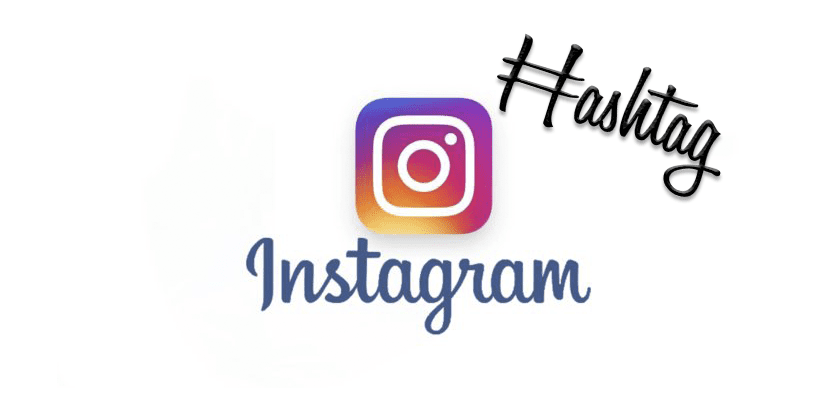
The social network Instagram is a popular free app that allows you to share photos and video clips with hashtags from your smartphone. Its launch was on October 06, 2010 and from April 09, 2012 it became the property of Facebook. Instagram offers an easy way to connect people around the world through your images. With a single touch of the button, you can share photos from your phone on the Instagram app, along with the ability to share on linked social networks such as Twitter, Facebook, Flickr, Tumblr, and Foursquare.
How does Instagram work?
Like Facebook and Twitter, Instagram is built around having friends or followers. When you post a photo or video on Instagram, it will appear on your profile and on your followers' news timeline. In the same way, you will be able to see the publications of the people you follow in your own news timeline.
Interaction with other users is simple, you can tap someone's photo and like or add a comment at the bottom of the photo.
If you click on someone's profile, you can see their username, profile picture, the number of photos and videos they have uploaded, the number of followers they have, and the number of people who are following them.
How do you create an Instagram account?
Download the Instagram app for free on your smartphone from the Apple Store. Then you can register the account by creating a username and password. You can also do this with your existing Facebook account or use your email. Once registered, you can now add a profile photo and a short bio.
Who can see my Instagram posts?
All Instagram photos are public by default, which means that anyone can see them. However, you can make your profile private so that your posts can be seen only by your followers.
Finding people to follow is easy. When you first create your account, you can add friends from your Facebook network or from your phone's address book. You can also click on Search (the magnifying glass icon) like this the application will recommend you to see photos and videos of different people, but you can also use the search bar to search for users or messages that may interest you.
You can click on the "Follow" button that each account has and you will begin to follow the user, but if their account is configured as private, the user will have to approve your request to start following them.
Can I edit my photos before sharing?
One of the best features of Instagram is its collection of photographic filters that allow you to transform a photo that has been taken on your phone, into something worth sharing. Each filter is a combination of adjustments for photos, you can also give manual adjustments to the photo such as brightness, contrast, saturation, warmth, sharpness and so on. For example, the Lark filter brightens your photo and intensifies all its colors apart from red, while the Reyes filter adds a dusty look. As well you can crop and straighten your photos with Instagram before sharing them.
What are Instagram Hashtags and how to use them?
Mainly the Hashtags (#) are used to organize content within the applicationThis means that if you click on a Hashtag, the timeline will automatically show all the publications that have that specific Hashtags and will order the content starting with the newest.
But unfortunately, there are many people who do not seem to understand this new trend used in social networks. They abuse Hashtags because they think that the more they use in a publication, the more attention they get from users and they believe that they will have more visits to their content. Although, it is proven that properly using a hashtag can be quite beneficial and increases the vision of your content, but a bad employee can end up in the opposite.
The use of Hashtags is very important to give visibility to the published photo or video, it is also very important to make a publication with labels that give a personality and that are related to what is being published.
Where to get the most popular Instagram Hashtags
There are trends and analytics for Instagram that provide the Most popular hashtags globally, by topic, by region, etc. There are also many pages from which we can obtain a list of these tags, one of the best known is Websta, which shows us the most popular Hashtags that are on Instagram. There are also applications that allow you to copy the labels to be able to paste them directly into our publications. Here are some of these applications:
TagsForLikes
TagoMatic
Hashtags by PreGram
Hashtags banned by Instagram
Instagram is a social network that is designed for the whole family and they do prioritize that. Instagram does not accept posts of the sexual type (this includes nudity, explicit sex, etc.), it is for this reason that many users have left the social network, since they do not share this thought. Instagram is also very attentive in the good use of Hashtags on Instagram, that is why they exist Hashtags that are little recommended to use or there are simply some that are banned by Instagram.
It is important that when publishing a photo or video, Hashtags that have a relationship with the publication are entered, since Instagram removes inappropriate or non-information labels from its social network any to users in relation to the publication. There are some Hashtags that have been removed by Instagram, since they do not provide information to users, such as #Iphone, #Photography, #Popular, #Instagram, etc. as well as all those related to sex and drugs.
Remember:
- Don't use a Hashtag in every word of your post (#this #is #an #example)
- Don't write very long hashtags
- Don't use an Instagram Hashtag to describe half of your post
- Do not write a Hashtags that is not related to your post
- Don't use wrong tags in your posts
- Don't use very complicated or unrecognizable hashtags
