
Sometimes, especially when going on a trip, we may have a laptop or tablet without internet or any WiFi network available. For a long time, we have the possibility of using our iPhone as a Wifi modem. Before iOS 4, Share internet From an iPhone it was a tedious process but, since then, using our iPhone as a WiFi access point could not be easier and we will achieve it with a couple of taps.
For more convenience, Apple put the Internet sharing option on the main screen settings, changing your location that was previously hidden in mobile data. The only thing that has an extra step is if we use an OMV, since there is the possibility that it is not configured automatically, but it is a simple step that can be solved by consulting with our operator.
How to share the internet with my iPhone

- We open the Settings.
- We played on Share internet.
- We activated the switch.
Optional: before activating the switch, we can change the password.
It wasn't very difficult, right? But if we do not see the option to share the internet or we see it but we cannot navigate from our computer or tablet, it could be because our operator does not automatically configure that section. To do this, we will do the following.
- Let Mobile data.
- Now let's Mobile data network.
- We slide down and in the first space of SHARE INTERNET we put the APN from our operator which, as you can see, for Pepephone is gprs.pepephone.com (or gprsmov.pepephone.com).
As you can see, it is quite simple. And if the tablet is an iPad and we use the same Apple ID as in our iPhone, all we have to do is choose the name of our iPhone in the available WiFi networks. Our iPad will connect without even asking us for the password. Easier, impossible.
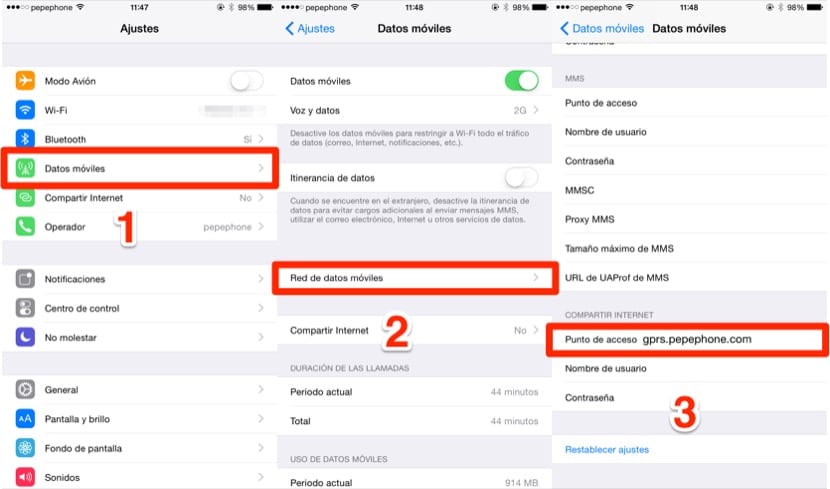
To do this as it is done, is it very complicated?
Is it difficult to apply it to the pc?
HOW DO WE SEE A MANUAL IN SPANISH. ?? THANK YOU
A link please on how to make a modem to the 8gb iphone
If I have a data packet with my operator, how would I use it anyway as a modem with my laptop ?????
that is, without necessarily using the wi fi
OK «redundancy»
forgive the redundancy"
Gentlemen this is the easiest zero complications, in cydia download pdanet and give the occion wifi hotspot and that's it.