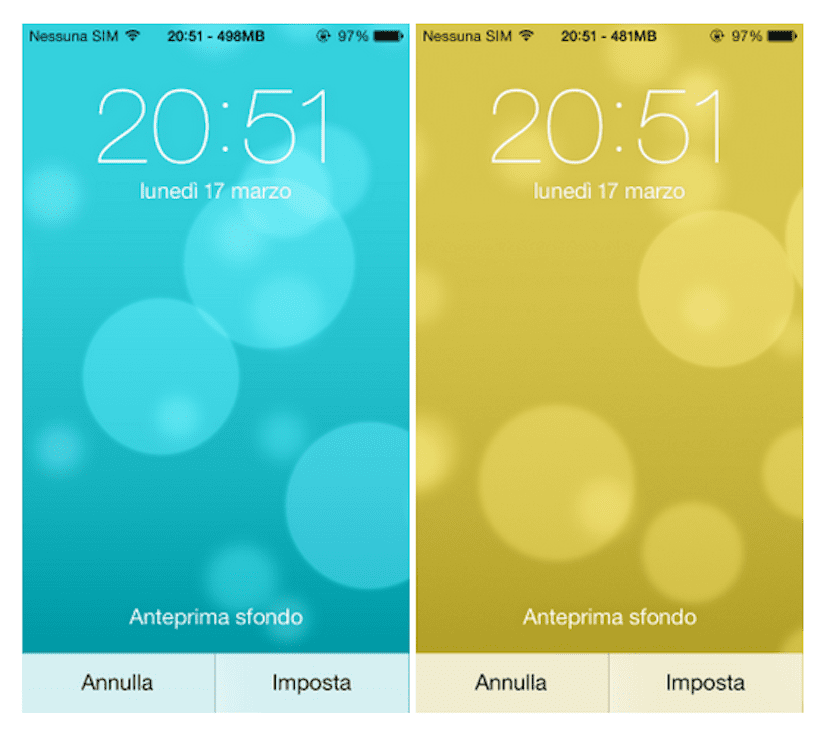
Although the launch of iOS 7.1 has already occurred with all the new features it included, we are still learning now about some of those secrets related to iOS 7, its predecessor. Precisely due to the fact that if you want to maintain jailbreak you cannot upgrade to the update, and that may not have been very popular, and because most likely there will be no new version of the unlock plugin until iOS 8, I think that the tweak that I propose to explain it to you today, you will love it. Is called HiddenWallpapers and promises to reveal four dynamic backgrounds in iOS 7 that were hidden in the original version of Apple.
In reality, Apple has not explained why these four backgrounds of blue, yellow, red and pink tones have been left in the inkwell, because although they are available in iOS 7, users without jailbreak cannot see them in the menu. In fact, it is necessary to install this tweak to activate its unlocking. So if you are interested in getting a little more out of the OS, since you will not be able to update if you want to keep jailbreak, then you I tell how to get HiddenWallpapers.
If you want to have the hidden dynamic backgrounds of iOS 7 on your iPhone terminal, you just have to go to Cydia, access the BigBoss repository where you can download, free of charge, HiddenWallpapers. Once installed in your terminal, you will not have to do anything at all. In fact, we remember that the function of this application is to reveal funds that were already there, only that for some unknown reason, Apple had made them invisible.
This way, when you install the tweak on your iPhoneAll you have to do is go back to the dynamic backgrounds folder in iOS 7 to discover how these 4 hidden are now in it as if by magic, and that by default, you now have eleven. There is no menu, nor any configuration for the tweak. Easy, right?

let's see if you hang them ... I'm on 7.1
and thanks in advance
Is it possible to have them without jailbreak?
really nice !! Thank you!
They noticed that it not only increases ... the one that was original yellow when they selected it now is a black background with dynamic bubbles of very cool colors and the new yellow that appears is better than the previous one, plus contrast for better readability when viewing the names of the app in the springboard ... thanks for the information I really like these hidden backgrounds the new yellow is father in the gold iphone
Can it go back to iOS 7.0.6 out of 7.1 could someone tell me 🙂
Do you share them or what?