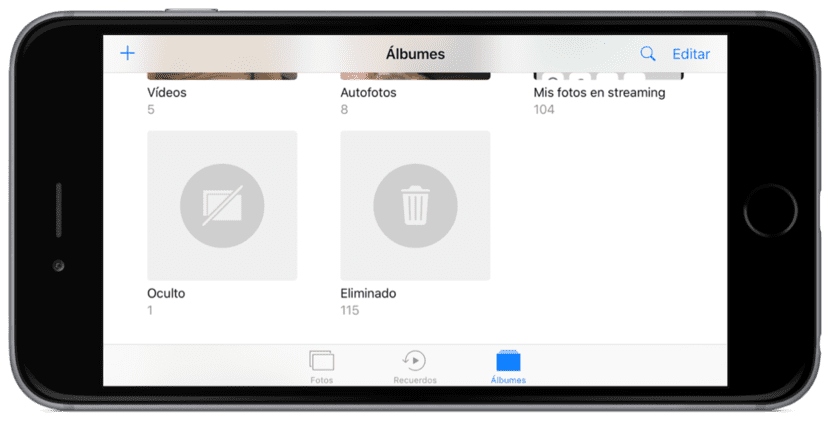
Like any user in the world, surely in the photo roll of your iPhone, iPod Touch or iPad you have some images that you do not want anyone to see. In the iOS reel we can see all the photos that we have stored locally from the Reel folder, which is very good when we want to see them ourselves, but which is not so good anymore if we want to show everything we have ... except some images. In these cases, it is best to use a function available in iOS that will allow us hide photos more private.
Actually hiding photos is something very simple that was also available in previous versions of iOS, but it is very likely that we do not know it if we have not stopped to try among the options. If I have to be honest, it would seem more intuitive to me to hide the images if the option from where it does it was not accessed but, once we know the way, there is no loss.
Hide iOS photos from share button
To hide the photos in iOS we will only have to follow these steps:
- We open the Photos application.
- We access the Reel folder.
- Now we can do two things:
- If we only want to hide a photo, we can open it and then go to step 4.
- If we want to hide several photos, we touch on the Select button, we select / mark all the photos that we want to hide and we go to step 4.
- Next, we touch on the share icon that is in the lower left corner.
- Finally, we choose the Hide option.
At this point I think it is important to explain that the images will not disappear or be protected with a password or fingerprint (which would not be bad at all, Apple). The images that we hide will go to a new folder called Hidden that, like the trash, will not show any image until we enter the folder.
On the other hand, if you are Mac users, we can also hide the photos in macOS, but in this case we will have to select the photos that we want to hide, right / secondary click and choose the option to hide the photo.
Do you already know how to hide camera roll images on iOS and macOS?
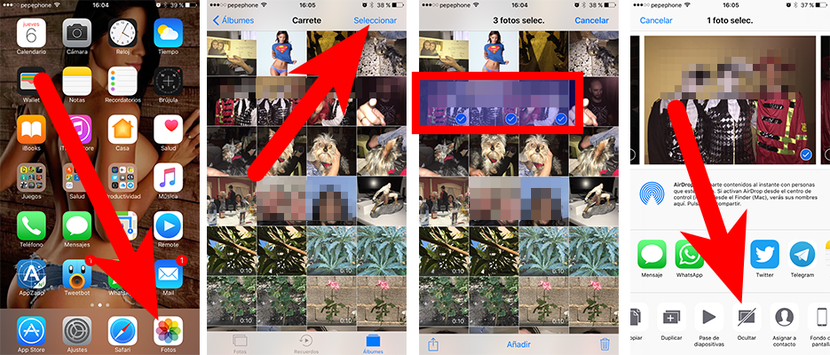

They appear in the hidden album, but they are also seen in »reel» so only half hidden
Sorry but it doesn't hide anything, it puts them in the hidden folder and they continue to appear on the general reel.
Disappointment with the trick, it does not HIDE anything, they are still showing on both sites.
You should explain that only moments are hidden from the section, they appear the same on the reel. As you present it at the entrance, it seems that they are hidden from the reel, but that is a lie. In short, if they are "hidden", but from my point of view, it is useless, since they appear the same on the reel.
Hi, here is a video with an excellent application with which you can hide your private images and videos in a safe way. Here is the link.
https://www.youtube.com/watch?v=oBV4PC-0YEE&t=1s
Cellular System Plus.