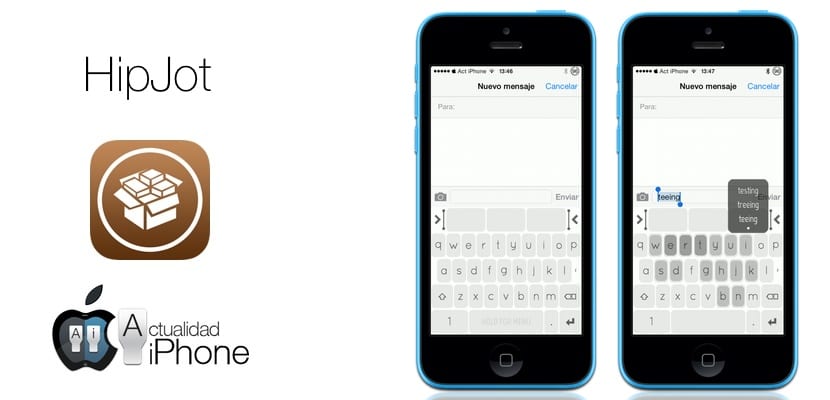
When iOS 7 was just a rumor, Tim Cook gave great hope to many of us who use iOS, talking about the possibility of making Apple's operating system a bit more open, which could give way to new options such as a keyboard. different from what we are used to for years. It is true that it works well, it is also true that it has improved, but no less true is that there are other different possibilities that are really attractive, such as the famous Swype keyboard. A new tweak that just hit Cydia, HipJot, offers a keyboard that offers just that, and although it is still in beta, it looks great. We have tested it and we show it to you on video.
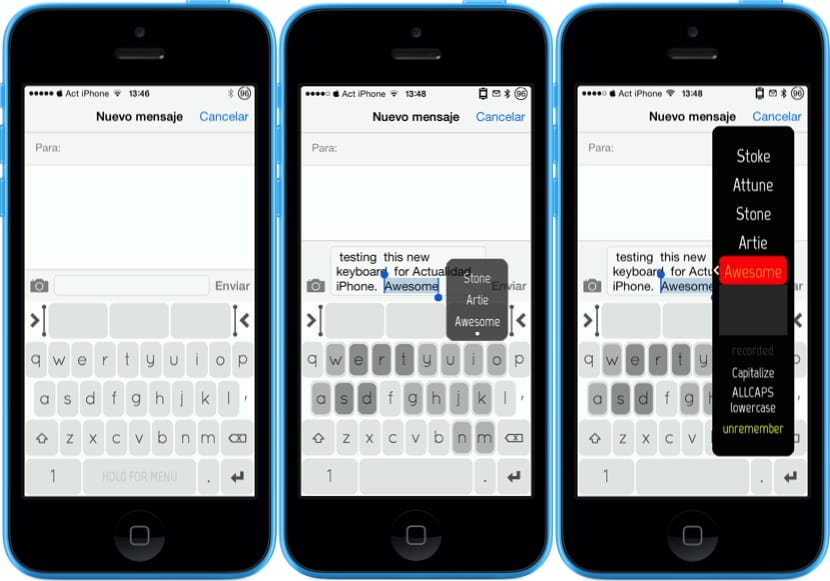
The keyboard is aesthetically different from the native iOS, but in addition to the usual way of typing, letter by letter, we can do it sliding your finger across the keyboard, going through the letters that make up the word we want to write, and HipJot will "guess" which word we want to enter and will do it for us. In case it is not correct, we can choose which one we want from the options it offers us. Being able to enter spaces automatically, and writing the first letter of the sentence in capital letters are also available options that facilitate writing.

HipJot also offers customization options, being able to select the color of the keyboard, even set its width or separate the keys into two groups to write more easily with two hands. Accessing the Settings menu is done from the keyboard itself, holding down the space button. At the moment there are few functional options, since as I indicated at the beginning it is a first Beta. You can see how it works in the following video.
Writing is not easy at first, but once you use it for a while, you quickly adapt to the new writing method. At the moment it is only available in English, but if anyone wants to try it, they can do so by adding the repo «cydia.myrepospace.com/jormy»To Cydia. Remember that you will have to add the English keyboard in the System Settings, and that for it to appear you will have to activate it in the corresponding application. Wishing it works in Spanish.

I install it and it doesn't get me, and the name it has in the repo is, Nin, so I know the name I install it well but it doesn't put anything. Thanks
As I said in the article, you have to configure the English keyboard.
Hello, how are you? I have already been working for 4 days in iOS 7, the question is that it appears in the keyboard options 'Trial' and it limits me to 28 days, is there any way to have it completely free? Thanks