HomeKit allows us to use a large number of devices to automate the most common tasks in our house, and among that huge list of accessories compatible with the Apple platform stand out above all those intended for lighting.
Koogeek offers us several solutions to be able to automate and control home lighting, adapting to each situation and need. A socket that allows you to control what you plug into it, an LED bulb with 16 million colors and a switch that allows you to control the lighting of an entire room. We have tested them and we show you on video.
WiFi connectivity to avoid range problems
All these Koogeek accessories have a peculiarity that makes them very interesting: they connect to your WiFi network and you don't need any type of bridge to control them. This means, on the one hand, that you do not have to make any investment in another accessory that is the one that connects them to our accessories center, be it an Apple TV, iPad or HomePod, and that it will also not matter how far away they are from them, whether that By connecting them to our home WiFi network, they will automatically associate with our HomeKit center without the need for other configurations.
Yes, They are only compatible with 2,4GHz networks.Keep this in mind when configuring your router. WiFi connectivity also allows for minimal response times, something that devices that connect via Bluetooth cannot boast of. From the moment you press the power button on your iPhone or iPad, or give the order, the response time is immediate, without waiting.

Home app or Koogeek Home, you choose
Being compatible with the HomeKit platform has great advantages, and that is that third-party applications integrate perfectly into the system, and You can use the native iOS application or the manufacturer's own application indifferently. Koogeek Home, available on iTunes for free, offers us everything we can do with home and other additional functions, something that is usually the norm in the manufacturers' own applications.
You won't have to worry about configuring the accessories with both applications: you configure them in one of them and they already appear in the rest. It's one of the benefits of how HomeKit integrates, You can even control accessories with third-party apps, since for the simple fact of being compatible with HomeKit they use the same protocols and are perfectly compatible.
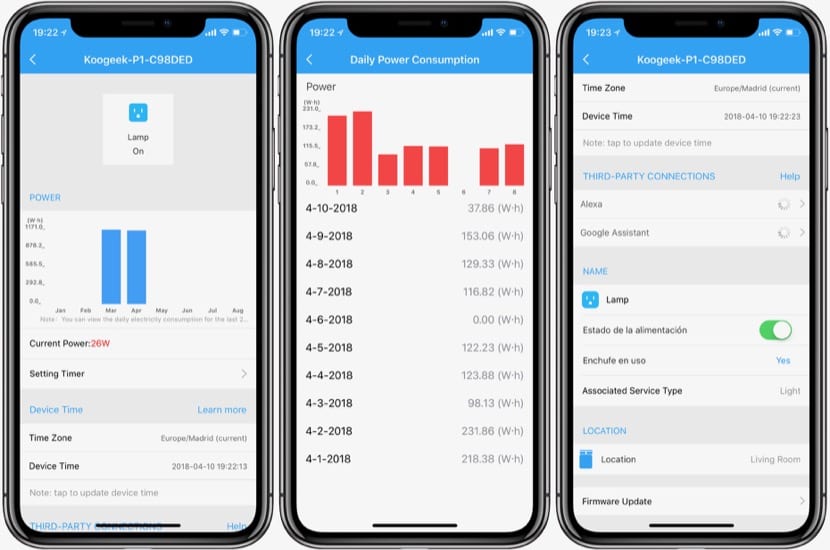
The automations you make in one application will appear in the rest, it does not matter if it is the Home app, Koogeek Home or another brand of HomeKit accessories. But as we said there are some functions that are exclusive to the native app such as the information on electrical consumption made by these accessories. Both the plug and the bulb show us in the Koogeek application the current consumption they are making, as well as the cumulative consumption throughout each month, once they have collected enough information to do so.
Accessories that adapt to our needs

Smart bulbs are well known among all those who have started in the HomeKit world. Surely all of you who read us and have already entered this world have a light bulb at home. The Koogeek bulb (E26/E27 thread) offers us a very contained consumption (8W, which is equivalent to 60W of a conventional one) and has an intensity of 500 lumens, adjustable through the application and Siri. With 16 million colors you should not worry if it is warmer or colder, because you can regulate it to your liking. The little ones enjoy the possibility of changing the color, or you can use it to create different environments in the living room at home. If someone wants to continue using the switch they can do so, the bulb will turn off and on like a normal bulb. Of course, to be able to use it with HomeKit the switch must be in the on position, otherwise it will not respond.

However, it is not always possible to change all the bulbs in a room, and not only because the investment can be high, but also because the type of bulb we have in the room may not be compatible. For these situations, the use of the Koogeek switch is ideal. They have several models: single, double switch and intensity regulator. We have tested the simple switch, and its installation is very simple. I've only had to add a neutral wire from the nearest junction box, which takes five minutes. A very important detail: they are not valid for switches. A huge advantage of the switch is that even if someone doesn't want to use HomeKit, they can use it as a normal switch that turns on and off when pressed. The central LED glows green when on, unlike normal switches.

And what do we do if what we have is a lamp with several bulbs? The cheapest solution is without a doubt the plug from Koogeek. It works very similar to the switch, and even It has a switch at the top with which we can activate and deactivate it manually, for those who are reluctant to use the iPhone, Apple Watch or HomePod to turn on the light. Like the light bulb, it will offer us information on current consumption and the accumulated month by month from the Koogeek Home application.
Siri, automations, environments…
The possibilities we have with HomeKit are enormous. To give an example, I will tell you about the automations that I have added: when you get home, if it's night, the light in the living room turns on, and if we're at home and it's night, the light in the living room turns on. It is very easy to configure, as you can see in the image below, which shows the different configuration steps for these automations. Take your imagination and create your own.
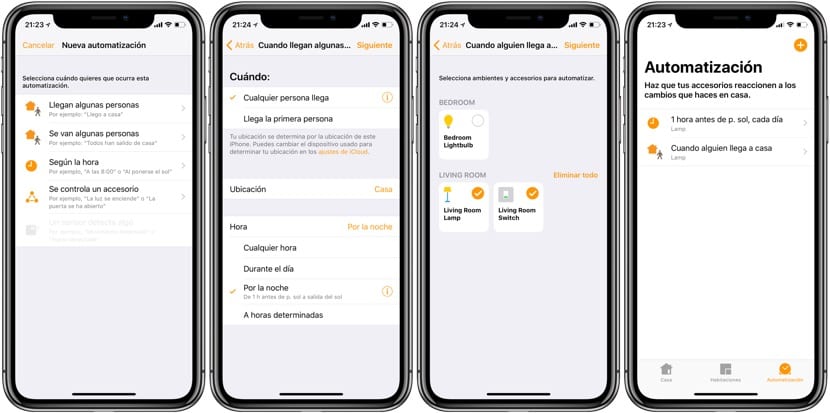
Do you want to turn off all the lights at once? Create an environment so that when you go to bed all the lights turn off, without having to go one by one. And if you want to use your voice, that's what you have Siri for. From your Apple Watch, iPhone or iPad you can give instructions to the Apple assistant to turn lights on, turn off, regulate intensity or change the color of the bulb. And with the HomePod, as you can see in the video, although for now it should be in English, it is extremely convenient to control all your HomeKit.
Editor's rating
With very affordable prices, making the lighting in your whole house “smart” is very easy thanks to Koogeek accessories. Configuration is very simple, within everyone's reach, either from the Apple Home app or the Koogeek Home app. The accessories take advantage of all the possibilities offered by Apple's HomeKit platform, with automation, environments, control through Siri, etc. Thanks to WiFi conductivity, their response is very fast and there are no problems to be able to place them anywhere in the house, regardless of where you have the accessories center (iPad, Apple TV or HomePod). Thanks to the variety of accessories you can choose from a single bulb to a switch that regulates all the bulbs in a room, or a socket for a lamp. Accessories are available on Amazon:

One problem with the koogeek plug is that depending on the router (the ones set by default by the telephone companies) the Wi-Fi connection is usually lost after 3 or 4 days, stopping to respond until you unplug and plug the device back in and plug is reset.
What I don't like about this bulb that I have is that it is 500 lumens and for secondary lamps it works well but not for being the main one, when the Philips hue ones that are worth 3 times more reach 800 lumens, valid for being a light main of any room.
Exactly, I agree with the 1st comment. I have 3 Kogeek plugs and an Elgato. I had to deactivate my router's 5ghz band since every day I was forced to reconnect the plugs. Come on, everything practical that Home is, you lose with the incompatibility of bands. Now with 2,4ghz things have improved, but if you have Wi-Fi extenders, the same thing may happen to you. Every X days, I have gained time, you have to reset anyway since I don't know why the socket furthest from the house, even with an extender, "No connection" appears. Conclusion; cheap is expensive. I am clear, I will sell Kogeek and buy Elgato because I lose all sense with those inconveniences...
Hello, when I read the article I thought "finally something cheaper and that works with Apple's HomeKit", but when I read the comments, I was deflated. I use the Belkin wemo and they work very well but they are twice as expensive. And I was looking for switches to be able to control them with the iPhone but the wemo light switch is not for Europe. My question is: do connection loss problems also occur with switches?
I have the plug, and a problem that I find is that I cannot have my Apple TV connected to the router via ethernet, I have to have it via 2g wifi, for which I lose connectivity on my Apple TV 4K, is that normal?
No, Apple TV can be connected via Ethernet without problems.