We analyze the automatic opening system for your HomyHub garage, compatible with any automatic door and that you can control from your iPhone, Apple Watch, Alexa and Siri.
HomyHub offers us a complete kit with what we need to open our garage from our iPhone. Through a very simple installation system, well guided from the HomeHub application itself and in about 15-20 minutes (a little more if we need to install the cables) we can have our garage doors fully automated and controlled from our mobile, with the possibility of adding temporary guests or other users with unlimited control. And all of this can be controlled through Alexa, Google and Siri (not HomeKit but through Shortcuts).

Features
El HomyHub starter kit includes everything you need to control two garage doors:
- HomyHub Garage (door opener) and HomyHub Connect (Central)
- Allows control of two doors with a single kit
- Open and close control via cable or wireless (cables included)
- Compatible with fixed code wireless controls
- WiFi, Ethernet or 4G connectivity (SIM not included)
- Open/close sensor included (1)
- Proximity opening (optional)
- Compatible with Alexa, Google and Siri (via Shortcuts)
The system is made up of two fundamental elements. HomyHub Connect is a small bridge that connects to your home network, via Ethernet or WiFi, and that requires a permanent connection to a plug. It is the central that will be in charge of giving you access to your doors from anywhere. If you don't always have internet at home you can make use of a 4G modem (you put it).

The other fundamental piece of this Kit is HomyHub Garage, which is the door opener. It connects wirelessly to the HomyHub Connect, and can use batteries for its operation (2 AA batteries give you a year of autonomy) or connect it to the electrical network through its microUSB connector. The range with respect to HomyHub Connect is up to 50 meters, but it will depend on the walls of your house.
Installation
To start the installation it is necessary that you first download the HomyHub app on your iPhone (link) and also for Android (link). With it you can follow the entire installation process step by step. You don't have to worry about your knowledge of electricity or door motors, it's foolproof, and if I've managed to install it without problems, I assure you that anyone can do it. HomyHub ensures that its system is compatible with almost any engine, whatever the type, and you can always consult its experts if you have any questions.
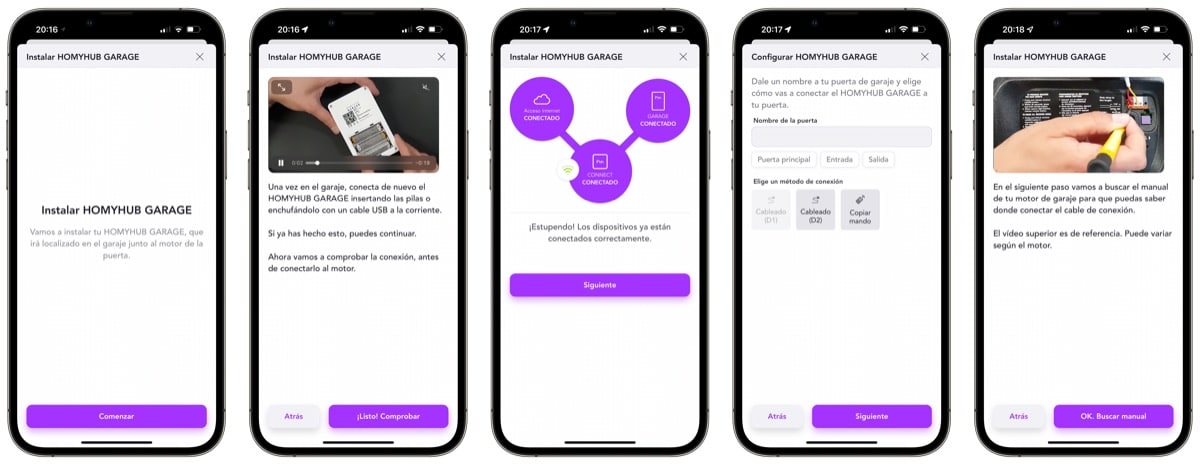
The first step is to configure your HomyHub Connect, which you can put near the main router connected by Ethernet cable, or closer to your garage if necessary thanks to the fact that it also has a WiFi connection. What it does need is a plug nearby, or at least a USB-A, since it does not have a battery or batteries to work. It is the first item you need to add from the Kit in the HomyHub app. After that you must add the HomyHub Garage, which you should place near your garage doors. To be able to do it without problems, it can work with batteries (2xAA), and if you have a plug nearby, you can connect a microUSB cable to a conventional charger and forget about having to change the batteries every year. To place it you can make use of the magnets that it includes and fix it on any metallic surface, or place the magnetic adhesive that is included in the box.
For the process of opening and closing doors, you can choose between two methods: wireless and wired. If you have a fixed code wireless remote control, it will surely be compatible with HomyHub, and the application will show you step by step how to memorize your code using the original remote. If this is not the case, or you simply prefer to use the cable, it includes two opening and closing cables (remember that you can control two doors). Making the installation with cable is simpler than you can imagine, and the app even offers you the manuals of the main manufacturers of gate motors.
Finished this configuration you can install the opening and closing sensor (not mandatory), recommended to know the status of the door from the application itself. It has a very long cable to be able to install it anywhere, it is connected to the HomyHub Garage and there is only one, if you want another one for the other door you will have to buy it separately.

Operation
The operation is quite simple, as if you were using the usual remote control but with your iPhone. To open and close the door, press the button that appears on the screen, which you must press and hold for a few seconds, a sure way to avoid accidental presses. The same button serves to open and close. In the application you can see a complete record of all openings and closings, with the time and day they took place.
One of the most interesting utilities is the possibility of adding other users to the application. You can add “owners”, who will have access to all functions, and “guests”, who will only have access to opening and closing. You can even set the duration of that access, perfect for when visitors come or rent your property. The maximum number of "virtual controllers" you can create is five, more than enough for a home in most cases. If you need more virtual controls (communities of neighbors, for example) you can get them for prices ranging from €4 to €8 per year, depending on the number of controls you need.
In addition to using the iPhone app we have the option to use the Apple Watch app, whose operation is very similar to that of the iPhone. What does not exist is an application for CarPlay, which would be perfect to activate the opening and closing directly from our car. This limitation is the fault of Apple, which does not allow this type of app in CarPlay. But this is compensated by the use of Siri to be able to activate it without having to touch either the iPhone or the Apple Watch, using only our voice. Since it is not compatible with HomeKit, it does we can make use of this feature by using the Shortcuts app. The creation of the shortcut is very simple from the HomyHub app itself, and you can customize the phrase that activates the opening or closing.
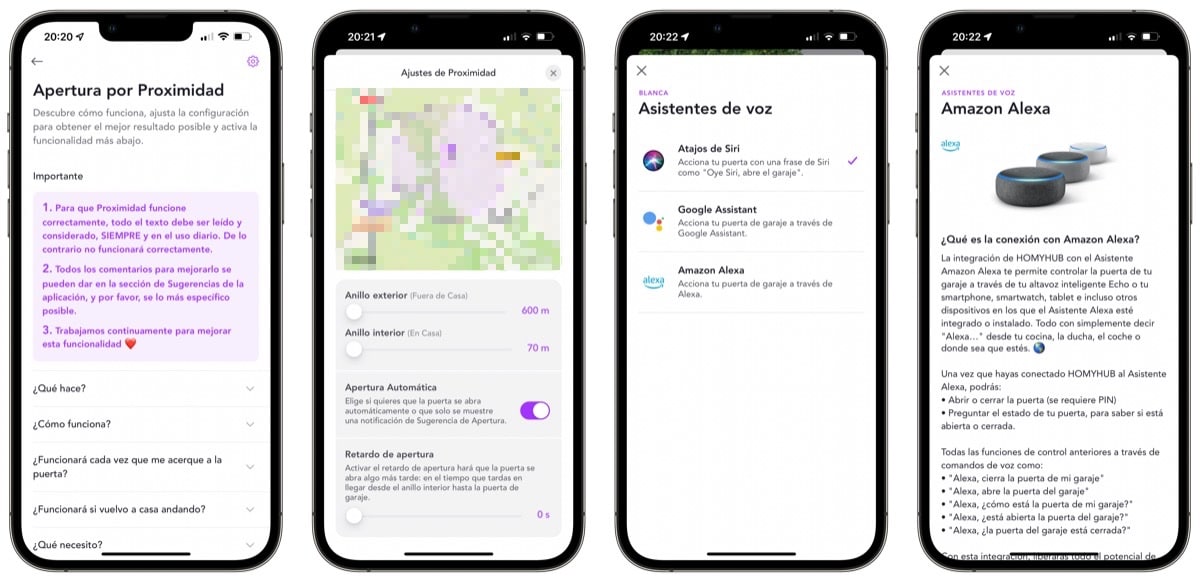
Another possibility is automatic opening using your location. When you are close to your house it will detect it and the door will open automatically. To do this, you need to configure two geofences, one that detects that you are away from home and another that detects that you have returned home. Automatic opening will only be activated if you go to the "Away from home" state and then return to the "at home" state. There are two ways to configure it, that the opening is completely automatic or that a door opening suggestion notification that you must press to open it. The latter is the option that I have chosen because it gives me more security.
as I said it is not compatible with HomeKit, but it is through Alexa or Google, so we can make use of your smart speakers to activate the opening or closing of the door by means of a simple command with our voice. Of course, we will be asked for a security code so that anyone who passes by on the street cannot open the door. It also allows adding some TP-Link camera models to start recording when the door opens automatically. I have not been able to test this functionality because we do not have any compatible model.
Whatever control method you use, the operation is very reliable, exactly the same as if you used the conventional control knob. Using the iPhone and Apple Watch app works perfectly, without any type of failure, and also the opening or closing sensor allows you to confirm that everything is fine. With the Shortcuts application and Siri it usually works well, although on occasion it tells you that something has failed and you must repeat the order. It is something that, more than an app failure, seems to me to be a Shortcut failure, which usually causes this type of problem from time to time, especially when it is activated from the hands-free car.
Editor's opinion
HomyHub offers you a starter kit that is perfect for automating your garage opening. For a fairly affordable price, it allows you to control up to two garage doors, with maximum compatibility of any model and wireless or wired operation that allows you to place the devices where it best suits you. The installation process is very simple thanks to the instructions of the application itself, and the operation is very reliable, something essential when we are talking about opening the door of our house. The price of this starter kit is €149 on its official website (link), And If you use the discount code "migaraje7" (without quotes) you will have a discount of €7.
Pros
- very simple installation
- Intuitive and complete application
- Control up to two doors
- Compatible with Siri, Alexa and Google
Cons
- Not compatible with HomeKit
- It only includes an open/close sensor