
The iOS Photos application is quite intuitive, but there are always things that we can escape. In iOS 9 there are some novelties, such as the possibility of selecting several without the need to lift the finger or the folders that are created automatically when we take a selfie or take a screenshot. So that you do not miss any details, in this guide we will try to explain How the Photos app works in iOS 9.
In the iPhone settings, in the Photos and Camera section, we have the option to activate the iCloud Photo Library. If we activate this option, all the photos will be in iCloud and available on any device that uses the same Apple ID. I advise against its use, but I advise having the streaming photos option activated. If we activate the iCloud Photo Library, the normal reel we are used to will not appear. What I explain next is with the ICloud Photo Library disabled.
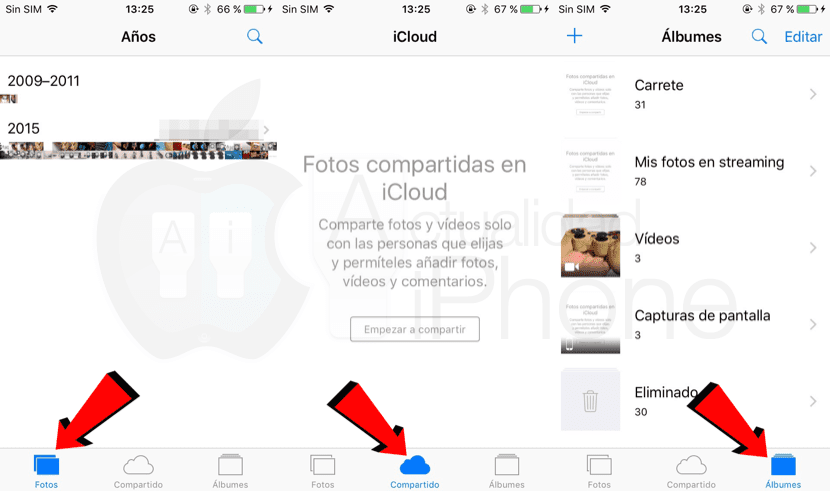
The first thing we will see when entering the Photos application are three tabs:
- In the Photos tab we will see our moments. These moments are separated by years and collections. If we touch the thumbnails of the images, we will advance from years to collections and from collections to moments. If we have geolocation activated, we can also touch on the name of the town, which will open a thumbnail of the map and put the photos on it with a blue balloon indicating how many photos we have taken in each area.
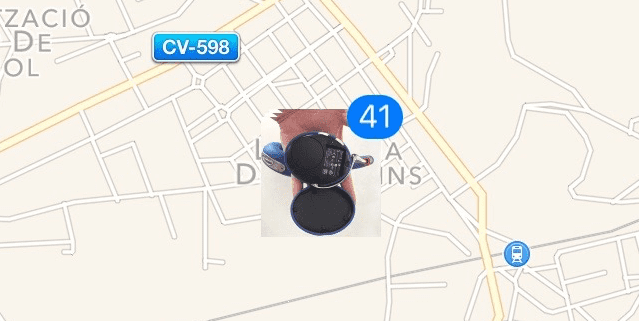
- In the Shared The photos that we share or that our contacts share with us will appear. I do not have it activated, but images can be shared by tapping on "Start sharing", creating an album and indicating a valid Apple ID.
- In the Álbumes is where we can say that the normal reel with all our folders is.
In the Albums tab we will have:
- Reel. In this folder all the photos that we have on our iPhone are put.
- My photos in streaming. If we have it activated from the iPhone settings, the last 1000 photos or those of the last 30 days taken with any device that uses the same Apple ID and has streaming photos activated will be added here.
- Videos. In this folder all the videos that we make or that we download will be put.
- Favorite. We can mark a photo as a favorite if we touch the heart that appears below each of them. This comes in handy to have the photos that we like the most in the same folder.
- Screenshots. It is a new option in iOS 9 in which all the screenshots will be entered. It is something that comes in handy if we take many captures a day since, if we wish, we can erase them all at once.
- Self-portraits. It is also new in iOS 9 and all the photos taken with the FaceTime camera will go in this folder.
- Removed. All photos and videos will go to the "deleted" folder and will be there for 30 days, unless we delete them manually. Be careful with this, that many users end up complaining that they lack space and it is occupied by this folder.
If we want to create an album, we will touch on the plus symbol, we will enter a name and then we will touch OK. But if what we want is to create a folder that can contain albums inside, we will press and hold the plus symbol (+) for a second and then we will touch on Create folder.
Select multiple images
In iOS 9 we can select several images without having to lift the finger. To do this, we simply touch one and we slide to the right or to the left. When the selection marks start to appear, we can now slide up or down to select faster. If we slide up or down from the beginning, what we will do is move all the images.
Edit images with the Photos app

The most common is to resize the image by cropping it or rotating it. Once we have touched on edit, which is at the top right, at the bottom we will see three tabs. The first (next to cancel) is to crop, rotate or change the format.
- For crop an image we just have to move the corners to the point we want. Then tap OK.
- For rotate an image, we will simply touch on the icon that is marked in the previous screenshot. It will always turn to the left.
- For change format, in case we want to leave it in 16: 9, for example, we will touch the button that I have marked in the capture and then we will choose the desired format.
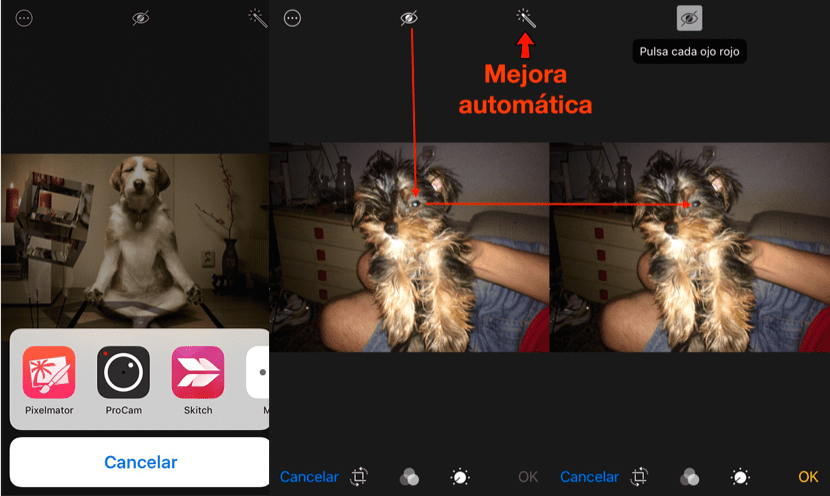
- By tapping on the three points in the upper left we can open another photo editor, like Pixelmator or Skitch.
- If we touch on the Wand, the application will try to improve all parameters to make it look its best, all automatically.
- If we choose the top icon in the middle, we can remove red eyes. I have tried it with a photo that I had of my brother's puppy that were not very red, but something has taken away the shine.
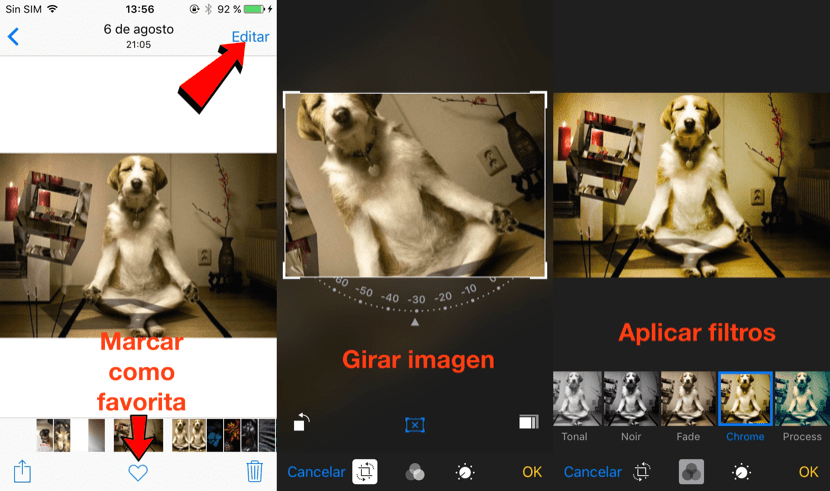
- We also have available various filters They are accessible by touching the icon in the middle, which is like three points in the shape of a triangle. We just have to choose the one we like the most.
- In the icon that looks like a wheel to increase or decrease the volume, we can modify the light, the color and make it black and white.
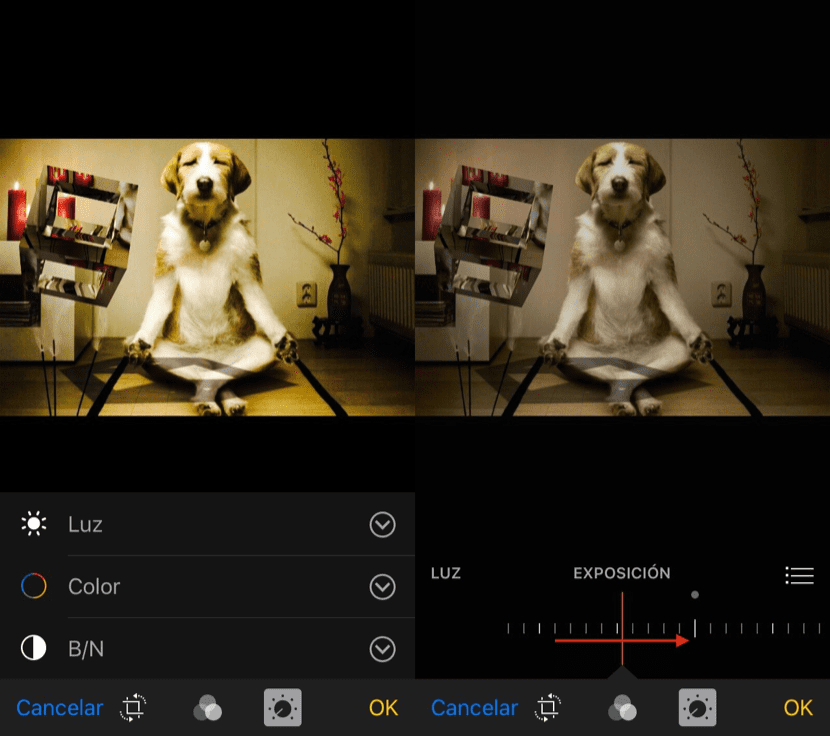
Do not hesitate to comment if I have left something or there is something you do not know.

Sorry, could someone help me because in ios 8 my albums have been deleted, I have no reel or videos or recently deleted anything. I just have all the photos together.Thanks
Hi, Alfonso. In the iPhone settings, in the photos section, do you have the iCloud Photo Library active? If so, your reel is in the cloud and available on any device. It is a common reel.
I do not have shared iCloud photos and they still do not appear
But do you have the option active from the iPhone settings? It is to go to the Settings / Photos and Camera and deactivate the iCloud Photo Library.
If I have everything disabled from iCloud. Albums disappeared from one day to the next.
What version of iOS do you use? In a previous one there was no reel.
8.4.1
In the low part what do you see? Photos and something else, right?
photos and albums and in the albums that would have to be reel, videos, slow motion videos, etc. there is nothing
And how do you sync with iTunes? If it has disappeared, it may be a mistake. I would force a reboot and if it didn't work for me, I would restore.
i restored the iphone and then i loaded the backup and it remains the same
It is strange what you comment. I would restore without recovering the backup. The contacts, notes, etc., I would synchronize them with iCloud and that would recover it. The rest (applications, photos, etc) would be transferred to the iPhone manually.
I will wait to see if with ios 9 it is removed if I will not try that, thanks.
Good evening friend, I wanted to know if you were able to recover the albums, the same thing happens to me at this moment and I don't know what to do ... It helps me
Hi, Pablo.
It is known if day 9 is the launch and we can update to ios 9? Or will it just be shown and released later?
Hello Jesus. So far, the new version has been released about a week after the introduction of the iPhone. If nothing happens, the last beta for developers (the Golden Master) will be released on the 9th and a week later, the official final version. There is talk of September 18, but we can all be wrong. The last beta has been expected for more than a month ...
A greeting.
I have an iPhone 4s and I have the iOS 9.3 version and for several months when I upload the photos to facebook it does not upload it to the iOS photo album I hope they help me
Hola!
From one day to the next on my iphone the reel and the deleted folder disappeared, everything is organized differently, I read and I see that several are asking the same question, I wanted to see if there is a solution to this or is it something that Apple implemented. The version I have is 9.3.2
Thank you very much for your answer Pablo. However, on the 9th they will give an official date for ios 9, right? Right now I have beta 5 for developers, so even if it's day 9 I'll have a new beta that fixes these little bugs
I think so. And, if nothing happens, you will also have the Golden Master on the 9th.
It is happening to me that since I updated the version when I upload photos they go to photos uploaded from the cell phone and not to the ios album on Facebook. Does anyone know what this is due to? I upload them the same as always from photos and nothing. I do not understand what happens to him. I am not liking this version.
What difference does it have with iOS 8.4?
Wouldn't it be better if this news had come out when iOS9 was available to the general public? That is why it would be useful to more people (in addition, those who now have iOS 9 are because they have known how to download it, so I suppose they will know how to handle the photos ...)
Hi, I have a problem with the Photos app on the Mac and the IOS app.
On the Mac I tag the photos with keywords to search for them and it goes perfect. However in IOS with those same photos synchronized, I search by keyword and nothing comes out. He's only looking for locations for me.
Hello! I have a problem I updated my iPhone 6 to iOS 9 and the camera does not work, neither does the front. When selected, the screen is black, but with all the camera settings options. What I do ?
How can I delete the photos from the selfies folder, since the ones they sent me by WhatsApp stayed there and it doesn't give me the trash can option, it tells me that it can't be edited, that if I want to duplicate and edit it, but the original stays there
Hello
I wanted to know how to transfer photos from my computer to the album «film» on iPhone
Thank you
Hello, I have a problem, I would like to know if I can recover photos that were deleted by mistake in the folder delete photos, my nephew really took my cell phone, I wanted to recover them but I did not realize that I deleted them completely
I want to know if I can recover but how
I do not see the Facebook iOS album to publish photos, since I update to iOS 9 the photos go to the biography.
It is happening to me that since I updated the version when I upload photos they go to photos uploaded from the cell phone and not to the ios album on Facebook. Does anyone know what this is due to? I upload them the same as always from photos and nothing. I do not understand what happens to him. I am not liking this version. If someone can help me, thanks in advance.
The same thing happens with my photos shared on Facebook, they go to mobile uploads not to the ios album
Me too, did someone find the solution?
Yes, please, I also have that problem
Yeah please help with that!
How do I do so that when I upload a photo from my reel to Facebook it says from ios
Thank you
The same happens to me ..
I can't find my iOS album when uploading a photo to my Facebook, if someone can help me I would appreciate it
Hi Pablo, I would like to know what video bitrate brings ios 9 in 1080 60p format, thank you
It happens to me that from one moment to another the reel folder and the newly deleted folder disappeared and what happens now is that I cannot delete the photos that have already been deleted and this fills up space…. Could you help me with this thanks
Hello, the same thing happens to me that many of you have disappeared all the albums from my reel, someone has found the solution or why did that happen? Will it be for the act of Apple?
Hi, I'm trying to take a screenshot but nothing appears, only an image that says PNG, the photos do work normal but the screenshot does not, can you help me?