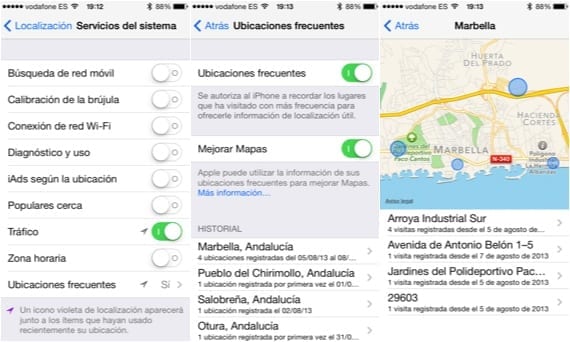
There's a lot of fuss about iOS 7's Frequent Locations service. I've been reading extremely alarmist articles with sensational headlines and information that doesn't reflect what the service really is. Most articles treat this service as a threat to the privacy of our data, something far from its purpose. So we are going to explain how it works and what consequences the activated service can have on our device.
To see the details of the service or activate and deactivate it we must go to Settings> Privacy> Location> System services. At the bottom we will find the Frequent Locations option. If we enter their menu we will see two different options:
- Frequent Locations: to activate or deactivate the service
- Improve Maps: Allow Apple to use our data anonymously to improve its Maps application.
Under these options we will find what our locations have been, and we will also be able to see how many times we have been located in that place. If we click on any, we will see a map with more details and the exact addresses where we were located. If we choose one of them, we will be offered a list with the periods in which we were located there, with exact dates and times. What is it for? Well, for example, for the Notification Center to show us how long it takes us to get to work just when we get up in the morning.
When one reads this it may be logical that the first thing to think about is that someone could use that private information to their advantage. The reality is that Apple would only use that data anonymously, without associating it with a name or surname, and as long as we authorize them to do so. That information remains on our device and is not used by other people. Does it therefore pose a risk to our privacy? Not much less. Although the latest news about PRISM greatly question whether users' privacy is respected, there are certainly many other ways to know where we are at all times without having to use Apple's Frequent Locations. And if, despite all this, you don't trust it, you just have to deactivate it.
More information - Download Betas 5 of iOS 7 for iPhone and iPad

On my iPhone 4 with the latest beta I don't get it
It also appeared to me in the previous beta and now it does not appear on the iphone 4 either.
Do not forget that if you want to invade our privacy we leave that on the air since we are always connected to everything, it is safe to install ios7 on the iphoe5 without being a developer