
If you already have a few years on your back, it is more than likely that when you were young, like me, make use of a Casio, with a stopwatch and a lot of bullshit that we never used. What we did use was the audible alarm that warned us when it was an hour on the dot.
When this alarm began to sound at school and the bell had not rung, we already knew that there were a few seconds left to do it. Leaving aside the stories of grandfather chives (who surely you also know if you had a Casio) today we are going to show you how we can activate the hourly alerts on the Apple Watch.
The hourly alerts allow us at all times to get an idea of the time we are in. Within the configuration options of this function, not only can we configure the hourly warning (to be done every 15, 30 minutes or one hour), but we can also set to two types of notification.
Activate time alerts on Apple Watch
This function is available from the Apple Watch, specifically from the configuration options:
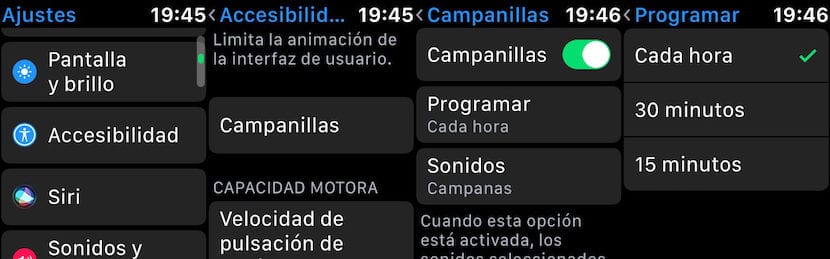
- Once we meet in the configuration options of the Apple Watch, we go to Accessibility.
- Within Accessibility click on Bells.
- Inside the menu Campanillas, first of all we activate the switch to put this function into operation.
- Next, click on program and set how often we want the Apple Watch to emit a time sound: hour, 30 minutes or 15 minutes.
- In the Sounds section, we can establish what type of sound we want to be played: Bells o Birds.

In the 2nd generation there is no such option.