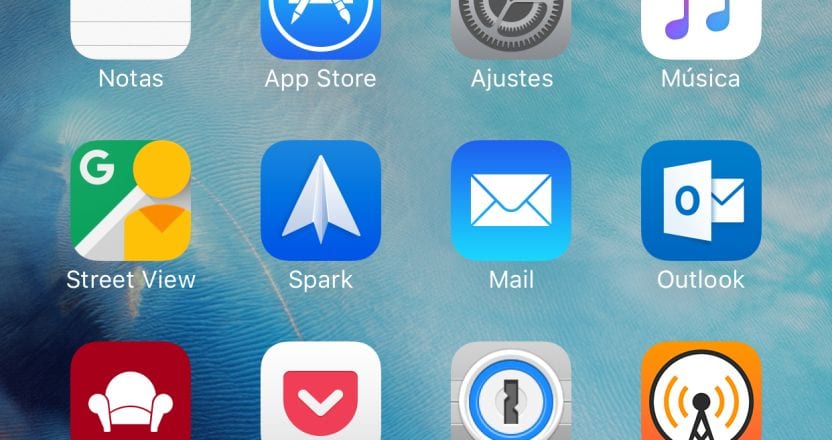
Many users have abandoned the Mail application for a while, mainly due to its lack of options. One, although basic, used by many users is the ability to attach files. Spark, Outlook, Boxer and many others allow us to attach files to emails directly from any cloud storage service, be it Dropbox, OneDrive, Google Drive, Box ...
iOS 9 has brought us new options for the Mail application, as is usually the case, but they are never to the liking of users who they have already gotten used to the versatility that alternative email clients offer us which I mentioned above. Mail for iOS 9 finally allows us to attach files to the emails we send, but with a limitation (otherwise it wouldn't be Apple) and that is that we can only attach files that we have stored in iCloud. This limitation, something incomprehensible when Apple does not offer more free storage space, even if you have lowered prices, is the main handicap of this applicationas it again limits its use. With 5 GB of free space, we can hardly save anything, which has always forced us to resort to other alternative systems and therefore to use alternative mail applications.
Attach files from iCloud in the Mail app

- Once we have started to write the email, click over a blank area for more than a second until the options appear.
- Next, click on the right arrow until we reach Add attachment.
- Automatically the iCloud application will open, hidden by default, and we will go to the folder where the file that we want to attach to the email is located.
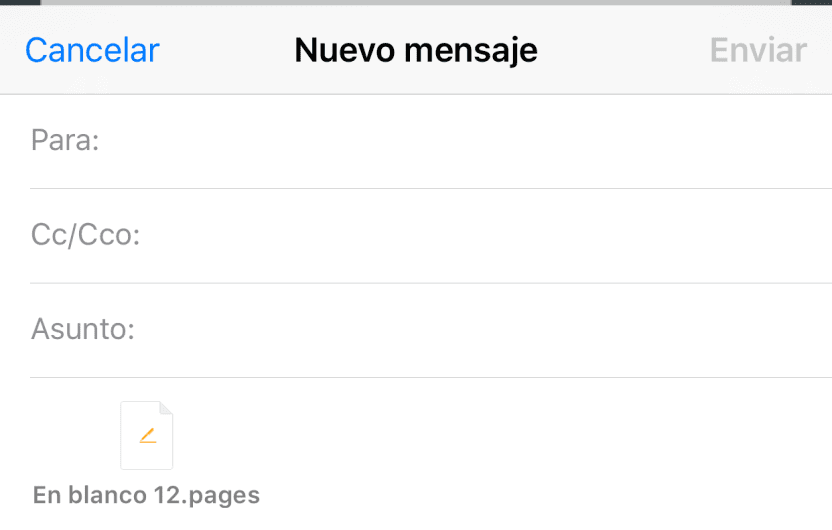
- Once we select it, the iCloud window will close and we will see the attachment in the mail that we are writing.

Thank you very much, very useful ...