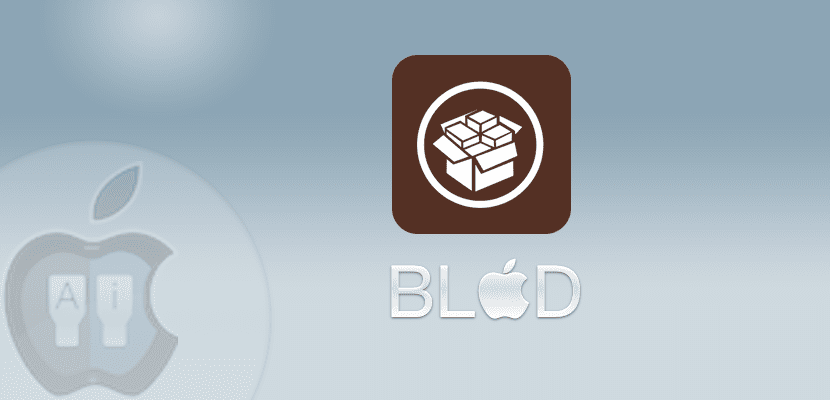
The problems are inherent to most versions of the Jailbreak, we are not going to hide it. Of course lately it seems that they are more common than normal. This time we mean salt «Boot Loop of the Dead» better known as BLoD, which happens in iOS 9 and its Jailbreak, this bug is causing many iOS users and its most recent Jailbreak to lose their minds, this bug is a state that occurs when the device begins to reboot continuously, without stopping , until the battery runs out and so on as long as you have battery, there is no solution other than restoring. But in Actualidad iPhone We bring you a tutorial to temporarily solve this disagreement.
Obviously the solution is to restore, but we have no other choice, iPhone is totally dead when it enters this state, so we have no other alternative, we will save the data through a backup, which is not little. These are the steps we must follow.
How to Exit the Loop Reboot (BLoD) of Jailbreak iOS 9

- First of all, as we have already said, we are going to perform an unencrypted backup of our device, to be able to save the data. To do this, we connect the device to our PC or Mac with iTunes open and follow the usual steps.
- We will put the phone in DFU mode: To do this we will connect the device to the computer with iTunes open, then we will press the home + power button for ten seconds, after those ten seconds we release the power button but keep the start button until the iTunes icon appears on the screen and the computer detect the device.
- Click on restore the device, in order to restore to iOS 9.0.2
- Once the restoration is finished, we will configure it as «new device«, That's right, a very important step, we will not include the iCloud configuration or the TouchID.
- We download Pangu for Windows version 1.0.1
- We do the Jaibreak.
- We will start Cydia with the phone in airplane mode but with Wi-Fi activated.
- We install Cydia Substrate from the BigBoss repository and wait for the usual respring to take place.
- When it has been done, we turn off the device completely and turn it on again.
- Now we will force a reboot with the home + power button for a long time.
With these steps to the letter the problem of the loop restart will have disappeared, now is when we can proceed with the restoration of the backup through iCloud by entering our data. While the new version of Pangu is released, this is the only and tedious alternative if we want to avoid the problem. We hope it has served you.

But where have you read this? I mean the error. Because in for example GSMSpain nobody has reported this problem.
thanks friend
It happened to me
It has happened to me too. What's more, I can't restore backup from iCloud or iTunes. It tells me that the backup version has been corrupted or is not supported.
Does anyone know how to fix it?
Hello to me the same thing happened to me, but the most effective solution is that first the mobile is turned off and then you press the button to increase the volume…. And matter fixed
For the defenders of Jail to say that iOS is just as stable breaking it hahaha I partoooooo. There are characters who like to defend the indefensible! that you can put more chorraditas, yes ... but from there to that it is stable and does not give you problems there is a world !!
Totally stable as long as you act conscientiously !!! If you install serious repositories and do not go crazy with tweaks that you do not even use, you will be able to enjoy a totally stable and personalized device to your liking.
Already ... just as stable ... wait I'm breaking down and I can't write hahahahahahahahaha ... don't say atrocious !!!
do not be fucking coming to piss off others if you do not like jailbreak here you come to think go to the apple forums and stop fucking here
The first solution is to start the iphone in safe mode, this is pressing power + home until the iphone / ipad turn off and when turning on, release these buttons and press volume + until the iphone starts, in this mode it does not work subtract, then it go to cydia and delete the tweak that caused the problem, then turn off the device to turn it on again, and hopefully fixed issue. If this does not work, then if you have to restore, but first it is better to try to fix without restoring. Today after installing activator, my iphone was in an infinite loop of reboots and I was able to solve it by starting the safe mode and uninstalling activator.
ps activator works perfectly and just like virtual home how can I live without it are two really indispensable tweaks iphone 6 plus 9.0.2 without problems so far and to the comment above the iphone can be perfectly stable as long as you know what to install and what no ¬¬
The loop happens to me when trying to put the previous backup (iOS 8.4 with jailbreak) via iTunes to the restoration I did.
I tried two ways:
iOS 9.0.2 clean restore - jailbreak - cydia subs updated - backup via iTunes - continuous reboot
iOS 9.0.2 clean restore - backup via iTunes - continuous reboot (can't get to jail)
From here the only thing that I can make clear is that my backup via iTunes crashes due to something that is not compatible with iOS9. I suppose that there is data from the previous iOS jailbreak that is saved in the backup copy and that when reinstalling it crashes my system.
Any opinion or help to be able to install the previous backup that I had of iOS 8.4? For now, the copies via iCloud have allowed me to have most of the basic information necessary but with iTunes I have much more.
Hello friends, I have an ipad2 and I have it in a loop, I cannot get it out of there, it had never happened to me and that many Apple devices have passed through my hands, but like this error in life. I sent it to chipspain.com for repair and they can't do anything either. Anyone know any solution ???
If it is looping, you have to put it in DFU and restore again.
Thanks friend, with this I solved the problem.
It happens that yesterday I entered Cydia and there were critical updates (cydia installe, substrate, etc) and when I finished installing I restarted the 5s and it turned out that I was left in the loop. Restore to iOS 9.1 to see how it works. Today I decided to go back to 9.0.2 and it turns out that I did the usual, restored the iPhone, restored the backup, did Jailbreak and it turns out that it went back to the loop. I followed these steps and I have already restarted the phone 2 times (in case XD flies) and it no longer stays. Thanks my friend