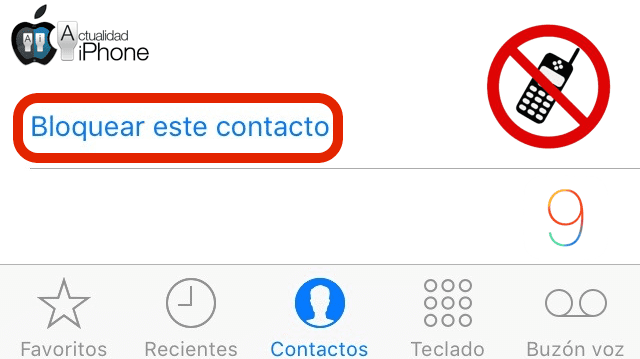
A question that many users new to iOS and more experienced users who may never have asked themselves is whether you can block a number without jailbreak. The answer is yes and, in addition, to do so we will only have to take a walk through the Telephone application (from the Contacts application we will not be able to) and there we will see the option.
This possibility, which is available from iOS 7, Many users continue to do it in a very "complicated" way, which is by opening the settings, selecting "phone" or "messages", going to "blocked contacts" and then touching "Add new". It is better than this we leave it just to know which contacts are blocked without having to look one by one. The method of blocking a phone number is much simpler.
How to block a number in iOS 9
- We open the application Phone.
- We played on Contacts and select the contact that we want to block.
- We slide down completely until you see block this contact. We played there.
- In the pop-up window, we touch Block contact.
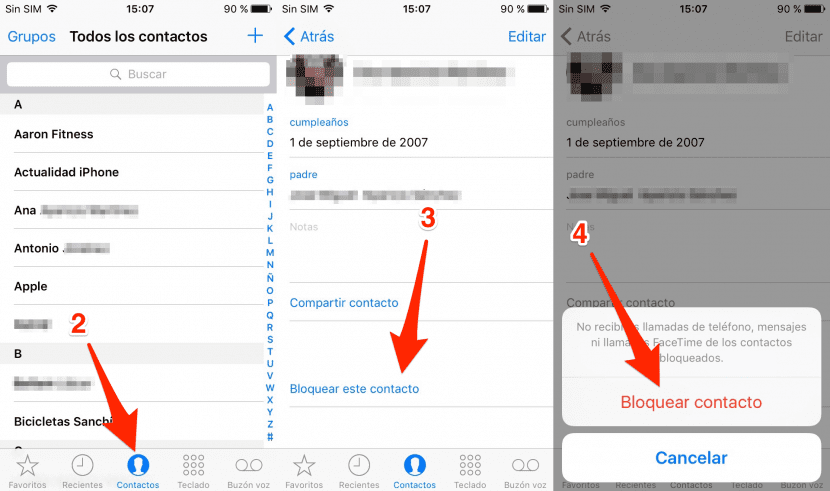
As you can see in the message, we will not receive normal phone calls, SMS or FaceTime, both video and FaceTime Audio. It would be nice if Apple extended all this to the rest of the applications if we wanted to, but I think this would be asking too much, right?
If over time you want to see what numbers you have blocked, you have to go to Settings / Phone (or Messages) and look at «Blocked contacts». In addition, there you can unblock only one phone number of a person, which can come in handy if you only want to block one number of several that a contact has.
If you receive many phone calls that you do not want to be called and you do not want to add them to your agenda, a recommendation that I make is that you create a contact like the one in the following image:
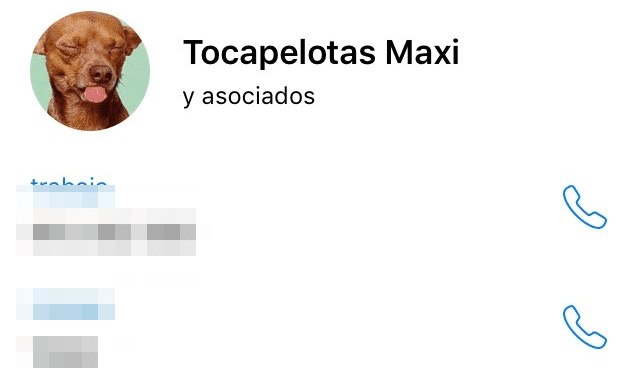
In that same contact you can add all the phones that bother you the most. For example, I have many telephones there that the only thing they do (or did, the truth is that I cannot know) is to call me to offer me products that I don't really need and I am not even interested in them. By blocking their number they will never bother me again.

You know that among other things I can't explain if the phone app does and has better options (obviously) than the Contact app, for that app exists (Contacts)
Hi, christian. You are not the only one. I don't know if there will be people who need to see the application in the form of an agenda so as not to get lost, really, but it is not necessary. Ideally, leave the Contacts app for the iPad and the Phone for the iPhone.
A greeting.