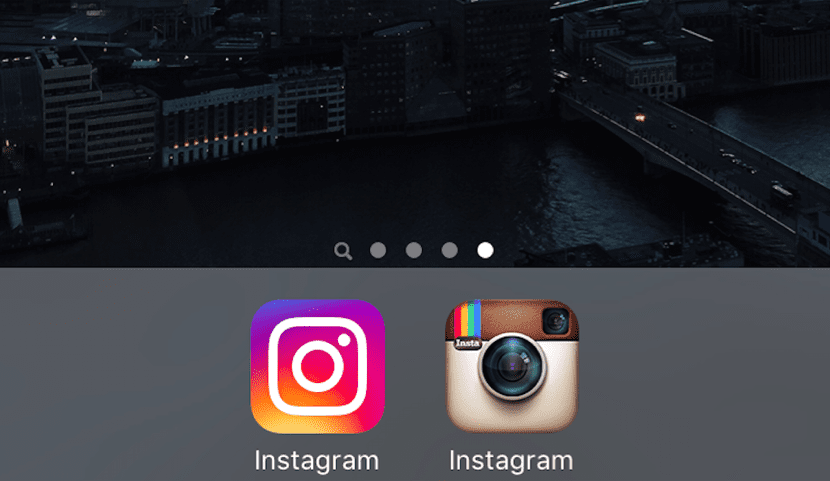
It is quite unlikely that by now you have not found out about the big surprise that Instagram has brought under its arm this week. As we told you here, the most widespread photography social network of today has given a radical change to its image, eliminating once and for all the outdated icon with which we cried out to heaven every time we saw it on our home screen.
However, and despite being a change that has been demanding and waiting for more than two years, not everyone liked this new icon. To tell the truth, it seems that the scales are tilting more on the side of the naysayers. It happens almost always that some schemes that people already had deeply internalized are broken.
However, a reluctant friend of the new Instagram icon, from Redmond Pie they warn us that There is a solution so that your retinas do not have to continue observing that amalgam of colors every time you want to enter the application. And not only does this solution exist, but it is also extremely simple and without the need to have a Jailbreak.
Straight to the point. For this change to take effect you simply have to open on the iPhone this link. After that, and as the page that opens itself tells us, we must press the share option that appears in the bottom bar and, immediately afterwards, the section “Add to the home screen”. Click on "Add" and BOOM, we have it. Now we just have to confirm in the dialog box that opens when entering the shortcut, and that's it. We can already enjoy the news of our new Instagram camouflaged with the icon of the old one, being able to send the new one to a folder, for example, to hide it from view.
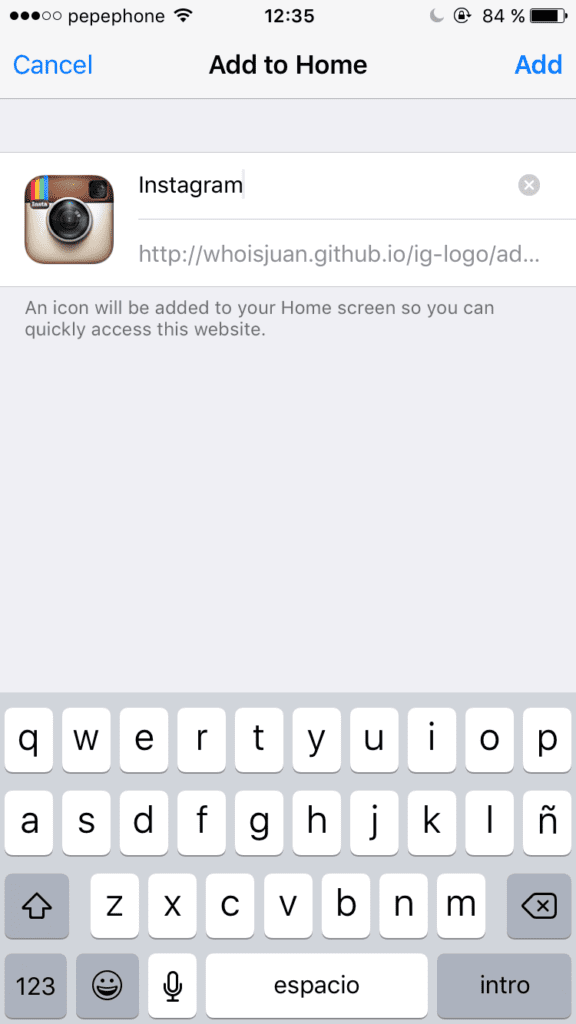


The link is not
What a bullshit
Thanks, it works very well for me and it looks more beautiful! Thanks for that I spend it on this page they are the best!
Thank you for your comments 😉
Thank you very much, always being the page with the best solutions and news!
We are glad that it was useful to you 😀
Nothing comes out, I will have instagram and that's it.
Excellent, if you have problems open it in Safari directly
Cojonudo. Thank you very much for the trick. The new icon got on my nerves.
You can not ... Just insert the link and opens the option to open instagram, and does not let you add it as a direct access ... It does not work.