
When we create our Apple ID with which we would control all our iDevices, we had to insert a lot of data: credit cards, addresses and security questions, which would allow us to recover our data if we forgot our email or password. Today I will teach you how to change the security questions and answers to recover our Apple ID when we cannot access the panel. We remember that the Apple ID is essential for the correct functioning of the iDevice since it provides the stores with the necessary information to make payments in addition to our name (in case the apps want to address us) and much more. So, let's learn how to change the security questions of our Apple account.
Changing the questions / answers of our Apple ID

- The first thing we have to do is enter the Apple ID panel by clicking on the following link (http://appleid.apple.com).
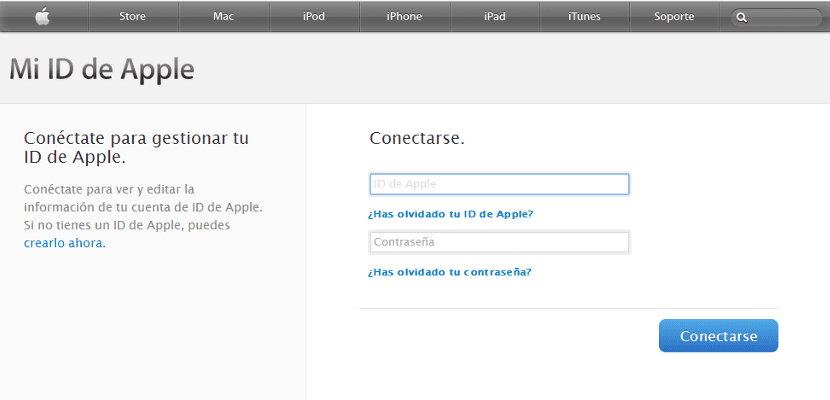
- We click on "Manage your Apple ID" and log in with our account.
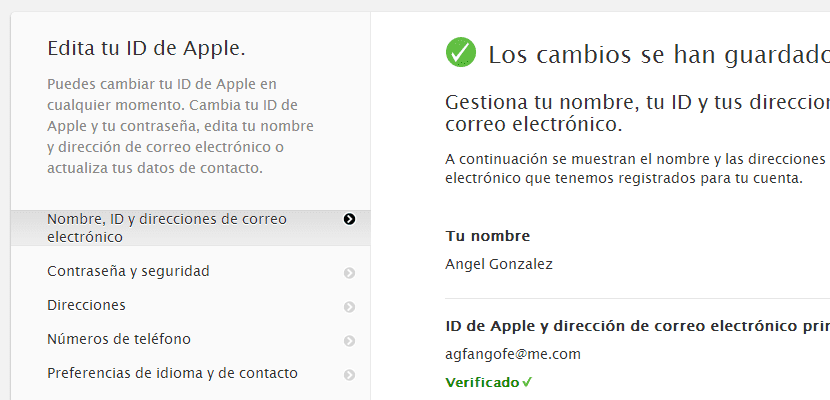
- Next, we access a panel with our information. In the left panel we click on «Passwords and security»
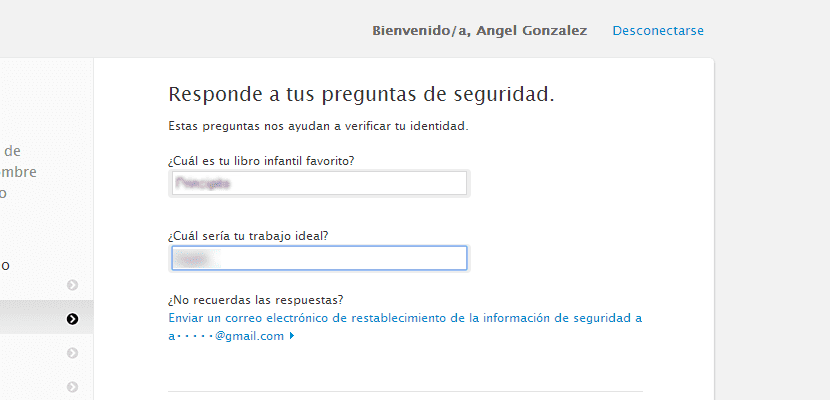
- We will have to answer the security questions we asked when we created the Apple ID. If we do not remember, we can send an email (to the recovery email) to reset the questions.
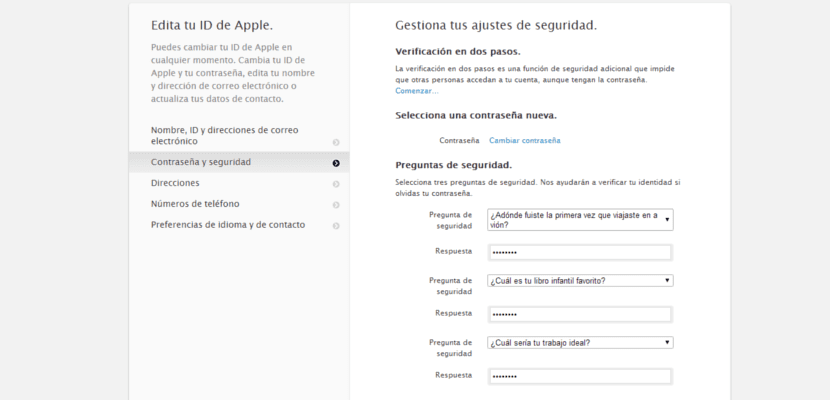
- Once inside, we will have the three questions with the answers that we can change as we want, that is, if we want to change the question and answer, fine; if we want to change only the answer, we can also. To finalize the change we will insert our date of birth to verify that it is us and… that's it!
As you can see, changing the questions and answers is very simple, but we have to remember them as long as we want to reset our Apple ID password. Do you have any questions about the procedure? Use the comments at the bottom.

Well, I do not get under the questions "Send a reset email to…."
I have tried several times and there is no way.
I want to change my recovery email, how can I do it?