
Every time we browse the internet, regardless of whether we do it through our mobile device or through a PC or Mac, the browser we use keeps a history of all the websites we have visited in addition to saving the data of the activity that we have carried out.
This information, depending on where we navigate from, can become a problem, since in some jobs, the browser can only be used for work issues and no case for particular issues. Mobile devices also keep the same history, history that in both cases we can easily erase.
If we have run out of battery in our device and we have had to turn to a friend to carry out a search, the most likely thing is that before leaving it, delete the history and data that you have in Safari, if we are talking about an iPhone, a task that is recommended hacer once we return the device to its owner once we have carried out the search we wanted, as long as we do not want our friend to know which page we have visited and what data we have entered.
Clear browsing history and data in Safari for iOS
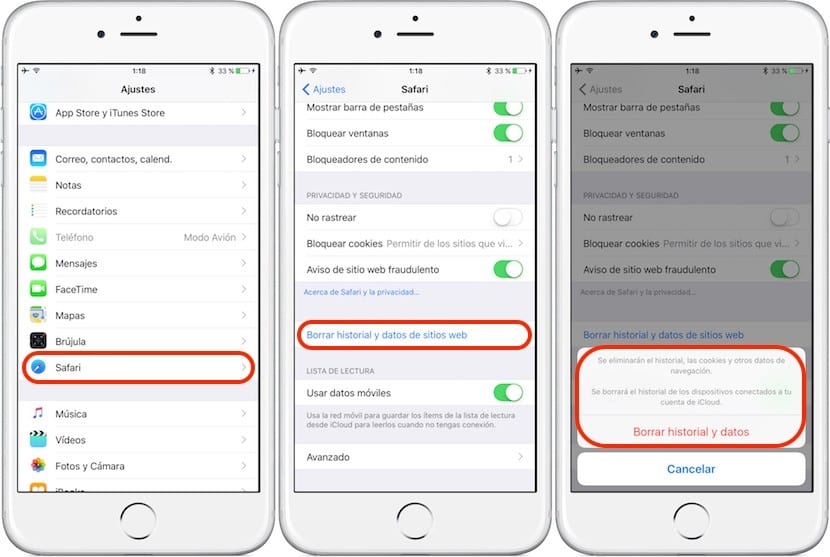
- We go to Settings
- Within Settings, we look for Safari and click with it.
- Within this menu all the options that we can perform with the iOS browser will appear. We go to Clear history and website data.
- By clicking on this option, a confirmation poster will be displayed informing us that the history, cookies and other browsing data will be erased, in addition to erasing the history of the devices connected to your iCloud account.
If we request the iPhone of a friend and we do not want to leave a trace, the best option instead of having to erase the history and data is to perform a Private search, so that no trace will be saved on the device once we close the Safari tab used
