
Privacy has always been a pretty important point for the Cupertino company, at least that's what Tim Cook lets everyone know whenever he gets the chance. Be that as it may, a lot of controversy arose about the fact that Amazon stored the queries we make to its virtual assistant, Alexa. In this way and as "prevention is better than cure", Apple has decided to include a system to eliminate the history of the queries we make to both Siri and the keyboard dictation. We show you how you can easily delete the Siri query history from your iPhone directly.
It is quite simple, you just have to follow these steps, but remember, this functionality is restricted to iOS 13.2, so if you are not running a beta of this operating system, you should wait for the official release of the final version.
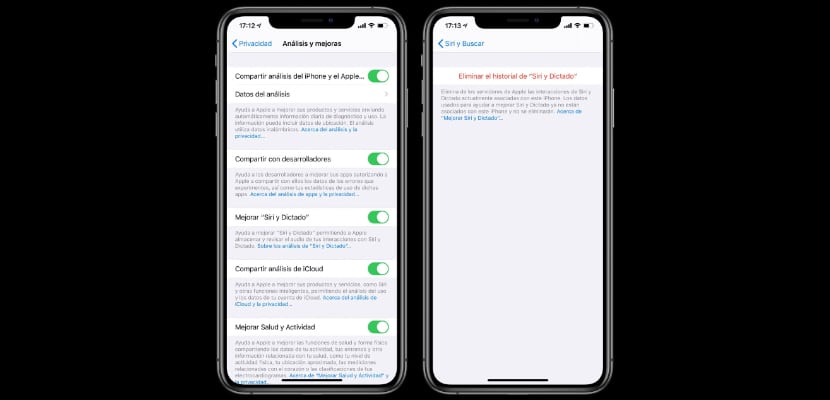
- Open the application Settings of iOS and in the search engine write «Analysis».
- Click on the option that appears first in the search engine.
- Choose "Siri and Dictation Enhancements" to disable the storage of this data.
- Now use the search engine again and choose "Siri and search".
- If you enter this configuration, a button will appear in red that will allow you to delete the history.
And that's how easy you will be able to "in theory" delete from the Cupertino company's servers all the data and stored queries they have about your Siri queries, and what is even stranger, the interactions we carry out with keyboard dictation, that function that allows us to tell the keyboard what to type in order to send text messages and that users who have any type of visual impairment tend to use quite regularly. Be that as it may, It is always positive that this type of functionality is being added in order to improve our privacy, it's not like that?