
Perhaps you have ever found yourself in the situation that for whatever reason you have changed your phone number or have lost / abandoned it, in those situations what the operator does is release that number and give it to someone else, a person who will be surprised when installing the famous instant messaging application WhatsApp if the previous one forgot to delete his account (having access to the previous user's account).
WhatsApp accounts are linked to a phone number, neither to a person, nor to an email nor to a physical device, this provides a huge convenience benefit when confirming the activation of the account with an SMS and forgetting about registrations and passwords and others, but it also means a potential privacy risk since anyone who has that phone number can get all the data linked to it.
To prevent a person from acquiring your WhatsApp by getting your phone number, today we are going to show you how disable and remove completely your WhatsApp account in a few simple steps.
What does it mean to delete your WhatsApp account?
- The link between your phone number and your personal WhatsApp data (profile picture, status, chats, multimedia files ...) will be removed.
- Your registered payment method will be removed from the WhatsApp servers.
- The copies of your chats hosted on both your iOS device and iCloud will be deleted.
- The number will be free for a new WhatsApp registration.
Precautions
Recommended backup your iOS device locally On your PC or MAC, deleting your WhatsApp account will also delete the automatic backup of the chats in iCloud and if we ever want to reactivate our account and keep our files, we will have to apply that manual backup.
Steps to follow
Step 1:

We locate the WhatsApp app installed on our iOS device and open it (applicable on Android).
Step 2:
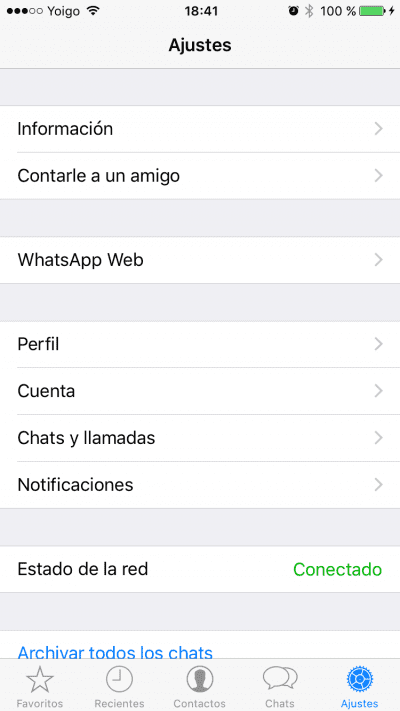
We go to the Settings section within the application and enter the "Account" section.
Step 3:
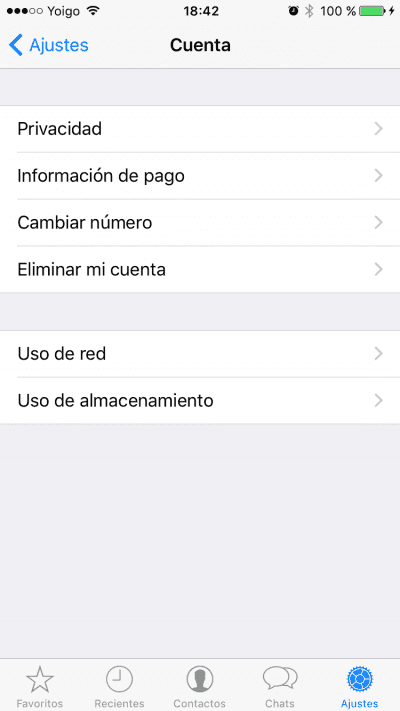
In the "Account" section, click on the "Delete my account" option.
Step 4:
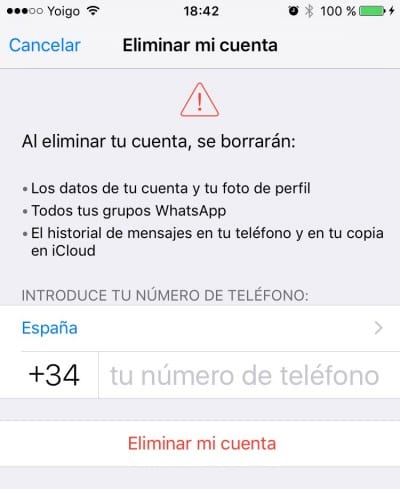
We enter our phone number to confirm the deletion and once it is finished we delete the application from our device (to effectively erase all data that is stored locally).
With these simple steps our account will have been deleted successfully and the next person who acquires your current phone number will be able to register as a new WhatsApp user, without keeping any conversation, photo or type of personal data of its previous owner.
This situation is applicable to oneselfThat is, if at any time we want to reactivate our account, we will do so as if we were new users, we must register with our phone number and activate the account by SMS to start over or recover all the data from the previous backup.

Exactly, this is THEORICALLY how the WhatsApp account is permanently canceled ...
The problem is that then in practice, these rabble do what they want ... and right off the bat, weeks after having canceled the account, suddenly your contacts tell you that you appear in the app again. You check it, and indeed ... you have reappeared ... as if they had restored a "backup" prior to your discharge ....
It took me a lot to finally attend to my unsubscribe requests, which they carried out after several weeks and several emails threatening lawyers, the Data Protection Agency, etc. They NEVER responded to me, to none ... but in the end they ended up terminating me permanently (supposedly, but of course ... who knows).
Regards,
If someone has a iPhone and says that they have to cancel their account, can they continue to add their profile picture and when you call them, will they give you a ringtone?