
Since her arrival with the iPhone 4S, Siri began to speak and there was no one to shut her up if we had voice responses activated. Until iOS 9If we wanted to mute it, we had to disable voice feedback, but now there is a way to control this without having to go back to the settings once we have configured it. Getting it is very simple, but it is one of those things that we may not know exists because we have never thought about it. We teach you how to mute Siri almost completely after the jump.
How to completely mute Siri (almost)
- We open the Settings and we are going to General.
- Let's go to the section Crab.
- We played on Voice Response.
- select Control with the tone button.
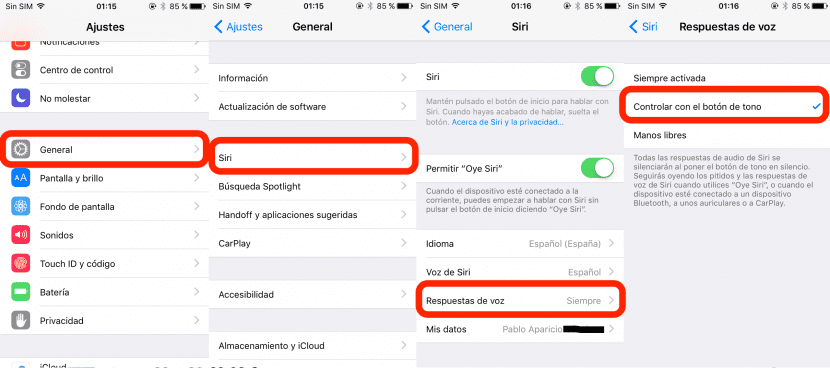
As you can see in the last screenshot, «You will continue to hear the beeps and voice responses from Siri when using 'Hey Siri' or when the device is connected to a Bluetooth device, headphones or CarPlay»Even if we have the tone button on mute. If we select the Hands-free option, we will only hear the sound and voice when we use "Hey, Siri" or when we are connected to a Bluetooth device, headphones or CarPlay.
In my opinion, with this configuration we will ensure that Siri does not surprise us by speaking out loud when we least expect it, but we will continue to have to speak to ask for things. I miss an option like the one Cortana has on Windows Phone in which we can make our requests by writing them with the keyboard and without speaking. I think it would be interesting to add a button on the Siri screen with which we can take out the keyboard and start writing our orders, I don't think it is very difficult and it would be very useful.

Something that happens to me with Siri in ios 9 is that when I press the bonton to invoke it, I do not hear the beep that indicates that Siri is listening to me, I only see the colored waves on the screen. I only hear that beep when I have the iPhone connected to the electrical network and I use «Hey Siri. Is this normal on ios 9?
Hello Mario. That's true in iOS 9, but it does sound if you have headphones.
A greeting.
Well, it sounds to me on my iPhone 6 with / without power grid ...