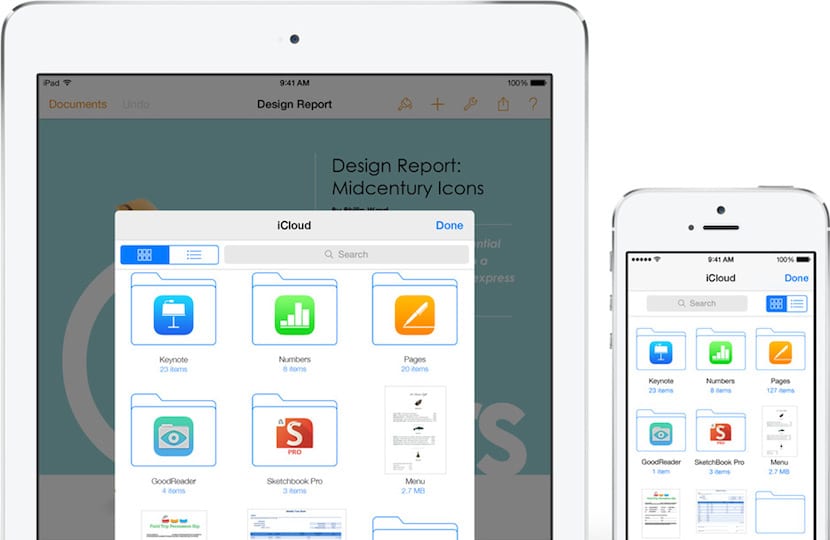
As they already introduced us, iCloud Drive is Apple's new solution for document and file management via iOS and OS X. If you upgrade to iOS 8 you already have an iCloud account, so you can use If you've upgraded to iOS 8 and have an iCloud account, you can use iCloud Drive.
It is important to know that upgrading to iCloud Drive means entering a new file structure, so the other devices you have will have to use iOS 8 and OS X Yosemite, which makes you wait until next month for the Mac OS. If you need to move between files, think that rushing is bad advice and wait until you have all the equipment updated.
Take advantage of the iOS 8 installation
When upgrading to iOS initially, you should be asked if you want to upgrade to iCloud Drive. When you upgrade to iCloud Drive, your documents will be copied to iCloud Drive and will be available to all other devices that meet the requirements we discussed earlier.

Manual setup
For configure iCloud Drive. Go to Settings > iCloud > iCloud Drive, then activate iCloud Drive and follow the instructions on the screen. Remember that you can select the applications that save their data in this space, in this way you can control the use of space.

Storage plans
By default, iCloud Drive comes with 5 GB of free space. This is the same amount we had for iCloud backups.
Accede to Settings > iCloud > Storage > Buy more space. At this point you can choose the plan that best suits your needs. Click Buy in the upper right corner and sign in with your iCloud account to complete the purchase.


I have ios8 with icloud drive active but I can't access the folders on the icloud drive, I don't see anything similar to the first image in the post. How can i access icloud drive? Thanks in advance
Well, there are already two of us, I don't have a clue either ...
Well, there are 3 of us
Can you access it from windows 7 on the PC?
From the browser to icloud.com
What I don't know is how to access it from the iPhone…: /
I don't get the icloud drive icon either !!!!!!
How to access the iCloud Drive folder? I have uploaded files from the PC browser, but the app or whatever does not exist on the iPhone ...?
Streaming photos do not appear anywhere, before I had them in the photos icon and now there is nothing, I only get the recently added photos, does anyone know why I can't see them?
I do not get the photos in streaming either, please, if someone knows how to recover them, leave the comment.
Very good, I also have iCloud drive active on my ipad, iphone, imac and macbook pro. To access from iOS as far as I have seen it is as easy as entering settings / iCloud / storage / manage storage. But here is the problem, there I see the folder of other documents that inside there are folders created from my mac, I can enter but nothing can be done with the files, neither open, nor share, nor view only delete. So please, if someone explains to me about the header image, which is as if it were a specific app, it would make me a king. Thanks
I have been researching and unfortunately it can only be accessed from Apps that use those files. Manage, view and modify can only be done from Yosemite. Apple has let me down a lot in that regard. I will continue using seen Dropbox. Greetings to all.
I have the same problem, from iOS it is impossible for me to access the iCloud files as I can in Dropbox, what is the use of having documents in the cloud if I cannot open them from my mobile away from home, either with a specific app or from safari?
does anyone have the solution?
Both on my iPad 2 and my iPhone 5s in settings, iCloud Dive has been in updating mode all day…. I can't stop it and it gives me that this is not doing anything nor does it seem normal to me. Does anyone have the same problem?
Yes, the same thing happens to me. I can't access Icloud either. It says connection error and does not accept the Apple id. Searching for my iphone does not work either. I don't know if everything is related.
Hello, a question, does iCloud drive tb work for time machine backups in OSX?
I have a big mess with the mail, if you need me to give you a hand on twitter @ hugoparra3 I can help you better. All the best
Can I return to icloud from icloud drive? This drive is a ful of istanbul since I can't manage my files
They can enter from the beta web page of icloud http://www.beta.icloud.com and from there you can access Icloud Drive and see all the folders including Pages, Numbers, etc. and can be moved between them. what I have been able to do is open the documents from the web
The same thing happens to me, I can't find the icloud drive icon, or streaming photos. Please, if someone has solved it, tell me how to request it. Thanks in advance.
Birds are not available yet, it will come out with Yosemite
Year 2004: «Happy windows !!!! Always crashing, how slow ... they could copy from Apple !! »
Year 2014: «Happy iPhone, !!!! Always crashing, how slow ..., and on top of that you can't do anything, ..., they could already copy from Android, or from Windows !!! »
I'm afraid that for a couple of years we have been experiencing the beginning of the end of Apple's reign, if they don't wake up, it will happen to them the same as Nokia. What remains of that brand that, in addition to quality products, were innovative and with a performance that was bordering on perfection? Well, the only thing left is quality products at an increasingly exorbitant price, because for some time they have been behind the competition in terms of innovation and the operation that borders on perfection has gone down in history. Before simply because of the fluidity of its operating system, speed, etc. there was no comparison with the rest of smartphones. Now it's embarrassing to see how that fluidity has disappeared and how excessively slow apps open, not to mention when an app you're using gets stuck or suddenly closes. And if you have a model lower than the iPhone 5, then turn it off and let's go, you can directly throw it away.
In a few words, this is useless for getting an improvement and getting to the competition, which is Android, it did absolutely nothing, apple took me down, I don't know what they are thinking
NO icloud drive EXPLORER for iPhone, better dropbox
I find it rather misleading advertising to say, as Apple says, that you can view ALL your files and documents from ANY of your devices. I understand that the latter includes iPhone and iPad, obviously. It is not true. I can't see iCloud Drive from iPhone or iPad. Only certain applications can be viewed which obviously DOES NOT include all my files and / or documents. Very disgusting and untrue of Apple. You should be clearer in your advertising and as many others have said continue to innovate,
If there is an iCloud drive explorer but you can only see the files and download them to the cel you will not be able to upload anything out there the application is called CLOUD DRIVER EXPLORER download it from the App Store! regards!
Hello everyone, I have found a file manager for iCloud Drive called Documents 5, quite useful, in addition to being able to manage your Dropbox and Google Drive account
I want to configure my icloud drive, but it keeps updating and does nothing, I can't access the wats app and so, what do I do?
I have the igloud drive updating and I don't know what to do ... Someone who can help me
Thanks in advance!
My email is fujifilm2007@hotmail.com