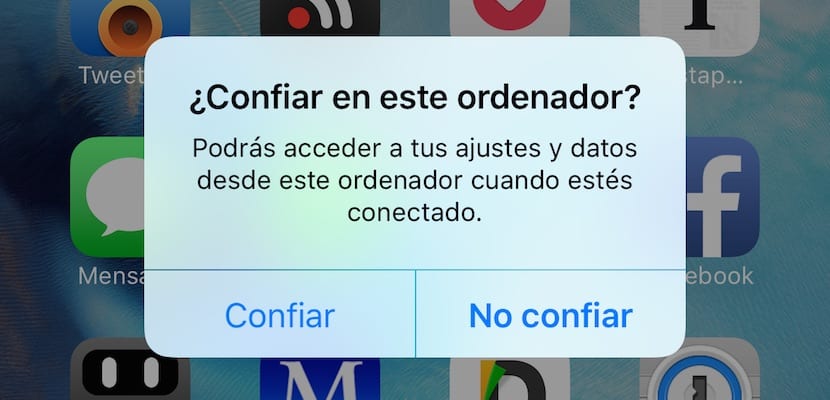
It is a security mechanism that Apple implemented in iOS 7 and that prevents any computer connected to your iPhone or iPad from taking control of it without your prior authorization. When you connect your iPhone or iPad to a computer for the first time, this dialog box will appear on the screen of your device, and you will have to click on Trust for the connection to be made. PBut how do you delete the computers you have given authorization to?. It is an option that is hidden within the settings menu and that we will explain below.

If by mistake you click on the "Do not trust" button, you can solve it very easily, you just have to reconnect the device and when the window appears, click on the correct option. But if you have given "trust" and you did not want, or no longer want any computer to have authorization, it is not that simple. In fact, you cannot delete a simple computerInstead, you will have to delete all the computers to which you have given authorization. What's more, you will have to remove the location and privacy settings.
Indeed, you must go to the menu «General> reset> Reset location and privacy» and enter the lock code (if you have it activated). Once this is done, all the permissions that you would have given to the applications regarding access to your location, contacts, etc. you will have to give them again, because they will have been reset. If you want to reauthorize a computer, it is as simple as reconnecting your iPhone or iPad to it and click Trust again. You miss a more specific menu for this function that allows you to delete a simple computer, or at least does not force you to delete all the privacy and location settings of your device. At the moment in iOS 9 it has not changed either.

Why does not the option of the code come out, it remains as if nothing when I press it, any solution, pls?