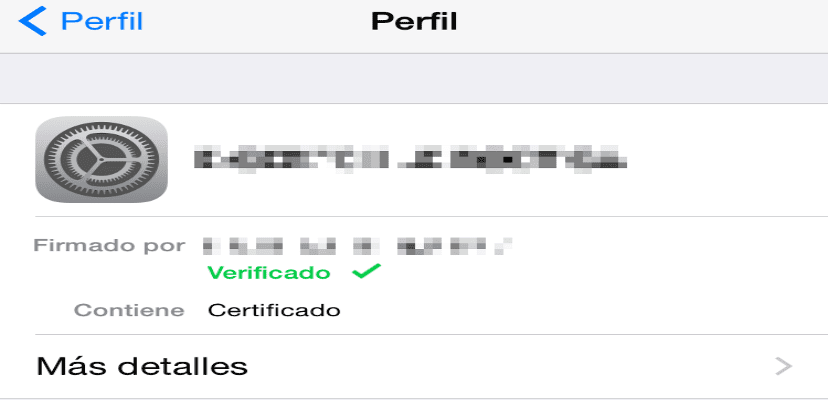
When we install root certificates on our device, we are authorizing them to be able to filter private information and put the security of our device at risk. Apple already confirmed the removal of root certificate-based ad blockers, like Been Choice, from the App Store, stating that they represent a potential risk to the privacy and security of the device. To delete any root certificate it is necessary to immerse yourself in the configuration of the device, below we will show you the steps to eliminate them.
How to delete root certificates from your iPhone or iPad:
Deleting a root certificate, many times it is combined with a VPN profile, is not that obvious, but it is easy once you know how.
- On your home screen you must go to Settings.
- Press on General.
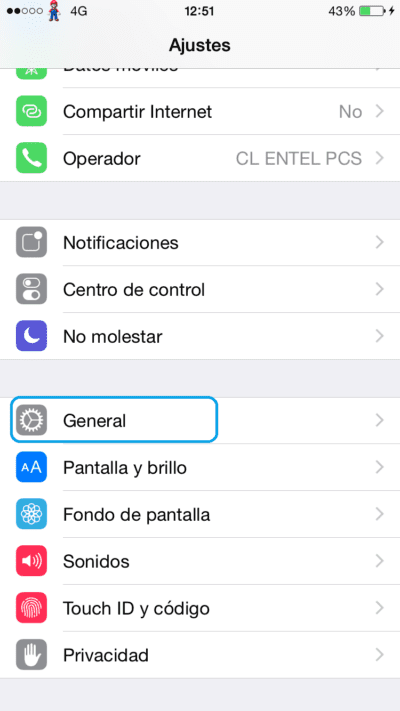
- Press on Profile. (If you don't see the Profile option, it means you don't have anything to delete).
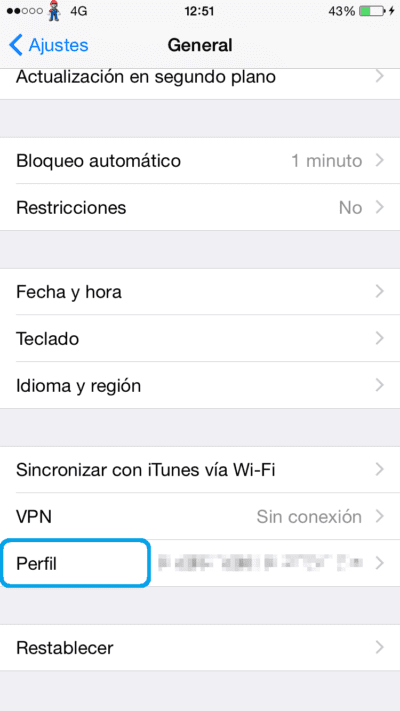
- Touch the Profile you want to delete.
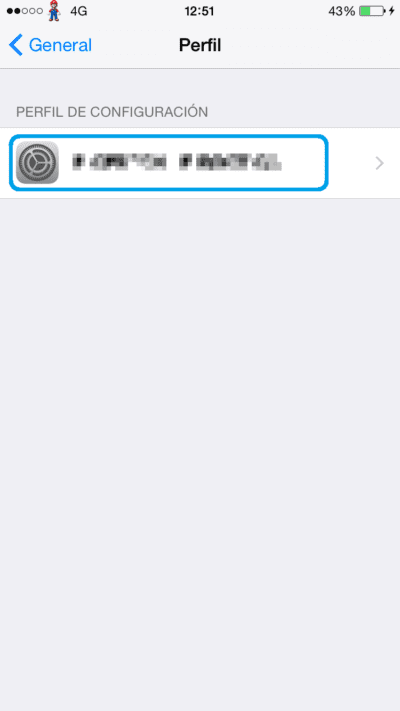
- Press the option in red that says «Delete Profile«.

- Enter your lock code if requested.
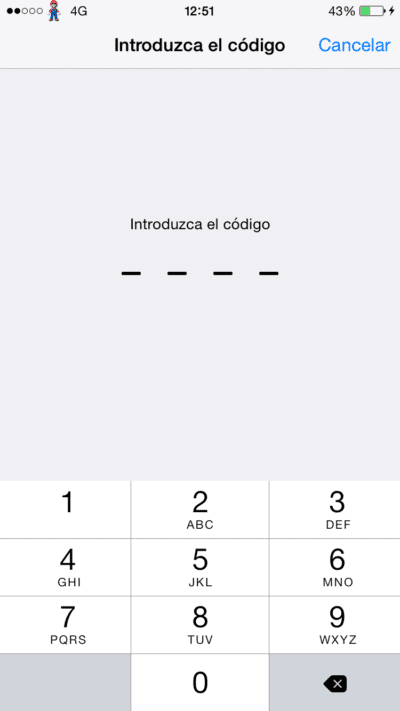
- Press «Delete»To confirm the action.

Ready! The root certificate is now deleted and it will no longer be able to do any deep packet inspection of your web activity, secure transactions, private communications or anything else like that.

Help and in case the certificate does not appear the delete option, what other way could it be deleted.
I already reinstalled the IOS and it continues to appear in fact it is reinstalled, it is a business team
regards
Carlos, that section only appears when you install an application that is not from the APP Store, the moment you download an APP from google or another site, that option appears, but it does not do you any harm if you do not have any APP installed other than from APP Store. Do not worry about anything, it only serves to be able to use the applications that need a special permission, in Android it is like accepting unknown applications.