
From the iPhone 5s, the Apple mobile incorporates a coprocessor in your hardware that is in charge of recording our activity daily. Counting the steps we take is one of the functions of the M7 and M8 chipsets that we find in the iPhone 5s and iPhone 6 respectively.
Although it was shown that the battery consumption of this coprocessor is minimal, it is still one more element that contributes to draining the autonomy of the iPhone so if this option is not useful for you or you have another quantifier, you may be interested disable iPhone activity log.
How to disable activity log on iPhone
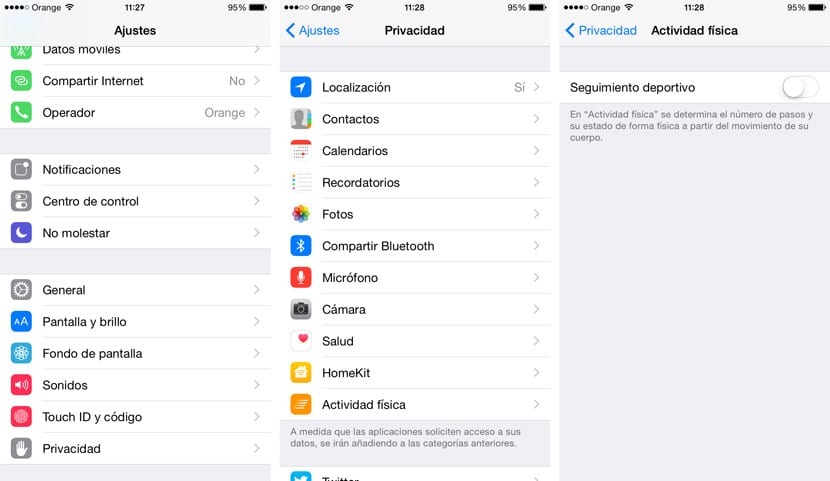
For the iPhone coprocessor to cease its task and stop recording our daily activity, we simply have to access the Settings> Privacy> Physical activity application and once there, We deactivate the option "Sports monitoring".
Surely, the impact of deactivating this option on autonomy will be minimal But as I said before, the fewer processes there are in the background, the more battery minutes we will be able to scratch each day.
There are many activity quantifiers that have passed through my hands and of all of them, iPhone is one of the most accurate for the simple fact of carrying it in your pocket. The bracelets always end up falsifying the data since it is inevitable that in certain daily movements, the quantifier translates them as steps when it is not, however, that does not happen with the iPhone.
Now that the Apple Watch will be on the wrist of many of you, surely you will not be compensated by the activity log through the iPhone if the watch is going to do the same function.

So the Apple Watch will falsify the physical activity data?
Like the rest of the wearables on the market, they all have a margin of error in the data they collect and can easily be falsified. It is enough to remain seated and start waving your arm like crazy so that steps that we are not taking are counted. If you do the same with the iPhone that you have in your pocket, the steps do not add up.
On a daily basis we not only move our arms to walk, we also move them to cook, make the bed, wash, etc. All these are activities that contribute to adding steps that are not really such. For this reason, wearables are appearing that are clips for clothes, are placed on sneakers, etc.
Finally, these devices are not medical so the information they provide is indicative. If you can get several activity bracelets from friends or acquaintances, put them all on the same arm and you will see that at the end of the day, not one matches the records of the rest.
No, because it is made by Apple.
even if you deactivate it, it continues to record the movements and steps, what happens is that you do not see it displayed, which is why it continues to really consume battery
to do the test is to say look at the steps you take, you deactivate it when it is an example 100 steps then you follow the normal day and you will activate it again and you will see that instead of 100 as you deactivated it, it is assumed that you would no longer have to count more since no It is activated but you will see that there are more than 100 depending on the steps that are taken throughout the day
In summary, even if you deactivate it, it continues to work, the only difference is that it does not display it accordingly, even if it is removed, it continues to work in the background and consuming battery
Very true friend Carl. turn it off and it continues to record your movements and steps. :(. I thought it was just me. Thanks.
HOW CAN I DELETE THE APPLICATION OF (ACTIVITY) FROM AN IPHONE IF I NO LONGER HAVE THE Apple Watch? IF SOMEONE HELP ME I WOULD BE THANK YOU ...