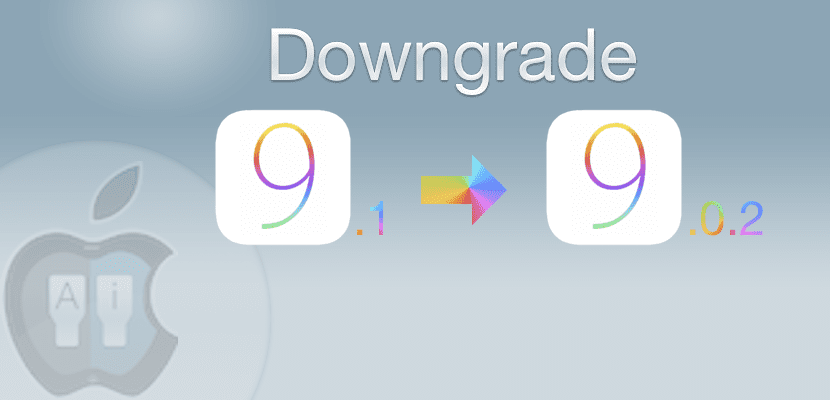
As always, when a new version of iOS is released it creates its followers and its detractors. Version 9.1 of iOS arrived on our devices at 19:00 p.m. yesterday. It is also likely that you have downloaded and installed iOS 9.1 inadvertently and you feel that your device has worsened in performance. Personally, if you read us regularly, you have been able to see that I wrote a critical article in which I really spoke well about iOS 9.1, but each device is different, so if you didn't like iOS 9.1 at all for any reason, or if it dragged you type of bug or problem and you prefer to go back to iOS 9.0.2, if only to do the Jailbrea, in Actualidad iPhone We bring you a tutorial on how to go back from iOS 9.1 to iOS 9.0.2.
Preliminary considerations
- You will not be able to go back to any version prior to iOS 9.0.2, since they are not signed, so downloading a previous version will not do you any good.
- We can only downgrade to iOS 9.0.2 during the short time that Apple and its servers are authenticating this version, so if you are thinking of downloading the iOS version it is now or never.
- Do not forget to make a backup of your iOS device in iCloud or iTunes, whichever you like the most or generate the most confidence in you.
- Remember that this leads to the loss of the security functions of each update.
- To find out if the iOS 9.0.2 version is still signed, you can enter THIS LINK and check it.
- Download iOS 9.0.2 from your usual source or from www.GetiOS.com
How to downgrade from iOS 9.1 to iOS 9.0.2
- We download the iOS 9.0.2 firmware from the previously recommended sites. Remember to download the one corresponding to your device, to find out you can look at the letters that are displayed on the back of the device.
- Put the device in DFU mode: To do this, connect the device to iTunes on, then turn it off while plugged in. Now send the Home + Power button pressed for 10 seconds and after that period of time release the Power button, but not the Home button, until the iTunes image is displayed on the iPhone screen.
- Now in iTunes, when the device is connected and detected, click on "Restore iPhone" with the "Alt" key pressed if you use MacOS or "Shift" if you use Windows.
- Select the .psw file you downloaded and wait for it to restore.
And voila, you will be on iOS 9.0.2, at least while this version is signed, so you can perform the Jailbreak, among other things, which has been closed in iOS 9.1.

Well this is already a sindios!
To find out if the iOS 9.0.2 version is still signed, you can enter THIS LINK and check it…. which link?
There you can download all the iOS for different devices and indicate which ones are still signed https://ipsw.me/
Doubt, has anyone tried iOS 9 on iPad 2?
Right now I am on iOS 7 and I am considering updating to iOS 9 in order to have access to new applications or application updates that may be done in the future.
My current use is for browsing, twitter, tapatalk, youtube, and video plays. I comment on that of performance and others.
Any advice?
Yup, and it's going great
I would not update the ipad 2 until it is clearly stated that it is better than ios8. I'm still on ios 8.1.2 on the ipad air and I'm not convinced by 9.0.2 from what I've read, I wish I could try 7.1.2. The problem is that they leave you stranded with apps that require new versions of the OS. Besides that it goes better I want to be able to jailbreak, something essential for me.
Greetings.
Yes, I also want it jailbroken since I use the iPad as a MediaCenter and I have the XBMC installed. That's why I was asking to update now from 7 to 9 because 9.0.2 has a jailbreak, but 9.1 at the moment they have said no.
But it pisses me off for app updates and such. Although the use that I give it is more of navigation as I said before and it matters less to me, but if I have the board game apps installed and I would not have new ones without going through the box for a new iPad to be honest.
Excuse my ignorance, but what does it mean that you can enjoy it at least while this version is signed? My cell phone (Iphone 6) has been affected by the update and I would like to return it to the previous OS.
Thanks anyway
total thanks….
If I do the backup, at the moment of restoring I will not lose anything or do I have to reinstall the applications?
Miguel, thank you very much he helped me, Yurgen does not lose anything but applications such as games are waiting until everything is downloaded, you see the icons but until they are downloaded you cannot use them.
WHEN I DO THAT, IT TELLS ME THAT IT IS NOT COMPATIBLE, AND THAT I DOWNLOADED IT FROM THE SAME PAGE ..
It tells me the same thing: that it is not compatible I was in ios 8.4 and I went to ios 9.1 and when I wanted to go back to ios 9.0.2 (which I never had on my iphone) it tells me that it is not compatible. and now neither jailbreak nor na. too bad.
Good afternoon, I have a problem, I download the file from the page you indicate, but there is no file with ipsw format inside, can someone help me? thanks in advance.
How did you solve your problem? Ivan, the same thing appears to me
I was on ios 8.4 and I went to ios 9.1 and wanting to go back to ios 9.0.2 (which I never had on my iphone) tells me that it is not compatible. and now neither jailbreak nor na. too bad.
The same thing happened to me, friend, have you found a solution?
The same thing happens to me, it tells me it is not compatible but it is still signed ,,, I do not understand anything ,,, solution ???
If it says that it is not compatible, it is because you are not downloading the appropriate ios to your terminal
No no, I have an iPhone 6 plus and I download his ios and I did it from different pages but nothing.
It is even happening to me with my ipad mini that I updated it directly to ios 9.1 and when wanting to go back to ios 9.0.2 it tells me that it is not compatible
I also get the error that the firmware is not compatible, and I am 100% sure that I download the one that belongs to my iphone and that I have verified that it is an iphone 5s GSM version and I have downloaded that firmware and nothing, I get the same eroor! Does anyone know any solution, is that since I put ios 9.0.2 my battery lasts little and I wanted to see if putting it as a new iphone would solve it if I will not update to ios 9.1 and wait for the jailbreak to be released but I would not like to lose the jail the truth ...
Hi, I'm on IOS 8 Can I restore to 9.02 by putting the iPhone in DFU mode? Or, when Apple stops signing the only option is to restore to IOS 9.1? Thanks
I am in the same situation! by mistake I update my iPhone to ios 9.1 I want to downgrade but it won't let me, it marks an error, and I'm very sure that if I download the indicated software ... I want to go back to 9.0.1, someone has a link to download without me checking error? THANK YOU!!!
sorry iOS. 9.0.2
You can't go back as Apple has stopped signing that version. Greetings. Always remember that when Apple stops signing a software you will not be able to return (not in the conventional way)
How else could I go back to ios 9.0.2, it's urgent
you can still downgrade from 9.1 to 9.0.2 can you inform me, thank you
good good, I was yesterday in an apple store because the screen of an iphone 6 had broken. They gave me a new one just the same. Before making the change I made a backup in icloud.
Now I turn on the new cell phone, and I don't have a single photo on the roll. Not only that, but I take new photos and they don't go to the reel.
The files of the different WhatsApp conversations also disappeared. I get in touch and if, for example, we had 500 files, I still see 500 files, but I open to see them and white squares with a gray question mark appear.
Has it already happened to someone?
Do you know how to help me?
Regards,
Ignacio
Can be done ?
I have the 9.1 in my 4s a month ago and it has been very bad for me; it is slower. So, I want to know what previous version can I go back to today? 🙁 and what would be the download link? Please, I would really appreciate it.
Excellent that such a good and simple explanation continue like this