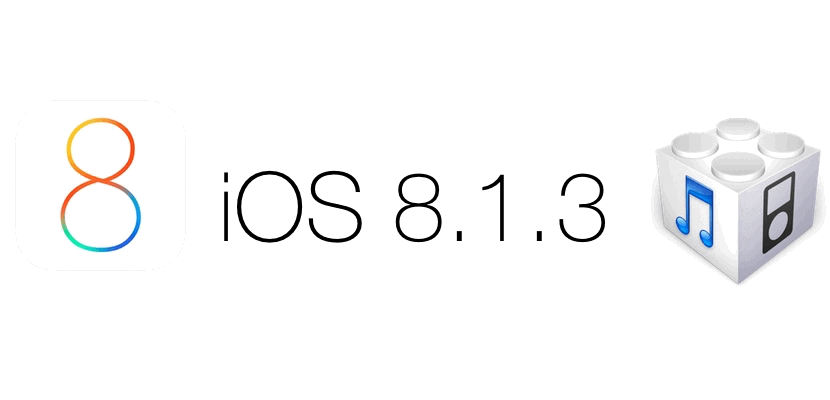
Apple released a new version of iOS last Tuesday, specifically 8.1.3, to solve some bugs and improve performance on the most affected devices with the update to iOS 8. It also included the improvement of needing less space to update your device without connecting to iTunes. But the most remarkable thing about this update is that you cannot Jailbreak, so if for you this is a problem and you want to go back to iOS 8.1.2 to install Cydia on your device, you should know that it is still possible and we explain how to do it.
This procedure is still possible at the time of publishing this article because Apple still signs version 8.1.2. The moment you stop signing it, there will no longer be a way to download to that version, and once iOS 8.1.3 is installed on your device, you will have to stay on that version without the possibility of downloading to another. We will keep you informed of when Apple stops signing it and we will communicate it in this tutorial.
Download iOS 8.1.2
You will need to download version 8.1.2 specific to your device. Here you have the links to be able to do it from Apple's own servers:
iPhone
- iPhone 6
- 6 iPhone Plus
- 5s iPhone (CDMA)
- 5s iPhone (GSM)
- 5c iPhone (CDMA)
- 5c iPhone (GSM)
- 5 iPhone (CDMA)
- 5 iPhone (GSM)
- iPhone 4s
iPod Touch
- iPod touch 5G
iPad
- iPad Air 2 (Wi-Fi)
- iPad Air 2 (Cellular)
- iPad Mini 3 (Wi-Fi)
- iPad Mini 3 (Cellular)
- iPad Mini 3 (China)
- iPad Air (Cellular)
- iPad Air (Wi-Fi)
- iPad Air (CDMA)
- iPad 4 (CDMA)
- iPad 4 (GSM)
- iPad 4 (Wi-Fi)
- iPad Mini 2 (Cellular)
- iPad Mini 2 (Wi-Fi)
- iPad Mini 2 (CDMA)
- iPad Mini (CDMA)
- iPad Mini (GSM)
- iPad Mini (Wi-Fi)
- 3 iPad (Wi-Fi)
- iPad 3 (Cellular GSM)
- iPad 3 (CDMA Cellular)
- iPad 2 (Wi-Fi Rev A)
- 2 iPad (Wi-Fi)
- iPad 2 (Wi-Fi + 3G GSM)
- iPad 2 (Wi-Fi + 3G CDMA)
Connect your device to iTunes
Connect your iPhone, iPad or iPod Touch to iTunes and back up what might happen. Once your device is restored you can restore the backup or configure it as new, we leave that to your choice.
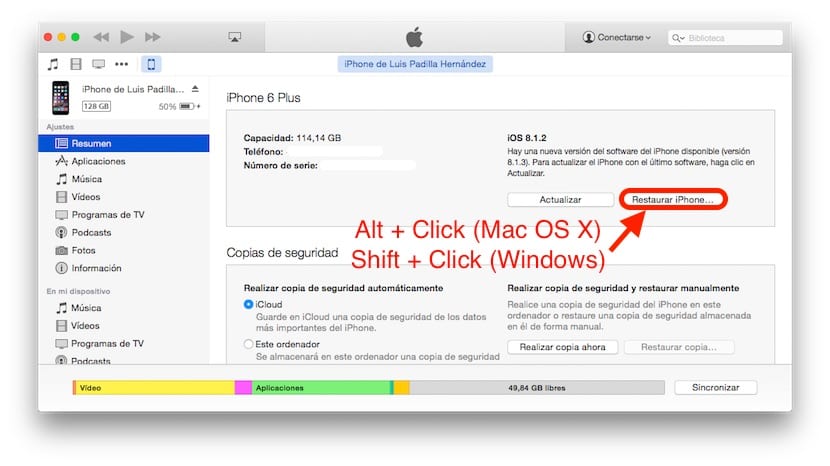
Access iTunes, click on the iPhone, iPad or iPod Touch icon and on the Summary tab click on "Restore iPhone" with the Alt (Mac OS X) or Shift (Windows) key pressed. A window will then open asking you to indicate which file to use. It is time to select the "ipsw" file that you downloaded earlier. If you get an error, make sure it is specific to your device. After a few minutes, your iPhone, iPod or iPad will be back with iOS 8.1.2 and you can Jailbreak it without problems.

Hello, I try to jail an iPad air 2 that I bought, I have put the iOS 8.1.2 as the tutorial says, I will pass the jail to it and it gives me an error that the drive is missing and it sends me to install the iTunes that is already installed and I detects the device will be by putting the new version of iTunes? Where can I download the previous one? Geñraciss